How to Increase App Store Searches? – App Store Optimization Tips

Author : Ajay M 13th Aug 2020

- Definition of App Store Optimization (ASO)?
- Why is App Store Optimization Important?
- Why is ASO Crucial to your App’s Success?
- How do I Optimize Keywords in the App Store?
- App Name and Subtitle: How to Come Up with a Name and a Subtitle?
- So How do you Come Up with the Keywords for your ASO Strategy?
- Experiment with your App Listing Page
- Both Google Play and the App Store Support Videos
Definition of App Store Optimization (ASO)?
App Store Optimization is the next crucial step after you create an app for Android or iOS. While creating an App Store Optimization plan, the app’s name is very crucial because it’s the primary criteria Apple, Amazon, and Google look at to decide where your app ranks.
So, What is App Store Optimization?– App Store Optimization (ASO) is the method of optimizing mobile apps to rank higher in an app store’s search results like Google Play Store, Amazon Store, and Apple App Store. The higher the app ranks in the store’s search results, the more visible it is to prospective users. The increase in visibility leads to more traffic to the app page in the store. App Store Optimization (ASO) is similar to Search Engine Optimization (SEO) for app ranking on the app store search page like SEO for Website search ranking.
App Store Optimization (ASO) is a continual and ever-evolving process. Finding and applying relevant keywords, after a bit of time, analyze it, and then replace what doesn’t work. Also, the ASO technique requires a deep understanding of the target audience/customer base. For example, the keywords your prospective users will use to find your app and apps like yours. Learning about which keywords are being used, will produce a better understanding mindset of potential customers.
Build your ASO Ready Android/iOS App with Us! – Get Started With Mobile Application Development
Why is App Store Optimization Important?
Searches play an immense part in how users find and download content on the Google Play StoreGoogle Play StoreGoogle Play, formerly Android Market, is an American digital distribution service operated and developed by Google. It serves as the official app store for devices running on the "Google-certified" Android operating system, allowing users to browse and download applications developed with the Android software development kit (SDK) and published through Google. and Apple App Store. Discover how you can reshape your search result ranking to help users easily find and download your app and in-app purchases. In this article we look at How to Improve Apps Store Search Ranking?
Both stores’ searches are focused on connecting users with a massive catalog of apps and games. Both search logic is created with human curation and programmed algorithms, of which, the two largest elements recognized are relevance and quality.
In the case of Apple App Store Optimization – Apps, games, and content are indexed with the details of developers, in-app purchases, categories, editorial stories, tips and tricks, and collections. In a search result on the Apple App StoreApple App StoreThe App Store is a digital distribution platform, developed and maintained by Apple Inc., for mobile apps on its iOS operating system. The store allows users to browse and download apps developed with Apple's iOS software development kit. Apps can be downloaded on the iPhone smartphone, the iPod Touch handheld computer, or the iPad tablet computer, and some can be transferred to the Apple Watch smartwatch or 4th-generation or newer Apple TVs as extensions of iPhone apps., Apps appear in search results with subtitles and ratings.
The Google Play store on the search result page displays the app name, subtitle, category, ratings, number of downloads, and the size of the app.
Why is ASO Crucial to your App’s Success?
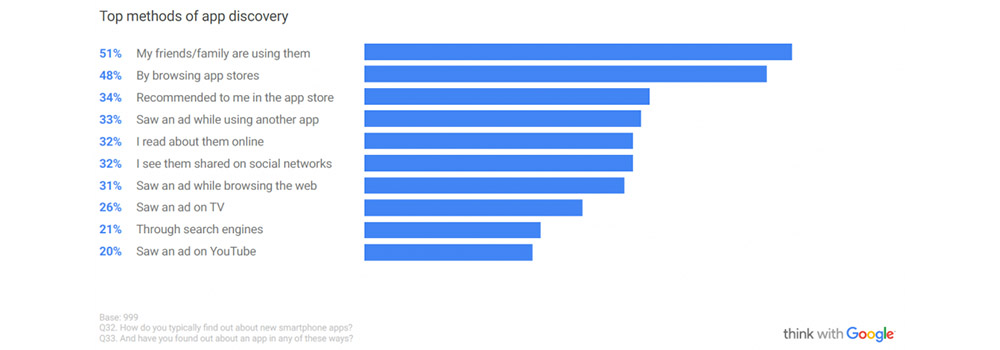
With more than 1.3 million new apps and games launched on the Play Store and App store in 2019, making app discoverability that much harder. That’s why the demand for ASO keeps growing dramatically.
It is said according to AppFigures that more than 60% of the Top 1,000 apps and games in the US use keyword optimization.
According to Google App Marketing Insights, 2 of the Top 3 methods of discovering apps are by using ASO strategies. Using App Store Optimization (ASO) to increase your app’s search ranking is very crucial, if not you’re missing out on one of the largest discovery channels available.
Similar to websites on SERPSERPSearch Engine Results Pages (SERP) are the pages displayed by search engines in response to a query by a searcher. The main component of the SERP is the listing of results that are returned by the search engine in response to a keyword query, although the pages may also contain other results such as advertisements., there are hundreds of thousands of apps in Android and iOS app stores competing to rank at the top. Just like SEO a few years ago, the majority of app publishers are not ignoring App Store Optimization. It is crucial for you to have a detailed plan and spare time for improving your ASO strategies and improve your app’s ranking.
Both Apple and Google are constantly working on fine-tuning their app store search algorithms to give users relevant results. Apple and Google will constantly blacklist apps and games that use black hat methods to rank higher. As of 2019, Apple began cracking down on the use of black-hat techniques. Google’s algorithm currently looks to mix factors such as all-time downloads, titles, descriptions, etc. of an app to determine how high to rank it in relevant keywords.
With more app publishers optimizing on top of the already popular apps, the shorter and more generic search terms have become very competitive and hard to rank for. While auto-complete on both the stores evolves, the longer search terms will start to improve and offer more optimization opportunities.
How do I Optimize Keywords in the App Store?

Use Accurate Keywords – Research and Analyse your Keywords
Keywords on both the stores are limited to a specific number of characters, so it’s crucial to be short and to the point when describing your app. Your app title should be unique and easy. Avoiding common terms while describing your apps main features is key. It is always good to avoid long titles as they are likely to be shortened depending on the device.
Pro Tip: You do not need to add spaces before or after commas that separate keywords and keyword phrases. Spaces can be used for multi-word keyphrases. For example: Photo,Photo Filter,Pictures.
“App name can be up to 30 characters on the Apple App Store”
Use keywords based on words you believe your users will use to find an app like yours. Be specific when describing your app’s features and functionality to improve the search algorithm to find your app appropriate searches.
“On Google Play the app description is searchable, and has a limit of up to 4000 characters.”
Avoid usage of trademarked words, celebrity names, or other protected words and phrases. Avoid special characters — such as # or @ — unless they are part of your brand identity and special characters carry no weightage in ASO.
What are the Main Ranking Factors to Rank on App Store Searches?

Apple App Store Ranking Factors
- App Name
- App URL
- App Subtitle
- Keyword field
- In-App Purchase
- Rating and Reviews
- Updates
- Downloads and Engagement
- Some Hidden factors
Google Play Store Ranking Factors
- App Name
- App Description
- Backlinks
- In-App Purchase
- Rating and Reviews
- Updates
- Downloads and Engagement
- Some Hidden factors
App Store Optimization Tips for Images – Google Play Store and Apple App Store
Make Full Use of your Store Listing with Graphics and Image Assets
The discovery of your app starts on the store listing page. App icons, images, and screenshots help make your app stand out in search results, categories and featured app lists. Build a page that has a strong first impression with effective and accurate information. The simple text should help all users to understand what your app will offer from the description, screenshots, and metadata on the listing page.
Utilize graphic assets, including your app title, description, icon, feature graphic, screenshots, and video, to provide a clear and accurate representation of what your app experience is about. Below are some guidelines to follow for image assets.
Google Play Store – Image Guidelines
App Icon Requirements
- 32-bit PNG (with alpha)
- Dimensions: 512px by 512px
- Maximum file size: 1024KB
Feature Image Requirements
- JPEG or 24-bit PNG (no alpha)
- Dimensions: 1024px by 500px
Screenshot Requirements
You have to provide 2 screenshots for the listing.
- JPEG or 24-bit PNG (no alpha)
- Minimum dimension: 320px
- Maximum dimension: 3840px
- The maximum dimension of your screenshot can’t be more than twice as long as the minimum dimension
Apple App Store Guidelines
App Icon Requirements
- 512 x 512 pixels or 1024 x 1024 pixels
- Accepted formats: jpg, png
Screenshot Requirements
Requirements for iPhone Xs Max/XR (6.5-Inch Super Retina Display)
1242 x 2688 pixels for portrait
2688 x 1242 pixels for landscape
Accepted formats: jpg, png
Requirements for iPhone X/Xs (5.8-Inch Super Retina Display)
1125 x 2436 pixels for portrait
2436 x 1125 pixels for landscape
Accepted formats: jpg, png
Requirements for iPhone 6 Plus/7 Plus/8 Plus (5.5-Inch Retina Display)
1242 x 2208 pixels for portrait
2208 x 1242 pixels for landscape
Accepted formats: jpg, png
Requirements for iPhone 6/7/8 (4.7-Inch Retina Display)
750 x 1334 pixels for portrait
1334 x 750 pixels for landscape
Accepted formats: jpg, png
Requirements for iPhone 5 (4-Inch Retina Display)
640 x 1096 pixels for portrait (without status bar)
640 x 1136 pixels for portrait (full screen)
1136 x 600 pixels for landscape (without status bar)
1136 x 640 pixels for landscape (full screen)
Accepted formats: jpg, png
Minimum Requirements for iPad (12.9-Inch Retina Display)
2048 x 2732 pixels for portrait
2732 x 2048 pixels for landscape
Accepted formats: jpg, png
Requirements for Apple Watch
312 x 390 pixels
Accepted formats: jpg, png
Product/Developer Page Artwork – Featured Image Requirements
Dimensions: 4320 x 1080 pixels
File Types: PSD, ZIP
Naming convention: AppName_AppleID_AppStore_Product-DeveloperPage
App Name and Subtitle: How to Come Up With a Name and a Subtitle for an App?
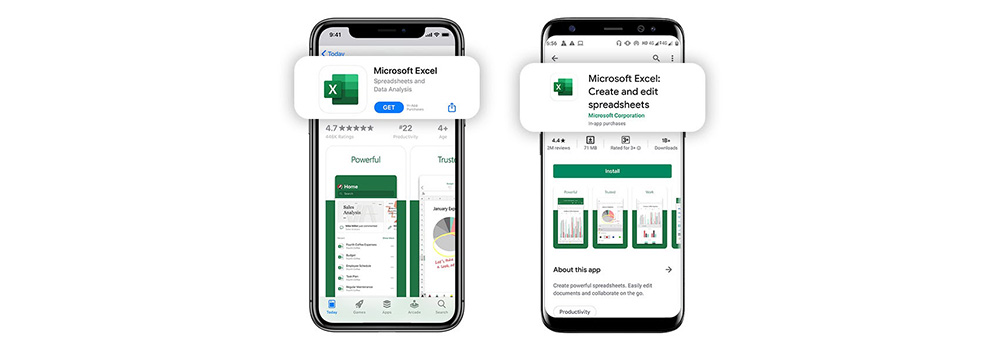
The name of your app is what every user sees first making it the most important factor. Appealing titles help people remember it, which gives your app a higher recognition value. The name should have keywords describing your app as well as purpose, brand, differentiation, and other distinguishing features. The keywords placed in the title should have a decent amount of search traffic. Spending time researching which keyword fit is extremely crucial.
Changes in your App title often will harm your ranking in the long run. Keep the changes to your app title minimal, As your app begins to rank higher and gain more views, changing the title can make it difficult for users to find it.
Firstly, the number of characters you can use for your app name and subtitle. Google allows up to 50 characters for the name and Apple gives you 30 characters for the name + 30 characters for the subtitle.
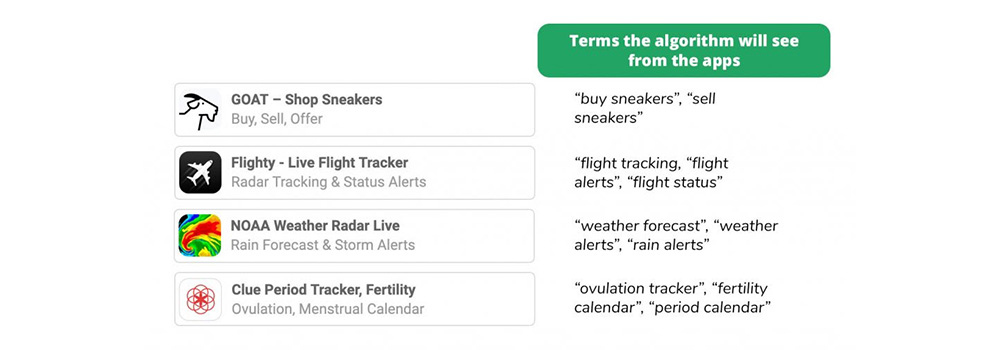
Google and Apple’s algorithm focuses on each word in the name separately and also links words to make long terms. Giving you the flexibility to craft a name that includes relevant keywords for the algorithm and is also easy for people to read. Keep in mind that Google always says to create content and title for your audience and not the algorithm.
A common way to include keywords in an app’s name is to add them to the primary name with a hyphen (-) or a colon (:).
See Example:
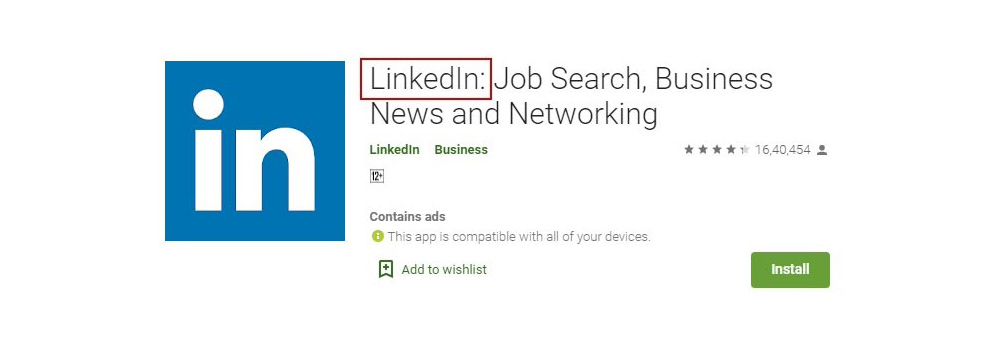
So How do you Come Up with the Keywords for your ASO Strategy?
Finding the right keywords for your ASO strategies is a similar process to SEOSEOSearch engine optimization is the process of increasing the quality and quantity of website traffic by increasing the visibility of a website or a web page to users of a web search engine. SEO refers to the improvement of unpaid results and excludes direct traffic/visitors and the purchase of paid placement. and it starts with identifying likely keywords. Start with collecting as many potential keywords as you can. Think from your potential users’ perspective and what they are thinking when searching for apps. App store searches provide the highest probability for users to find your app among the vast sea of apps. The keyword list should include the app’s features and benefits, competitor keywords, and related keywords.
You can also list your app’s main features and benefits and start your keyword research. Beginning with what’s most unique about the app, all the way down to its standard features note down the words that can be used.
Filter out the low volume and non-popular keywords. Look up the popularity score for each keyword on the given tools. – Google Keyword Planner, Google Trends, App Store Charts, and App Figures’ Keyword Insights and App Intelligence are some of the best tools to gather and assess your keywords.
Find keywords that you are confident and can compete for. Analyze the search results and determine the app at the top primarily by its downloads and ratings and take their keywords.
Identify your top 5 keywords and use them. Filter out keywords you can’t compete for, take the top 5-10 most popular keywords, and integrate them into your app’s title and description.
More tools to help you with ASO Keyword & App Store Keywords Research – App Store Optimization Tools
Experiment with your App Listing Page
Run store listing experiments page, run different variants of your icon, description, screenshots, etc. Analyze each part independently and run tests for at least 7 days for meaningful results. Include up to date and accurate publisher/developer website and contact information in case users need to reach out for support.
Note: Do not change the description and App title often as it might affect brand recognition and the indexability.
Both Google Play and the Apple App Store Support Videos.
Most users download apps to solve their problems, or help them get something done more quickly or conveniently. This is where the video has an opportunity to show them your app will help with that instantly.
With autoplay the movement of images will instantly draw more attention than still images. Thus apps that have a video will automatically get more attention and engagement.
Use the cover image of the video to showcase an important feature of your app. Apple lets you select the cover image/frame, which is taken from the video. Use it wisely.
Use the power of video for your App Store page to give prospective users a better insight into what your app offers.
85% of the US internet audience watches videos online, – Statista
Pro Tip: Since the video is on autoplay with no audio unless the user clicks, add text overlays to explain related segments or features that might be interesting or value-adding.
App Store Optimization is all about making small and meaningful changes over a time period to get the best results. It’s critical that you track your changes and results. I suggest beginning by setting a starting line for your ratings, ranks, and conversions. This allows you to benchmark your changes and see what’s working and what isn’t.
Hence, with app store optimization, your app’s possibilities are endless, and it can find a place for itself in the long run. We believe ASO should be part of the development process and suggest ASO strats to our customers while building the application. As an IT services firm with a dedicated marketing team, we not only take care of apps from their start to deployment but, we also optimize them for the app stores – Google Play and Apple App Store. Schedule a meeting with our experts or shoot your queries to media@techaffinity.com.
