React Native vs NativeScript

Author : Kannan M 8th Sep 2022
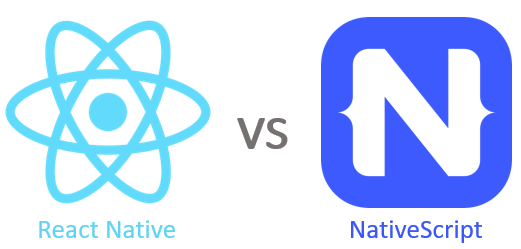
Building cross-platform mobile apps with JavaScript has revolutionized the industry for JavaScript developers. In addition to creating web-based applications, developers can also create native JavaScript-based apps for Android and iOS.
It is simple to create beautiful, effective, production-ready, and scalable mobile apps with JavaScript thanks to frameworks like React Native and NativeScript. Which is better for developers, though?
Before comparing the two technologies, it is important to comprehend the difficulties that each one of them uniquely solves and their respective goals.
What are NativeScript and React Native?
Liberate your development by accessing platform APIs directly without losing your [love] of JavaScript,” is the mission statement of NativeScript. Think of NativeScript as the go-to tool for a team that is framework-neutral while developing JavaScript-based cross-platform mobile apps.
Therefore, NativeScript supports all JavaScript frameworks, including Vanilla JavaScript, Vue, React, Svelte, and Angular!
On the other hand, React Native is a JavaScript library developed by Facebook that creates native mobile apps using React, so we cannot use Vue, Angular, or any other JavaScript framework to construct mobile apps using React Native.
This does not imply that every React Native app available on the App Store or Google Play was created using only JavaScript, as there are circumstances in which developers must utilize Swift/Objective-C or Java/Kotlin or native code to access Native APIs that are not by default accessible to JavaScript.
In light of this, let’s compare NativeScript vs React Native, and after this piece, you should be able to decide which framework is ideal for you or your team for developing JavaScript-based mobile applications.
organizing a React Native project
React Native projects might be difficult to set up and get started for web developers who are new to mobile programming. However, getting started with React Native is simple thanks to Expo.
create myNsApp –template @nativescript/template-drawer-navigation
Even though Expo has several restrictions, most apps created with it are not affected by these restrictions.

By scanning the QR code to install an app on a physical Android or iOS device, developers may now utilize Expo Go, a mobile app created by the Expo team, to run React Native.
For developers with a React foundation, learning React Native is simpler. However, the learning curve can be challenging if Angular is your preferred JavaScript, for instance.
Hot Reload
Because it greatly boosts developer productivity, the hot reload capability is crucial in the creation of mobile app development. No mobile app developer wants to have to wait more than a minute to view each and every change made while the app is still in the development stage.
This section will examine how React Native and NativeScript handle hot reload.
React Native fast refresh
The React Native team introduced a rapid refresh functionality in version 0.61. Fast refresh combined the live reloading and hot reloading features that were already present in earlier versions of React Native.

You can make changes to your app and view the changes very immediately if a rapid refresh is enabled. In functional components by default, this functionality saves local state; however, class components do not.
Additionally, you may manually invoke a quick refresh in your React Native components by using the / @refresh reset directive, which will cause the component to remount.
Replacement for NativeScript Hot Module
In NativeScript 5.3, the Hot Module Replacement (HMR) capability was made available. Developers can utilize the debugger when the HMR feature is still active because it supports Visual Studio Code debugging.
Additionally, it includes complete support for SASS files, so any modifications you make to. scss or sass files in your app will be reflected during development; HMR will then function when you add or remove a file from your NativeScript app directory.
While working with TypeScript in Vue, there is some support for script updates, and NativeScript Angular projects come with complete HMR support out of the box with no additional configuration required!
Both the HMR and rapid refresh function similarly, and both have cleverly designed features like error resilience in React Native and debugging for Visual Studio Code in NativeScript.
Native APIs
React Native APIs
Although React Native includes several basic out-of-the-box modules, there are some situations in which you might want native capabilities for which React Native does not yet have a comparable module. To interface with Native APIs in such circumstances, you must create native modules.
This can only be done with specialized bridges, which call for some degree of native development experience. However, given the magnitude of the ecosystem surrounding React Native, you’ll probably be able to locate an existing native module on GitHub or npm.
NativeScript APIs
NativeScript’s most crucial feature is its ability to access Native Platform APIs. Instead of developing native code in Objective-C or Kotlin, developers can use JavaScript to call platform APIs.
In this respect, NativeScript is superior to React Native because JavaScript developers don’t need to be experts in a particular platform language in order to leverage Native APIs.
React Native and NativeScript performance
Because the framework uses a single-threaded technique to access native device APIs, NativeScript programs are typically slower.
JavaScript and the user interface of an app operate on different threads in React Native apps, in contrast to NativeScript. React Native is therefore your best option for developing a mobile app where performance is a vital aspect.
React Native, like React, updates app UIs using the virtual DOM, which speeds up UI rendering.
Documentation for NativeScript and React Native
The documentation for NativeScript is simple to read and contains some excellent examples of how to implement features like animations, gestures, HTTP queries, and code sharing.
There is also additional documentation for specific use cases of NativeScript with Svelte and Vue. However, most of the time, developers must look outside the official documentation to understand how the NativeScript ecosystem functions.
Because both novices and seasoned cross-platform mobile app developers may access React Native’s ecosystem, which is more developed than NativeScript’s, there is an expectation that the documentation is explicit.
Although the material is understandable, it lacks details, which could cause some concepts to be muddled for new users.
Using NativeScript with React Native companies
Leading businesses and corporations including Facebook, Bloomberg, Coinbase, Discord, Tesla, and others are currently using React Native in their products. This demonstrates how significant and well-liked React Native has grown.
Facebook Marketplace was also developed using React Native, demonstrating that you can gradually include it into your native-language-written mobile application if you already have one.
Although React Native is highlighted here, this does not mean that NativeScript cannot address the same business issues for the businesses that use React Native. NativeScript may be used to create mobile apps that are ready for production; just look at these great apps.
Conclusion
As a web developer, creating a mobile application in JavaScript is a fantastic experience because the language works on web browsers and can be used to create native apps for Android and iOS. React Native and NativeScript are the best javascript frameworks for mobile app development.
This article has discussed the distinctive qualities of each framework as well as their development to date. The requirements for a mobile app, performance costs, preferred JavaScript framework, past experience developing mobile apps, and required Native APIs ultimately determine which framework is used.
You should be able to choose a cross-platform mobile application framework for your future project after considering the aforementioned angles.
We, at TechAffinity, have a host of expert JavaScript developers having hands-on experience in handling projects of various complexities. Line up your queries to media@techaffinity.com or schedule a meeting with our developers to discuss further.
