5 Mobile App Security Vulnerability Scanners for iOS & Android

Author : John Prabhu 25th Nov 2019
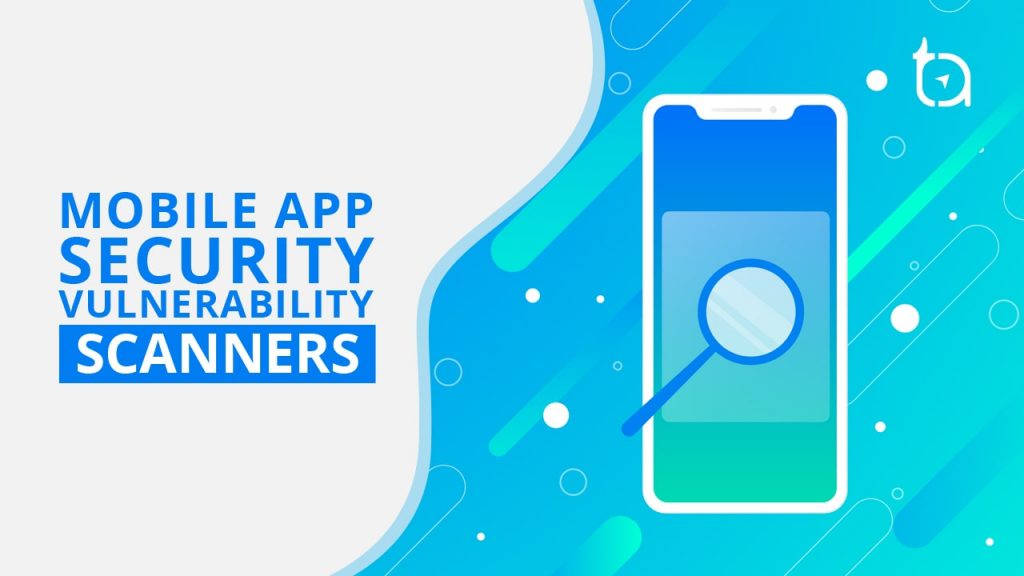
Let’s start with a question: what are mobile security threats and vulnerabilities? Mobile security vulnerabilities comprise of everything from spyware and malware to unauthorized access to device data, especially during theft or accidental loss of devices.
More than developing the first copy of your mobile app, it is important to scan your apps and test them before you launch. We recommend you to use these 5 mobile app security scanners to find and fix security vulnerabilities. Else, your app would succumb to the vulnerabilities, and you would be risking your business’ reputation big-time.
According to MicroFocus, “79% of the mobile apps reported encapsulation errors, and 68% reported input validation issues.”
According to Arxan Technologies, “59 percent of the Android mobile finance apps tested had at least three OWASPOWASPThe Open Web Application Security Project is an online community that produces freely-available articles, methodologies, documentation, tools, and technologies in the field of web application security. Mobile Top 10 Risks, whereas 100 percent of the iOS apps tested had at least 3 top risks.”
As the usage of mobile devices such as smartphones and tablets increases, so does mobile app usage. Also, there are more than 2.2 million in the Google Play Store & 2 million apps in the Apple App Store.
You might be aware of several security vulnerability scanners for web apps. Here are some of the security vulnerability scanners for mobile apps.
1. Ostorlab – Continuous Mobile App Security Vulnerability Scanner
Ostorlab is capable of scanning both your iOS and Android applications and produce a detailed report on the findings. All you have to do is upload your .APKAPKAndroid Package (APK) is the package file format used by the Android operating system for the distribution and installation of mobile apps and middleware. or .ipa.ipa.ipa (iOS App Store Package) file is an iOS application archive file that stores an iOS app. file, and in the matter of a few minutes, you will get your app’s detailed report.
Though you can upload file size of only 60MB, you can also upload larger files by contacting them. Upon your contact, Ostorlab will let you upload your massive app file using an APIAPIAn application program interface (API) is a set of routines, protocols, and tools for building software applications. Basically, an API specifies how software components should interact. Additionally, APIs are used when programming graphical user interface (GUI) components. call. Thus, you can scan your mobile apps for vulnerabilities regardless of the size of your app.

Source: Osterlab
2. Appvigil – Cloud-based Mobile App Security Vulnerability Scanner
With Appvigil, you can easily find the security threats in your mobile app and get a detailed report quickly. Along with the indication of security threats, Appvigil also recommends suitable patches to help you fix the threat immediately.
Unlike other mobile app security scanners, Appvigil is very simple to use. All you have to do is upload your app on to the Appvigil’s cloud, and you don’t have to install any software to run the security scan.
No matter whether it is a .apk file or .ipa file, Appvigil runs both dynamic and static analyses on your app, including OWASP mobile top 10 vulnerabilities.
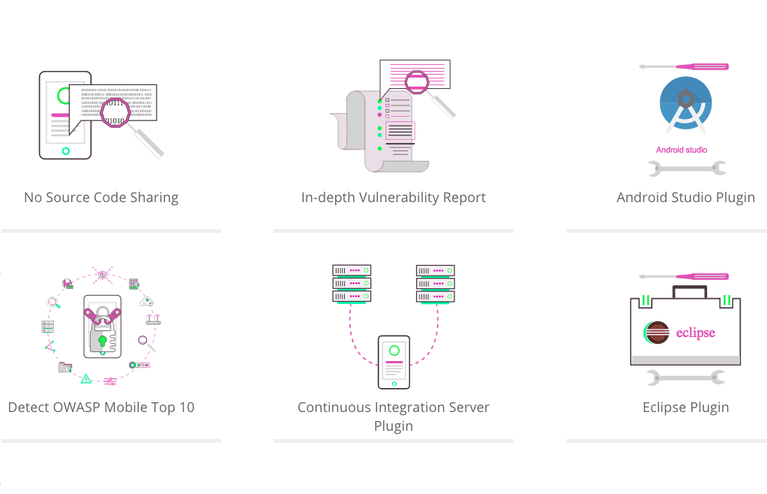
Source: Appvigil
3. SandDroid – An Automatic Application Analysis System (Android Only)
With SandDroid, you can perform dynamic and static app testing. As the name suggests, SandDroid is dedicated to testing android apps. The Xi’an Jiaotong University & Botnet research team developed SandDroid, it can handle a file size of 50MB, and you can upload your file as a .apk file or .zip file.
Below enlisted are some of the tests performed by SandDroid:
- Risk behavior and score
- Crypto Operation Monitor, SMS & Phone Call Monitor
- Category Analysis, Sensitive API Analysis, Permission Analysis, Component Analysis
- HTTP Data Recovery, IP Distribution Analysis
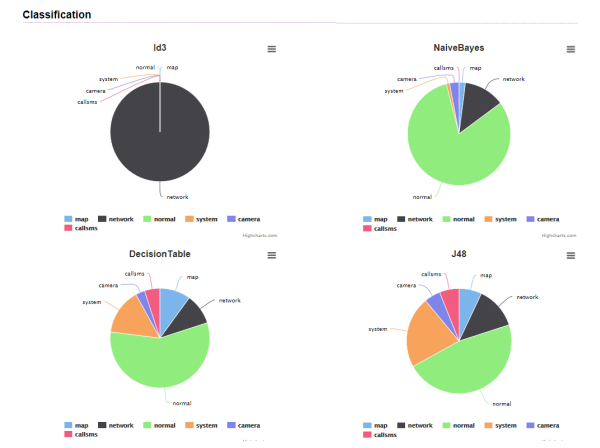
Source: SandDroid
4. QARK – Free & Efficient Static Analysis Tool (Android Only)
Quick Android Review Kit (QARK) was developed by two of the LinkedIn employees. It helps you identify numerous Android vulnerabilities in source code and package files. It has been tested on Python 2.7.13 and 3.6, OSX, Linux, and Windows. Also, it requires JRE 1.6/1.7 to run tests.
Enlisted below are some of the vulnerabilities detectable by QARK.
- Apps supporting outdated API versions, with known vulnerabilities
- Activities which may leak data
- The use of Sticky Intents
- Insecurely created Pending Intents
- Sending of insecure Broadcast Intents
- Private keys embedded in the source
- Weak or improper cryptography use
- Potentially exploitable WebView configurations
- Exported Preference Activities
- Tapjacking
5. ImmuniWeb’s Mobile App Scanner – Tests Security Vulnerabilities of your iOS or Android App
Mobile App Scanner by ImmuniWeb (formerly, High-Tech Bridge) tests your iOS and Android App against OWASP mobile top 10 vulnerabilities. It can perform both static and dynamic app testing and provide a detailed report of the threats found. You can download the detailed analysis results in PDF format.
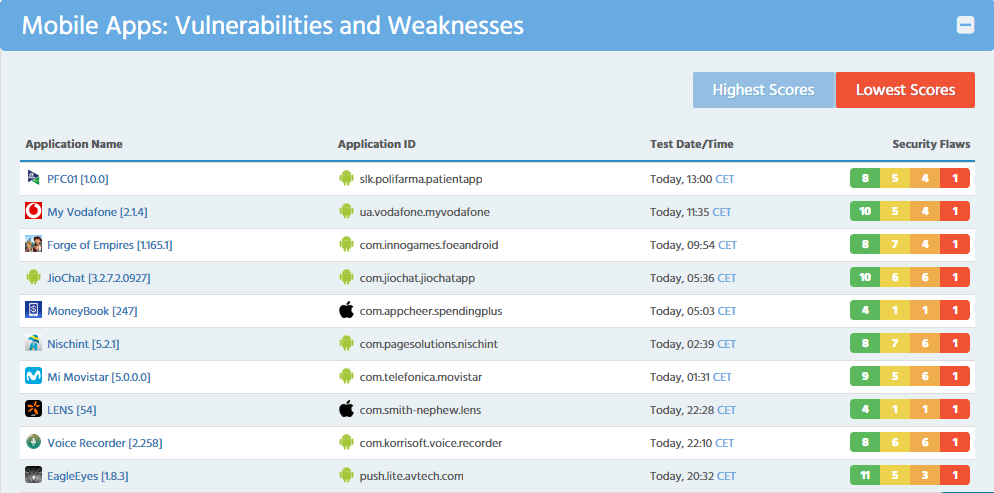
Source: ImmuniWeb
With all the above-mentioned mobile app security scanners, you can perform static and dynamic mobile app testing. Thus, testing and fixing your Android and iOS apps from security vulnerabilities are more streamlined and easy.
We, at TechAffinity, have developed mobile apps that solve various business needs. Depending on the complexity of the mobile app, the mobile app testing can also get complex. With a dedicated testing team, we ensure all the mobile apps developed are tested thoroughly and sent out without security vulnerabilities. If you are on the lookout for mobile app development, line up your queries and shoot them at media@techaffinity.com or get in touch by scheduling a meeting.
