7 Common App Design Challenges and Ways to Overcome Them

Author : TechAffinity 15th Mar 2023

As the world becomes more digital and mobile, the demand for well-designed apps continues to grow. In this digital age, where every business wants to establish an online presence, app design plays a crucial role in their success. Design is the first and foremost impression of any application. It makes the app appealing to the user and helps in creating an outstanding user experience. Designing an app that meets user expectations and is engaging requires careful planning and attention to detail.
App design is not only about aesthetics but also about creating a user-friendly interface and delivering a seamless experience. However, creating an app design that meets all requirements and exceeds users’ expectations can be a daunting task. Designers are often faced with different challenges in the design process. In this blog, we will discuss 7 common design challenges that can impact the overall success of an app and how to overcome them with examples.
1. User Experience

The primary challenge of app design is providing a great user experience. A good first impression is crucial when it comes to customer retention and loyalty. A simple app design is the most effective. Sometimes, app designers can get too creative and make the design too complex resulting in poor UX. This can lead to users abandoning the app or giving it a negative review. To fix this, designers must focus on creating a clean and straightforward layout to satisfy the end user.
While a visually appealing app can attract users, it is important to also prioritize functionality and usability. To enable this, use design elements that are both attractive and functional, and conduct user testing to ensure that the app meets the needs of its target audience. This process will also reveal any usability issues and make the necessary improvements.
Instagram’s clean interface, easy-to-use features, and intuitive design make it one of the widely used social media apps today. It regularly updates its app to improve the user experience. When Instagram was first released, it was a photo-sharing app with a basic set of filters. However, it has since evolved into a platform that offers a seamless user experience. Today, its widespread usage and popularity is due to its “Reels” feature that allows users to create short videos and share them with their followers.
2. Navigation
Navigation is how users move through an app and access its features. An app that is difficult to navigate or understand can frustrate users and lead to low engagement. To overcome these challenges, designers must create a clear and intuitive navigation system. This means designing an app where navigation is simple, easy to use, and consistent throughout the app.
Uber’s navigation is simple, with clear icons and labels that make it easy for users to find what they need. The navigation is also consistent throughout the app, making it easy for users to move between different features.
3. Branding

Branding involves creating a unique identity and voice that communicates the app’s purpose, values, and personality. Creating an app design that effectively represents the brand can be a challenge. Inconsistencies in design can make an app feel unprofessional and confuse users.
Designers need to ensure that their app’s branding is consistent with the company’s brand identity, while also being unique and engaging. Designers can facilitate branding by creating a style guide that outlines the design elements such as colors, fonts and icons to be used in the app. Starbucks created its brand with its design consistency, using the same color scheme, icons and typography throughout the app.
4. Performance
The performance of an app can determine its success. Slow load times, crashes, and freezes can be a significant turn off for users. It leads to negative reviews and decreased user engagement. Designers must optimize the app’s performance to ensure that it runs smoothly and efficiently. To accomplish this, designers must optimize the app’s code, minimize the use of animations, videos and avoid adding too many features that could slow down the app.
Google Maps is optimized for performance and runs smoothly across devices and platforms. The app loads quickly and is responsive, making it easy to navigate through. Its performance is also optimized for offline use, making it an excellent choice for users who are traveling or in areas with poor connectivity.
5. Responsiveness
While designing an application, designers are responsible for making it compatible with different devices. With the vast variety of smartphones and tablets available in the market, it is challenging to create an app that looks and functions seamlessly on all devices.
To address this, designers should use a responsive design approach that can adjust to different screen sizes. For example, Spotify is designed to work on a range of devices, from small smartphones to large tablets. The app’s layout is optimized for each device, ensuring that it looks and functions well on all screen sizes.
6. Information Overload
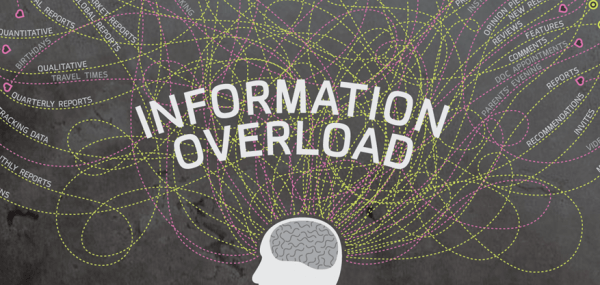
Designers need to decide on the amount and the order of revealing the information on the app. Presenting too much information at once can overwhelm the user and make the app less usable. On the flip side, too little information can make the user feel disconnected. The app’s information architecture needs to be carefully planned to make sure that the user is presented with the right information at the right time.
It is best to keep the design clean and simple, use clear and concise language, and break up long sections of text with headings and subheadings. For example, Headspace meditation app presents information in a simple and engaging way.
7. User Feedback
Last not least, designers should collect user feedback and use it to improve the app design. User feedback can help identify areas of the app that need improvement and help create a better user experience. However, designing a feedback mechanism that is both effective and unobtrusive is not straightforward.
Designers should implement a feedback mechanism that is easy to use and non-intrusive. They should also provide users with clear instructions on how to provide feedback and respond to feedback quickly. The Duolingo app has been designed with an excellent feedback mechanism. It provides users with a simple and intuitive feedback mechanism that is easy to use and provides valuable feedback.
Summary
There are many challenges that designers face while designing an app. With the right approach, designers can create an app design that is visually appealing, user-friendly, and engaging. Further, through careful planning and attention to detail, app designers can create apps that provide a great user experience and meet the needs of the users.Do you want to build mobile apps? At TechAffinity, we offer you professional and high-quality UX services for developing apps in both Android and iOS. Please send your queries to media@techaffinity.com and our team will contact you right away.