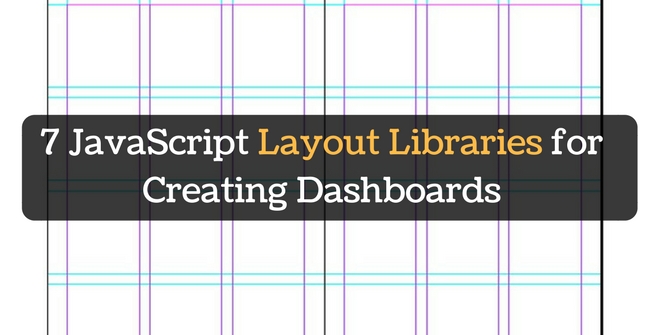7 JavaScript Layout Libraries for creating dashboards

Author : TechAffinity 25th Apr 2017
The dashboard is the most important aspect of any backend application. It is a great tool to represent the complete app in one layout. It simplifies navigation and provides easy access to the user. Some of the basic modules of a dashboard are Charts, graphics, tables, etc. There are many libraries available to create dashboard both paid and free, now let us look at the 7 best JavaScript libraries.
This is a jQuery plugin that enables constructing widgets for dashboards easily. The layouts constructed using Gridster is draggable for the users. Users can drag and drop the widgets across multiple columns with ease. To start with you need to include the jQuery at the top of your document. Once created, you can then dynamically add/edit/delete widgets from the grid using jQuery. You can also create a JavaScript array of all widget as an array object and then use them later as JSON string. The function used is gridster.serialize();
This is similar to Gridster except this is a completely re-written version of Angular JS. Since this is written in angular js, it has some additional features and better data binding through Angular. You just need to include the Angular-Gridster JS and CSS at the top before starting. This allows resizing of the widgets, swapping of same size widgets, disabling pushing, etc. This also supports Gridster events and two-way data binding.
This is another jQuery plugin for creating drag and drop widget based layouts. You can drag and drop widgets from one column to another with ease. This is also made responsive with Bootstrap V3. It also works great on knockout.js and other touch-based devices.
This is a jQuery plugin to create grids with elements which can be dragged and dropped. You can do the following.
- Drag and Drop
- Swap
- Delete
- Resize
You can import Gridly like any other jQuery plugin, just include the javascript and stylesheet directories in your page at the top. This can also be installed using Bower.
This plugin is compatible with Ruby on Rails. This is registered as an asset in Rail-assets.org. You can just import the rail asset using the below code.
+ gem ‘rails-assets-gridly’
This is another Javascript library that helps you to create gapless layouts which are draggable. To fill the gaps this plugin uses an algorithm called as bin-packing.
You can start using the plugin by importing the javascript file from their CDN in the header. This can also be installed using Bower or NPM. This is available both as an open-source and a commercial license. If you are developing a commercial website using packery then it is better to buy their commercial license which starts from $25. This plugin can be used to create Masonry Image galleries and also e-commerce sites.
This is a Drag and drop javascript library for creating 2-dimensional layouts. The layout built using GridList is completely responsive and uses DOM elements. This is a much improved and better alternative for Gridster. Users can also dynamically increase and decrease the size of the grids. This also handles collision much better with a smoother UI.
This is a Javascript library for building dashboards in ReactJS. Some of important features of Dazzle are
- Grid based Layout
- Add/Delete widgets
- Draggable widget re-ordering
- UI Framework agnostic
- Well Documented