Here’s What’s New in Android 11 Developer Preview 2

Author : Abishek Surya RS 21st Apr 2020
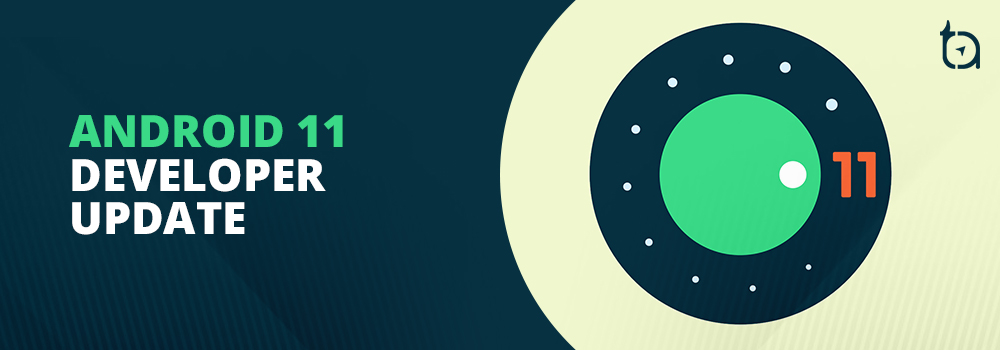
There is quite some time till Android 11 will be officially available to the consumer. However, we are now in Android 11 Developer Preview 2 and this edition has been made released especially targeting the developers. Developer Preview 2 does not have a lot of user-based changes but it has a decent amount of modifications that need to be discussed.
1. Check your Entire Notification History
One of the few UIUIThe user interface, in the industrial design field of human-computer interaction, is the space where interactions between humans and machines occur. changes that occur with Developer Preview 2 happens with the notification panel. There is more spacing between notification types and a “History” option at the bottom of the panel.
By tapping on it, you are taken to a notification history page, and it shows a list of recently dismissed notifications, organized in the order of the day they were received. If you had swiped away a notification by mistake, this is a helpful feature.
2. The Much-awaited Built-in Screen Recorder
In Developer Preview 2, there is a toggle in the Quick settings called “Screen Record.” By tapping on this, you get a pop-uppop-upA pop-up is a graphical user interface display area, usually a small window, that suddenly appears in the foreground of the visual interface. that asks if you want to start the recording work. This comes with two toggle buttons of “Record audio” and “Show touches on screen.”
This feature was available in the Android 10 preview but didn’t make it to the final release. However, in this version, we are hopeful this might make it through.
3. Dynamic Wallpaper and Custom Clock Features

Customization continues to be a major strength of AndroidAndroidThe mobile operating system Android, developed by Google, profoundly dominates the smartphone industry and established itself as a rival to the iOS, developed by Apple. Android is focused to serve the touchscreen devices like smartphones and tables and it is built using a revamped version of the Linux kernel and other open source software. development as it is evident with the Developer Preview 2. Your phone can now be further tweaked with enhancements to the wallpaper and custom styles.
Now, there is a completely new User interface for the wallpaper picker when you access it through the “Styles and Wallpapers” menu in Pixel launcher. The old rectangular layouts of different wallpaper categories are gone and replaced with the fresh grid layout with three wallpapers in a row.
There is also a clock button between Style and Wallpaper. There is only one option available for it as of now, but new customizations might be revealed as we head into future builds of Android 11.
4. Face Unlock with “Requires Eyes to be Open” on Pixel 4 is Now Live

When you download Developer Preview 2, you will come across a new toggle in the Face Unlock settings, “Require eyes to be open.” This feature needs you to have your eyes open and look at your Pixel 4 for face unlock to work. The hope is that Google makes this feature available to Pixel 4 users using Android 10 as part of Pixel Feature Drop rather than waiting for Android 11.
5. API to Detect 5G
5G is becoming more prevalent and many more carriers are beginning to collaborate with smartphone manufacturers to grow its market share. With this shift in technology, 5G also needs to adapt.
Taking into account, Developer Preview 2 adds the new 5G State APIAPIAn application program interface (API) is a set of routines, protocols, and tools for building software applications. Basically, an API specifies how software components should interact. Additionally, APIs are used when programming graphical user interface (GUI) components., which makes it possible to see if a user is connected to a 5G network with New Radio or Non-Standalone network. This can help a developer to use the API to highlight certain features that are best suited when a user is detected to be on a 5G network.
This is something that will make more impact once the 5G services expand to more markets and smartphones.
6. Foldable Hinges are Easier to Detect

The idea of a foldable phone is now a reality with mainstream manufacturers like Samsung and Motorola. Having seen this, Developer Preview 2 continues its support for such devices. It has introduced the “hinge angle sensor API”. Using this API, apps can now more easily detect the hinge of a phone so that app developers can create wonderful experiences around it.
7. Call Screening Improvements

Robocalling has been a big inconvenience in recent times and Google has been combating this situation with different strategies. New APIs are being launched to manage such calls. As part of the press release of Developer Preview 2, Google had stated the following,
“In addition to verifying an incoming call’s STIR (Secure Telephone Identity Revisited)/SHAKEN (Signature-based Handling of Asserted Information Using toKENs) status (standards that protect against caller ID spoofing) as part of its call details, call-screening apps can report a call rejection reason, and with permission, they can see whether a call is to/from a number in the user’s contacts. Apps can also customize a system-provided post-call screen to let users perform actions such as marking a call as spam or adding to contacts.”
8. More Updates to Scoped Storage
Android 11 seems to be Google’s biggest push towards scoped storage and since it is a lot of work, Developer Preview 2 offers developers a migration tool to migrate files from Android’s legacy storage model to the new scoped storage model.
9. Apps Have More Control Over Refresh Rates

Over the past couple of years, Android phones have not stuck to the standard 60Hz refresh rates. 90Hz and 120Hz allow for much better and smoother animations and hence, Developer Preview 2 can enable apps and games to better utilize these faster refresh rates.
As a result, developers have the liberty to set their refresh rates at which they want their apps to run. For example, if a developer thinks the current app runs best at 90Hz but the standard refresh rate of the phone is 60Hz, the refresh rate can be customized accordingly.
10. Overnight Updates Got Better with “Resume on Reboot”
Overnight updates are a smart way to update your phones without your work being disrupted. The only inconvenience is that you need to unlock your phone once again as soon as your update completes. Android 11 Developer Preview 2 has changed this with a new feature called “ Resume on Reboot.”
This feature can access Android’s Credential Encrypted storage immediately after the update completes. This means the phones will continue working as normal without you needing to unlock it manually.
11. Flashing Has Never Been Easier
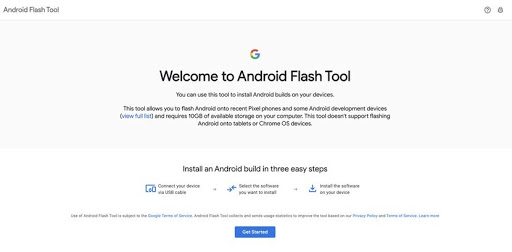
Android 11 Developer Preview 2 is intended for use only by developers. So, you need to flash / manually download Developer Preview if you are still on Android 10, however, with Developer Preview 2, the flashing process is significantly easier.
You can flash the Developer Preview 2 using the Android Flashing Tool onto your Pixel entirely from your web browser. A little technical knowledge is needed, but the process is made simpler and easier than ever before.
Preview / Beta Schedule
The goal of developer previews is to let developers and early adopters use the build as much as possible and explore new features and APIs for apps, compatibility tests and provide feedback. The preview and beta schedules are expected to follow the below schedule.
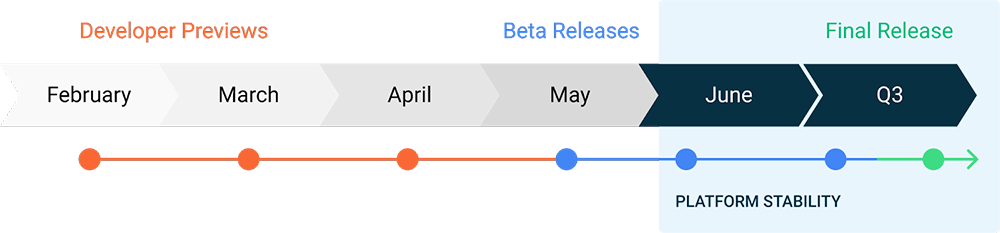
Google is also encouraging its developers to make their apps compatible with Android 11 so that they can provide users a smooth experience during the transition. According to Google VP of Engineering, David Burke,
“We recommend doing the work early, so you can release a compatible update by Android 11 Beta 1. This lets you get feedback from the larger group of Android 11 Beta users.”
Conclusion
For Android development, a lot of features have been made available in Developer Preview 2 that need to be checked. As a developer, it is important to test your apps. The devices that are recommended include Pixel 2 / 2 XL, Pixel 3 / 3 XL, Pixel 3a / 3a XL, or Pixel 4 / 4 XL device, or set up the Android Emulator through Android Studio. Once this is done, you can go ahead and start with working on Developer Preview 2.
We, at TechAffinity, are always encouraging our developers to update their skills as per the current market needs. Our developers are skilled and experienced in dealing with some of the most tricky business situations. Line up your queries to media@techaffinity.com or get in touch by scheduling a meeting with our experts.
