Get Your Android App Optimized to Reach Users on Any Device

Author : Arul Selvan 12th Nov 2019
Do you have an Android App? This article helps you reach more users on any device
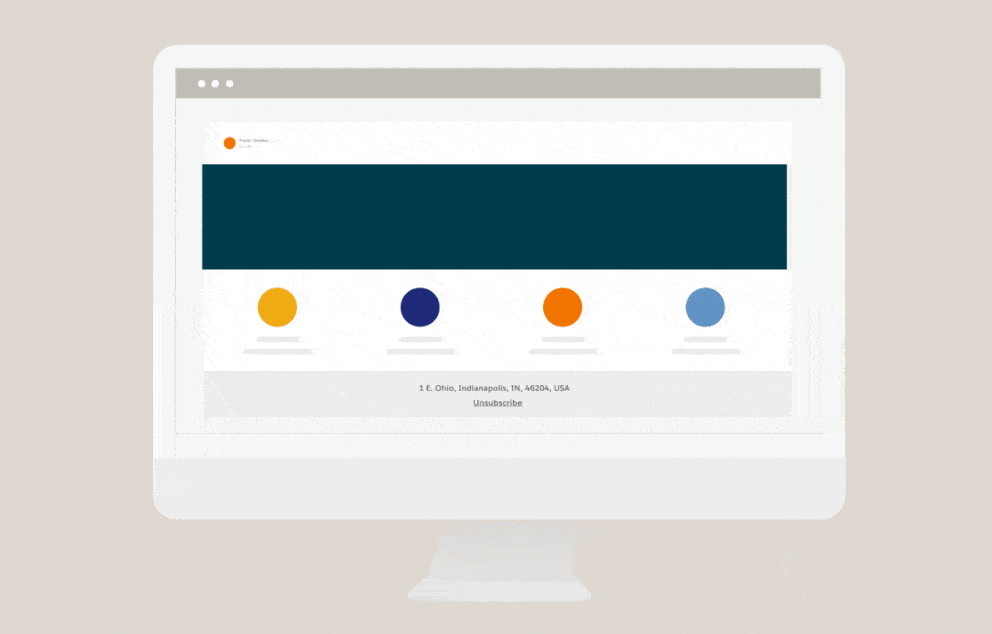
AndroidAndroidThe mobile operating system Android, developed by Google, profoundly dominates the smartphone industry and established itself as a rival to the iOS, developed by Apple. Android is focused to serve the touchscreen devices like smartphones and tables and it is built using a revamped version of the Linux kernel and other open source software. fuels mobile apps on devices that extend far past small-screen smartphones, from Chromebooks to multi-display devices and foldable phones like the Samsung Galaxy Fold.
More than 175M Android tablets run the Google Play store. Android apps also run on Chrome OSChrome OSChrome OS is a Linux kernel-based operating system designed by Google. It is derived from the free software Chromium OS and uses the Google Chrome web browser as its principal user interface. laptops and the number of monthly active users who use Android apps expanded by 250% in 2018. Android was created as a platform that could manage various screen dimensions. From inception, Google continued to add functionality for developers to support new devices and form factors.
Large-screen devices are used for more engaging and visually immersive experiences, whether by creating a larger canvas for creativity or by providing users quicker, more manageable ways to work. Large OEM’s like Samsung, Asus, and Lenovo, have been able to expand our reach to a huge new audience of users with the help of large-screen devices.
VLC Media Player – A Case Study

How VideoLAN is pushing engagement for all screen sizes
VideoLAN’s VLC Media Player boasts of a mind-blowing 2 billion users. It has been available for Android devices on the Google Play store since 2011. VideoLAN used the identical APKAPKAndroid Package (APK) is the package file format used by the Android operating system for the distribution and installation of mobile apps and middleware. for mobile, Chrome OS, and Android TV, this helped them optimize the app in just two months for all platforms.
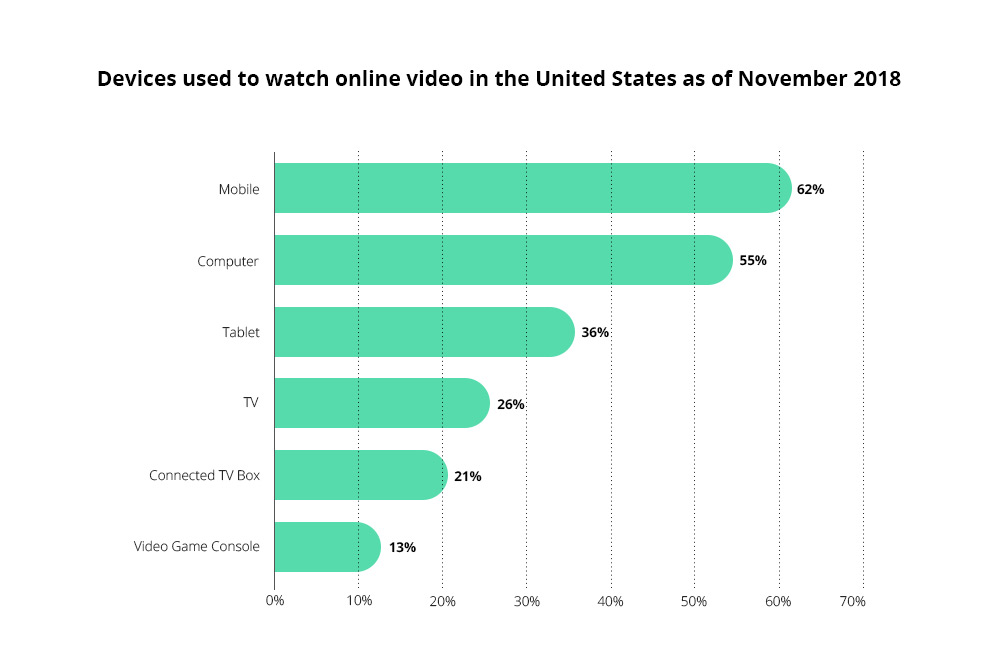
To enable users to play any video file, anywhere, on any device or screen size, the developers at the VideoLAN project decided to adapt VLC — an open-source, cross-platform multimedia player — for every screen. The team started by adding keyboard and mouse support before designing multiple versions of the layout to empower users to easily scale and resize the app.
Users get identical immersive experience across a spectrum of different devices and form factors, and VideoLAN has already earned overwhelmingly positive feedback from users around the world.
The team used KotlinKotlinKotlin is a cross-platform, statically typed, general-purpose programming language with type inference. Kotlin is designed to interoperate fully with Java, and the JVM version of its standard library depends on the Java Class Library, but type inference allows its syntax to be more concise., that helped them improve productivity by writing in a safer and more concise code. Kotlin is sponsored by JetBrains and Google by the Kotlin Foundation. By lessening the app’s CodebaseKotlinKotlin is a cross-platform, statically typed, general-purpose programming language with type inference. Kotlin is designed to interoperate fully with Java, and the JVM version of its standard library depends on the Java Class Library, but type inference allows its syntax to be more concise., they were able to spend less time troubleshooting problems and more time optimizing the app’s layout and functionality.
Here are a few things to consider beforeAndroid app optimization
1. Laptop and tablet mode
Test your core app functions to make certain everything operates easily without collapsing as users switch between various modes.
2. Multi-Window Management and Layout
Support multi-window mode and free-form window resizing, and make sure to support design optimized layouts for both landscape and portrait orientations. Set up the app to precisely to control configuration changes to avoid crashes when the device is rotated

3. Physical Keyboard and mouse input
Make sure your app is fully functional even without touch input and supports keyboards, mice, and game controllers.
4. Hardware support
When using NDKNDKThe NDK is a toolset that lets you implement parts of your app in native code, using languages such as C and C++. For certain types of apps, this can help you reuse code libraries written in those languages., be certain to support x86 (32 and 64bit) ABIs to ensure the highest potential performance.
5. Build, Test, and Run on a Chromebook
Since the launch of LinuxLinuxLinux is a family of open-source Unix-like operating systems based on the Linux kernel, an operating system. on Chrome OS, you can build and test apps with a Chromebook. Now Android Studio 3.5 fully supports Chrome OS with a simple one-click installation.
6. Deploying Directly to Chrome OS for Full Android Development
Soon with Chrome OS’s upcoming M80 release, you’ll be able to deploy Android apps directly to your Chromebook. This will help you develop and test apps on the same machine, without a connected device or need to switch laptop to developer mode. This release is set to be available to the developer channel in November.
7. GPU Acceleration for a Faster UI
With GPUGPU(Graphics Processing Unit) A programmable logic chip (processor) specialized for display functions. The GPU renders images, animations, and videos for the computer's screen. GPUs are located on plug-in cards, in a chipset on the motherboard, it can support to reduce latency and deliver a more powerful UI. This is for developer apps such as Android Studio, Unity Editor, or Visual Studio Code. And for developers who also work on web apps, this will speed up the process with Chrome Canary or Firefox.
8. Container Backup and Restore to Easily Move Between Devices
Linux files and apps were tied entirely to the device in the case of a lost device, you lost all the work. Now, Chrome OS’s container-based architecture enables developers to pack up entire workspaces and export it to an external storage or CloudCloud computingCloud computing is the delivery of different services through the Internet. These resources include tools and applications like data storage, servers, databases, networking, and software. Drive. The backup can be restored at any point, either on the same machine to move to another Chromebook. The import and export are buttons in Linux settings.
9.Picture-in-picture (PiP) support
Build PiPpippip is a de facto standard package-management system used to install and manage software packages written in Python. support into your Android apps, the function works seamlessly in Chrome OS. This feature is available for testing now by enabling PiP in Android settings → Developer options.
10. Build your Apps for Large Screens
With millions of users on Chromebooks, tablets, foldable, and now multi-display devices, creating app experiences with larger screens in mind is essential. Now Linux features on Chrome OS gives you the power to use a single machine to build and run Android apps.
So, for any business, it is mandatory for Android app optimization to better serve your customers on any device. It helps to communicate effectively to your customers all at once regardless of what device they use your app on.
At TechAffinity, we have experts who are prodigies in building apps from scratch and also handling app optimization with ease. As our experts have in-depth knowledge in building apps, optimizing them is like a cakewalk. Feel free to share your queries at media@techaffinity.com or get in touch by scheduling a meeting.
