Different Stages of DevOps Lifecycle & DevOps Tools for Development

Author : John Prabhu 10th Apr 2020

What is DevOps?
To start with, DevOps is neither a tool nor a team. It is more like a methodology or a process that makes use of distinct tools to solve and streamline the problems between the operations team and the developers.
Lifecycle Stages of DevOps
Traditionally, the development teams had to go through a lot of pressure as the operations team would revert with faulty codes to them while they are into a new project. But now, you don’t have to wait to deploy codes and can close the bugsBugsA bug is an error, flaw or fault in a computer program or system that causes it to produce an incorrect or unexpected result, or to behave in unintended ways. as soon as you get the feedback. Hence, you can close the bugs, improve productivity, and deploy codes faster.
Here are the lifecycle stages of DevOps:
- Continuous Development
The development team builds and pushes the code to a version control system such as GitGitGit is a distributed version-control system for tracking changes in source code during software development. It is designed for coordinating work among programmers, but it can be used to track changes in any set of files. Its goals include speed, data integrity, and support for distributed, non-linear workflows. that contains the source code. Feedbacks are one thing that developers need to consider and work on them. As a result, even after the final release, there are modifications to be incorporated in the application. Hence, continuous development is the continuous process of enhancing the application’s Front-endFront-endFront-end web development is the practice of converting data to a graphical interface, through the use of HTML, CSS, and JavaScript, so that users can view and interact with that data. and BackendBackendBackend is serverside of the website. It stores and arranges data, and also makes sure everything on the client-side of the website works fine. It is the part of the website that you cannot see and interact with. by the developer.

- Continuous Testing
As soon as the code is pushed onto GitGitGit is a distributed version-control system for tracking changes in source code during software development. It is designed for coordinating work among programmers, but it can be used to track changes in any set of files. Its goals include speed, data integrity, and support for distributed, non-linear workflows. (source code platform), it undergoes testing with the help of automated test codes. Hence, every time the source code changes, the code also undergoes testing continuously and then enters the production phase.

As said earlier, whenever a developer checks the source code in its server, a set of unit test codes are run in the continuous process. If the build doesn’t pass the test, it will be rejected, and the assigned developer will be notified. When it is reworked and then passes the test, it will be deployed to performance, QA servers for functional testing and load testing. As it is a continuous testing process, when the code passes the tests, the software is deployed in production.
- Continuous Integration
The application code has to enter the next stage of the DevOps lifecycle as soon as one stage is completed. It is made possible with the help of a variety of integration tools. The practice of taking the source code from one stage of the DevOps lifecycle to the next continuously with the help of tools is continuous integration.

- Continuous Deployment
When you want to add new features to your app, you might need to make some modifications to your app’s environment, and it falls under configuration management. It is made possible with the help of various deployment tools. In continuous deployment, you don’t need a staging area to manually review and verify the codes because this phase falls after the continuous testing phase.

Also, the code travels through all the phases of the release. Here, the advantage of continuous deployment is that there is no time delay between when a code progresses the application and platform level testing and while moving to live production. As a result, your apps can scale up the features and the number of users on-boarding on the go. Thus, continuous deployment is the process of continuously changing your application’s environment with respect to the addition of new features.
- Continuous Monitoring
Even after planning and testing, bugs might find their way to production. To keep a track of these bugsBugsA bug is an error, flaw or fault in a computer program or system that causes it to produce an incorrect or unexpected result, or to behave in unintended ways.s or any other inappropriate system behavior or even keeping track of feature requests, the monitoring tool continuously keeps a check as and when the application undergoes updates.
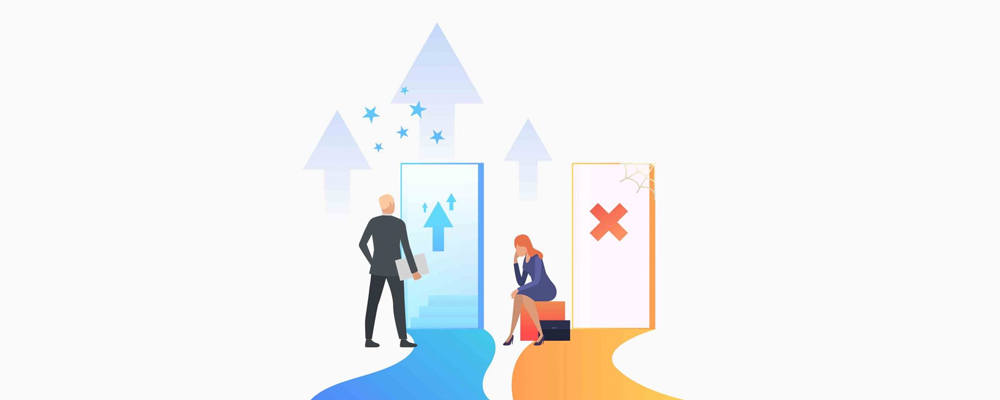
It identifies, quantifies, and reports control failures such as customer records or duplicate vendors, duplicate payments, and transactions that fall outside of approved parameters. With continuous monitoring, you can inspect the transactions and data processed to the fullest across various applications and databases.
These systems are capable of testing inconsistencies, errors, incomplete data, duplication, policy violations, missing approvals, etc. Tests in continuous monitoring include processes such as sales order processing, payroll, purchasing and payables, inventory transactions, and more.
DevOps Tools
Here are some of the Devops tools that help in streamlining the working of DevOps:
- Github
It is a free and open-source version control system that is capable of handling projects of various sizes. Hence, Git is used across the IT industry as a DevOps tool, and it allows us to track the progress of your work. You can save all the versions of your source code and check or return to previous versions with ease. Hence, Git is a key player in the continuous development of the DevOps life cycle.
- Docker
Docker helps in making the distributed development possible by leveraging containers and automates the deployment of the apps. It helps in making the application portable and secure, and it isolates the apps into separate containers. Docker apps are open-source and platform-independent.
- Selenium
Selenium is a portable testing framework for web applications, and the best part about it is, it is open-source. Hence, it can run on JavaJavaJava is one of the majorly used general-purpose programming language designed to have no or limited implementation dependencies. Java requires a software platform for its compiled programs to be executed. Oracle and Android SDK are a few examples of the software platforms on which Java executes its programs., PythonPythonWith dynamic semantics, Python is an object-oriented, interpreted, high-level programming language. Python reduces the maintenance cost of the program as it has simple and easy to learn syntax that emphasizes readability. Thanks to its high-level built-in data structures for making it attractive for Rapid Application Development, as well as for using it as a scripting language. Python supports a wide range of libraries and a few of them are numpy, pandas, matpotlib, scipy, etc., RubyRubyRuby is a scripting language, also known as Matz., PerlPerlPerl is a family of two high-level, general-purpose, interpreted, dynamic programming languages, PHPPHPHypertext Preprocessor, fondly called as PHP, is one of the widely used open source scripting language mainly focused on web development which can be embedded into HTML. In addition, it acts as a server-side scripting language as well as a general-purpose programming language., JavaScriptJavaScriptJavaScript, often abbreviated as JS, is a high-level, interpreted scripting language that conforms to the ECMAScript specification. JavaScript has curly-bracket syntax, dynamic typing, prototype-based object-orientation, and first-class functions., etc. and is used for continuous testing.
- Maven
Maven is a critical tool in the DevOps process that compiles source codes, runs tests, packages the results into suitable formats such as JARJARA JAR is a package file format typically used to aggregate many Java class files and associated metadata and resources into one file for distribution. JAR files are archive files that include a Java-specific manifest file. They are built on the ZIP format and typically have a .jar file extensions, WARWARWAR file (Web Application Resource or Web application ARchive) is a file used to distribute a collection of JAR-filess, etc. and uploads the packages into the repositories. With minimal configurations, Maven’s guidelines help to complete the tasks quickly.
- Jenkins
Jenkins is a continuous integration server for testing purposes and helps in identifying and fixing the bugs then and there itself. Also, it has a huge plugin ecosystem, and Jenkins can integrate with a maximum number of DevOps tools.
- Nagios
Nagios is a free and open-source offering a pool of plugins and monitoring tools that helps in identifying and fixing the problems in the IT infrastructure. This helps in preventing potential damage that might happen to sensitive business projects.
- Ansible
Ansible is an IT configuration management and deployment tool that is written in YAMLYAMLYAML is a human-readable data-serialization language. It is commonly used for configuration files and in applications where data is being stored or transmitted.. Also, it doesn’t require you to install additional ports on the host systems where automation is to be done. You can use Ansible modules to work with JSONJSONJavaScript Object Notation is an open-standard file format that uses human-readable text to transmit data objects consisting of attribute-value pairs and array data types. It is a very common data format, with a diverse range of applications, such as serving as the replacement for XML in AJAX systems and can be used with any programming language. Also, it saves a lot of resources for the application. With Ansible, you can get your team to be exponentially productive.
- Puppet
Puppet is another configuration management platform that helps you to manage your infrastructure as a code. With this, you can deliver your codes faster and secure as Puppet automates infrastructure management. It also offers open-source tools that are aimed to support minor projects.
We, at TechAffinity, build and deploy projects using all the DevOps tools, and our app development projects navigate through the DevOps lifecycle with ease. You can line up your queries to media@techaffinity.com or get in touch by scheduling a meeting with our experts.
