Framework Vs Library: An Ultimate battle of AngularJS Vs jQuery

Author : John Prabhu 15th Dec 2020
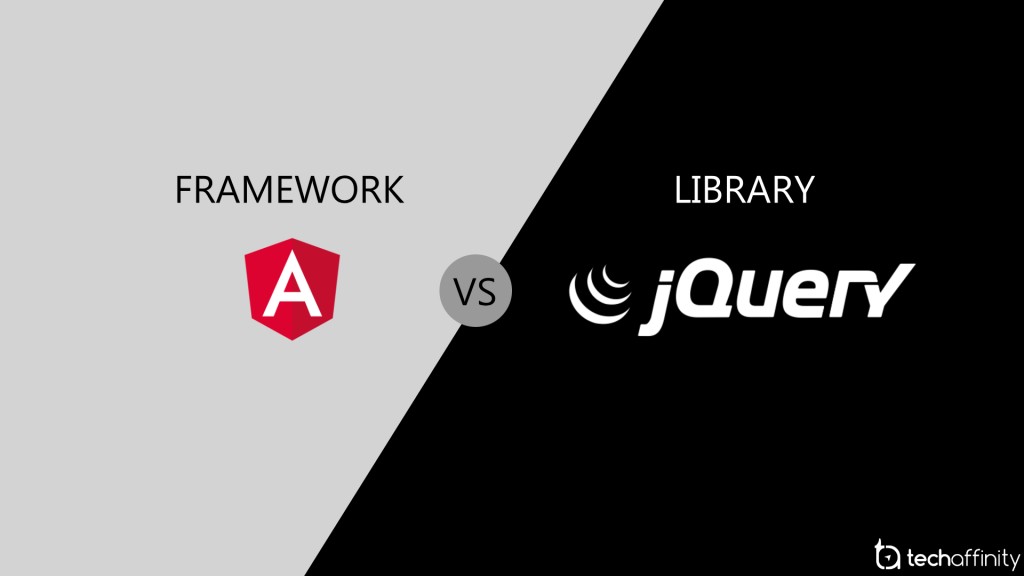
As a web developer, you might have been contemplating the differences between the technologies you have in your stack. You need to know the difference between AngularsJSAngular JSAngularJS is a JavaScript-based open-source front-end web framework mainly maintained by Google and by a community of individuals and corporations to address many of the challenges encountered in developing single-page applications. and jQueryjQueryjQuery is a JavaScript library designed to simplify HTML DOM tree traversal and manipulation, as well as event handling, CSS animation, and Ajax. It is free, open-source software using the permissive MIT License. As of May 2019, jQuery is used by 73% of the 10 million most popular websites.. Though both of them are based on JavaScript, AngularJS is a FrameworkFrameworkA framework is a collection of programs that you can use to develop your own application. It is built on top of a programming language. The framework is a set of pre-written code libraries designed to be used by developers. A programming language is a specified method of communication between the programmer and the computer.; whereas, jQuery is a LibraryLibraryA library provides a set of helper functions/objects/modules which your application code calls for specific functionality. Libraries typically focus on a narrow scope (e.g., strings, IO, sockets), so their API’s also tend to be smaller and require fewer dependencies. It is just a collection of class definitions.. It is no wonder that jQuery is extensive and robust enough to developers in manipulating the DOMDOMThe Document Object Model is a cross-platform and language-independent interface that treats an XML or HTML document as a tree structure wherein each node is an object representing a part of the document. The DOM represents a document with a logical tree. for a longer time.
AngularJS debuted in the year 2010 and helped developers in building dynamic Single Page ApplicationsSingle Page ApplicationsA single-page application is a web application or web site that interacts with the user by dynamically rewriting the current page rather than loading entire new pages from a server (SPAs). Adhering to all the latest web practices, it had all the elements inside it for applications to work effectively. As a result, both AngularJS and jQuery are ruling the Front-endFront-endFront-end web development is the practice of converting data to a graphical interface, through the use of HTML, CSS, and JavaScript, so that users can view and interact with that data. space.
So, shall we surf through the best use cases and the key difference between AngularJS vs jQuery?
Defining AngularJS: What Can You Do with AngularJS?
Let’s start by looking at the newest option out of the two, AngularJS. AngularJS is one of the most popular JavaScriptJavaScriptJavaScript, often abbreviated as JS, is a high-level, interpreted scripting language that conforms to the ECMAScript specification. JavaScript has curly-bracket syntax, dynamic typing, prototype-based object-orientation, and first-class functions. frameworks maintained by Google. It was introduced to better assist developers in building effective single page applications while adhering to the web development best-practices.
As AngularJS offers a structured platform to build SPAs, the chances of developing faulty codes are minimized. Also, AngularJS ships with a bunch of features that empower developers to do more by writing less code.
Why Should you Choose AngularJS
1. Smoother Navigation For The Visitor – AngularJS uses a simplified MVC structure for development that decreases the page load time. It is one of the prime reasons why developers and companies choose Angular. As it ensures swift development by eradicating the need for unnecessary code. Even the app code gets managed by directives. They provide the creation of lighter and faster apps. Every successful millisecond improvement in the page loading speed delivers a significant increase in revenue for the organizations.
2. An Extensible And Modular Platform – AngularJS enables the creation of multiple modules for a single application. It is where each module depends on the other. As one of the benefits of Angular framework, it identifies the need for an extra module. Thus, it can be combined with other modules for the successful execution of the application. It is among the many other reasons why businesses choose Angular 7.
3. Lesser Codes – Angular for application development offers a declarative framework. It provides a better understanding of how the application operates before its execution, allowing optimization of application. For example by automatically eliminating the useless code. With Angular 7.1, simplification of the code is possible. Even the MVC architecture does not require complicated lines of codes to implement the data models.
4. Efficient Compilation With TypeScript – TypeScript language, a superscript for JavaScript, ensures the creation of Angular applications. It offers high security as it supports types (primitives, interfaces, and more.). And, further helps catch and eliminate errors in the early phases while writing the codes or performing maintenance tasks. TypeScript allows two compilation modes: EcmaScript 3 (IE6 compatibility) and EcmaScript 5 (IE9 compatibility). Angular, thus, benefit from the rigor and flexibility of the TypeScript language. TypeScript offers improved navigation, autocompletion and refactoring services.
5. Component-based Architecture – The Angular application has a component-based architecture. Each component has a precise specification and has a behavior independent of its environment. You can distribute the design of the components within the development team, And if an element does not match its specifications, it becomes easy to replace it.
Here are the features that you get with AngularJS:
- Dependency Injection features
- Form validation
- Templating features
- REST API
- MVC Support Options
- Two-way data binding solutions
- Angular directives (an extension to HTML)
From the features given above, it is evident that AngularJS is your go-to option for web app development as it works on HTML code and JSONJSONJavaScript Object Notation is an open-standard file format that uses human-readable text to transmit data objects consisting of attribute-value pairs and array data types. It is a very common data format, with a diverse range of applications, such as serving as the replacement for XML in AJAX systems (JavaScript Object Notation). These types of behavior and functionalities help develop an interactive website and powerful application and at times, it can also lead to a slow-loading website.
When to Use AngularJS?
With AngularJS, a game-changing web app idea can be developed from scratch. As jQuery helps you in building the overall site, AngularJS takes care of developing the Client-sideClient-sideClient-side refers to operations that are performed by the client in a client–server relationship in a computer network. of the web app. AngularJS helps developers to develop fully-featured web apps that are more organized which in turn evades the risk of repetitive codes.
As discussed in the sections above, certain features such as Two-way data bindingTwo-way data bindingTwo-way binding means that any data-related changes affecting the model are immediately propagated to the matching view(s) and that any changes made in the view(s) (say, by the user) are immediately reflected in the underlying model. & Dependency injectionsDependency injectionsDependency Injection (DI) is a design pattern used to implement IoC. It allows the creation of dependent objects outside of a class and provides those objects to a class in different ways. Using DI, we move the creation and binding of the dependent objects outside of the class that depends on them enable developers to build visually rich and engaging apps quickly with AngularJS when compared to jQuery.
Defining jQuery: What Does jQuery Do for Developers?
jQuery is a JavaScript library that helps in DOM manipulation. It is designed with developers in mind to make it simple for them to create websites and web apps. JavaScript is one of the easily accessible programming languages and is more popular among the front-end developers. JavaScript helps in creating interactive and dynamic web pages.
jQuery is widely used because it simplifies the complicated JavaScript codes involved in manipulating the DOM elements and results in a single line of code. Thus, jQuery is easy to introduce various functionalities into a website and ensures high productivity and efficiency.
Why Should you Choose jQuery
1. jQuery promotes simplicity
Developers find jQuery intuitive and easy to learn; this library is built on shorter, simpler code, after all. With simple syntax and open coding standards, developers can shorten the time it takes to deploy an application or site.
In addition, developers don’t have to be experts in programming or Web design to create great styles for their sites. Any developer who has spent hours coding and testing CSS files will surely appreciate the simple implementation that jQuery brings to the table. There’s also a set of robust jQuery UI components that developers can plug into their websites.
2. jQuery elements display even when JavaScript is disabled
If Adobe Flash isn’t installed on any given browser, certain parts of the page may render incorrectly, if they render at all. This is not only unpleasant for the user; it forces developers to spend extra time coding for the browsers that lack the Flash plug-in, which adds to development time.
Not so with jQuery. Manipulating the HTML DOM has become the most widely accepted practice of manipulating a Web page so content will be rendered even if JavaScript is disabled in the browser. Since the HTML DOM is always present, there’s no more worrying about browser settings either.
Furthermore, developing using jQuery can reduce instances of help desk tickets. Your help desk will appreciate that your developers are coding proactively to avoid dreaded browser crashes.
3. jQuery easily integrates with the Visual Studio IDE
NuGet is a Visual Studio extension that makes it easy to add, remove, and update libraries and tools in Visual Studio projects that use the .Net Framework. NuGet has been around for years, and it’s a trusted source for developers to exchange and develop packages for Microsoft Visual Studio.
Visual Studio 2010 supports the integration of the jQuery library via the Manage NuGet Packages dialog box. This activates the Intellisense feature of Visual Studio, which gives the developer immediate access to jQuery methods and syntax without having to leave code view to do research. There isn’t a better tool to work in a Microsoft-based .Net environment.
In general, most .Net developers use Visual Studio and are familiar with NuGet. This is part of the reason why jQuery’s popularity continues to grow with .Net developers. With the addition of the jQuery mobile theme for Windows, you now have all the development benefits of the jQuery library available for the Windows Phone platform.
Microsoft is showing that it’s serious about HTML5, which includes a lot of jQuery elements, by promoting the use of jQuery libraries that the HTML5 crowd has adopted. Microsoft is encouraging the use of jQuery, not only in mobile development but also in new Metro-style UI apps.
4. jQuery makes animated applications just like Flash
Flash developers are not cheap. Developing in Flash requires a huge learning curve; for the average developer, it can take years of practice to be able to create the movie-like creations that made Flash famous. On the other hand, jQuery is free and requires only the knowledge of JavaScript and HTML.
Let’s say you can afford your software and your Flash developer. He or she still has to code for browsers and platforms that don’t support Flash and for audiences that will not be able to view your Flash content. This is one of the biggest drawbacks of building a Flash-only website — and one of the biggest advantages of building in HTML5.
Meanwhile, jQuery uses a combination of CSS, HTML, JavaScript, and AJAX. These are all markup-based technologies that are meant to work well together. This means you can apply an optimization strategy to your site without having to make special adjustments for technologies like Flash. Bottom line: You can achieve great-looking effects that will keep your audience engaged.
5. jQuery pages load faster
Google and other search engines using page load time as one of the many factors affecting SEO. (More on that later.) For this, and many other, reasons, every developer should strive to make code as light and concise as possible.
The best way to do this is to reduce the size of your code. If your site is coded with an HTML and CSS base, you can easily make uniform adjustments to your code that will reduce the size. Like CSS, jQuery files are generally stored separately from the Web page itself. This lets developers make modifications across the entire site through one central repository instead of search through folder structures. This is a core benefit of CSS coding, and it is a proven success.
In addition, jQuery gives you the option of loading div tags only when you need them. If you are taking measures to improve the speed of your website, then you may consider loading only the necessary div tags needed for your page load event. This way, you can display only what a user needs to see right away and have the rest of your division elements load as they are needed.
Here are the features that you get with jQuery:
- Cross-browser compatibilityCross-browser compatibilityCross-browser compatibility is the ability of a website or web application to function across different browsers and degrade gracefully when browser features are absent or lacking.
- JSONPJSONPJSONP is a method for sending JSON data without worrying about cross-domain issues. JSONP does not use the XMLHttpRequest object. JSONP uses the <script> tag instead./AjaxAjaxAjax is a set of web development techniques using many web technologies on the client-side to create asynchronous web applications. With Ajax, web applications can send and retrieve data from a server asynchronously without interfering with the display and behavior of the existing page.
- Event handling strategies
- CSS manipulation solutions
- DOM and HTML manipulation frameworks
- Animations and effects
Lightweight features for JavaScript (gzipped and minimized)
The best part about jQuery is that it can be employed in almost any developmental situation. Also, you can easily use jQuery with other frameworks, which include AngularJS too. As jQuery has no structure in it, you can be as creative as possible in developing your web app. But, this lack of structure also leads to confusion in the source code while developing larger products/web apps.
When to Use jQuery?
By now, it is clear that jQuery is a Lightweight libraryLightweight libraryThe file size is small when gzipped, and particular pains have been taken to ensure that it's as small as possible (avoiding use of eval when parsing JSON for instance). It also concentrates on only having useful features, so it doesn't include things like a lightbox plugin or a way to create tabs, it just offers basic building blocks to build complex things. created to manipulate DOM with JS. You can go ahead with jQuery if you need only a lightweight tool that does robust DOM manipulations during front-end development. jQuery can be used to add functionalities to the pre-existing web app as well as to websites that are under development from scratch.
When you want to add functionalities to an AngularJS web app using jQuery, ensure you follow the right steps. Else, you might have to face issues with data binding and other functionalities. One simple tip is: Don’t try to call jQuery plugins within your controller. Also, jQuery comes into action during situations when you need complete flexibility and customized features.
Final Thoughts on AngularJS vs jQuery
Whenever you are in a pursuit to build a powerful and robust application, use AngularJS. If you are looking to manipulate the DOMs, add functionalities, and make it more interactive, you can go ahead with jQuery. Depending on the project demands, you must understand the capabilities of these two and make a quick decision.
Experts at TechAffinity are familiar with both AngularJS and jQuery and have a clear understanding of their capabilities. For a faster and efficient web app development, all you need is to understand the nuances of your technology stack, and we have got it for you. Feel free to get in touch by scheduling a meeting or drop your web app requirements at media@techaffinity.com.
