5 Best Free Tools for Advanced SEO Keyword Research

Author : Arul Selvan 2nd Jun 2021

Keyword research is the process of finding the popular words, phrases, and questions that people usually use in search engines like Google, Bing, Duckduckgo, etc to find what they are looking for. Keywords are classified into different types based on the user intent and they are as follows
- Navigational: When there are direct searches for a brand, company, website, or a person, then it is known as a Navigational Keyword. Eg: Adidas, Starbucks, Baskin and Robins.
- Informational: This is a vast category and it represents the people looking for quick answers like phone numbers, recipes, news, and sports scores.
- Transactional: These searches are largely used to buy a product or service online. Eg: Making a purchase, signing up for a premium content
Keyword Research is the crux of the search engine optimization (SEO) process, but most marketers aren’t sure which keyword tools to use for finding the right keywords, their search volume, and competition. The tools mentioned here will help them in their keyword research process.
Google Trends
Google Trends is a free tool by Google that helps to better understand what people are interested in and excited about, in real-time. It provides deep insights on a selected topic which will help marketers to study the user behavior of a particular topic in a selected location.
Here’s an example
The below image shows the interest in the search term “Pizza” for the last 12 months in the U.S.
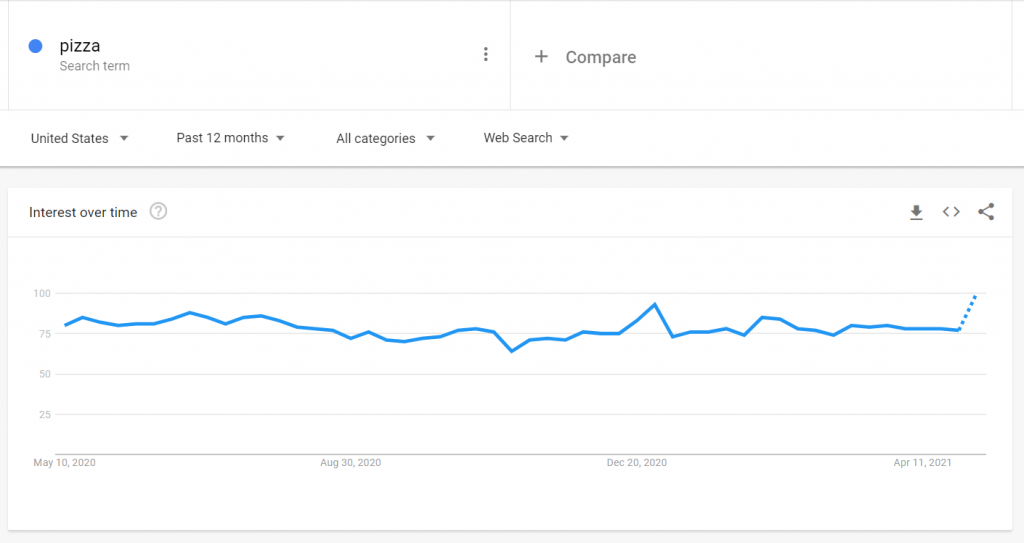
With Google Trends, you can also find the data of related queries and topics which will be really helpful for marketers while writing an article. For example, the related queries and topics of the term “Pizza” can be found below
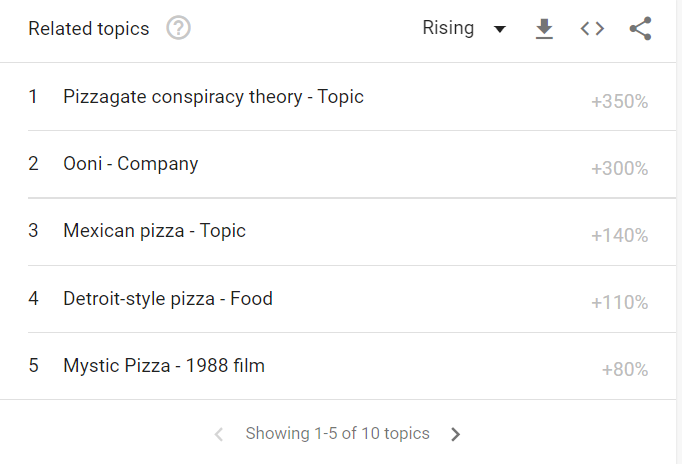
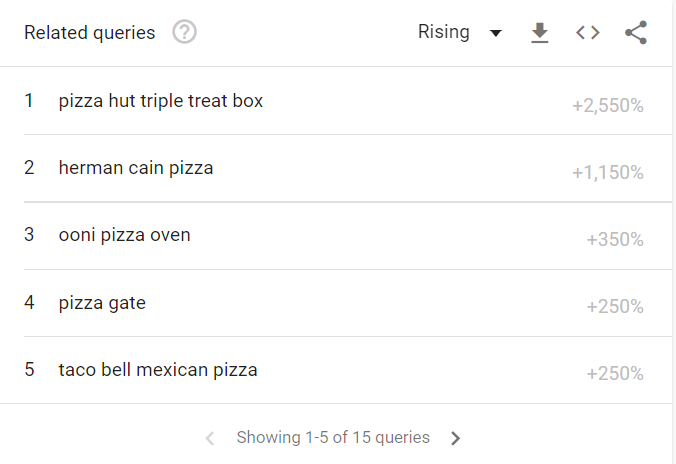
Google’s Autocomplete & Related Search
Google becomes an inevitable search engine as it is one of the most widely used search engines across the globe. Hence, the keywords suggested by Google hold more value compared to other search engines like Bing, Duckduckgo, etc. Google’s Autocomplete feature will suggest the keywords when you type a query in the Google search engine.
Here’s an example
For the search keyword “asics shoes”, Google suggests the most searched terms relevant to “asics shoes” in the dropdown as in the image below.
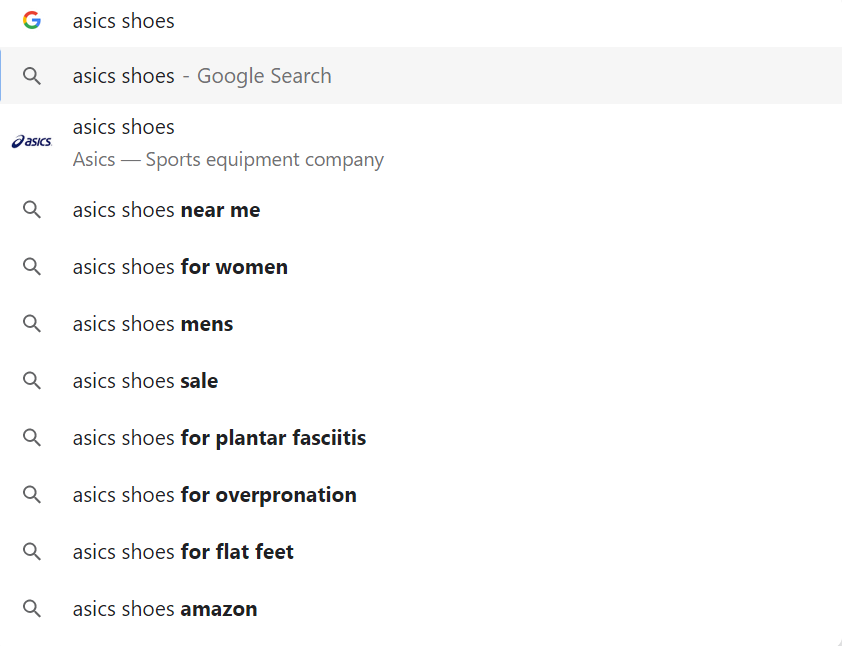
Google’s Related search keywords are those which appear at the bottom of the search results once the search is complete.
Here’s an example
For the search term “Icecream”, Google displays the related search results at the bottom of the SERP as shown in the image below
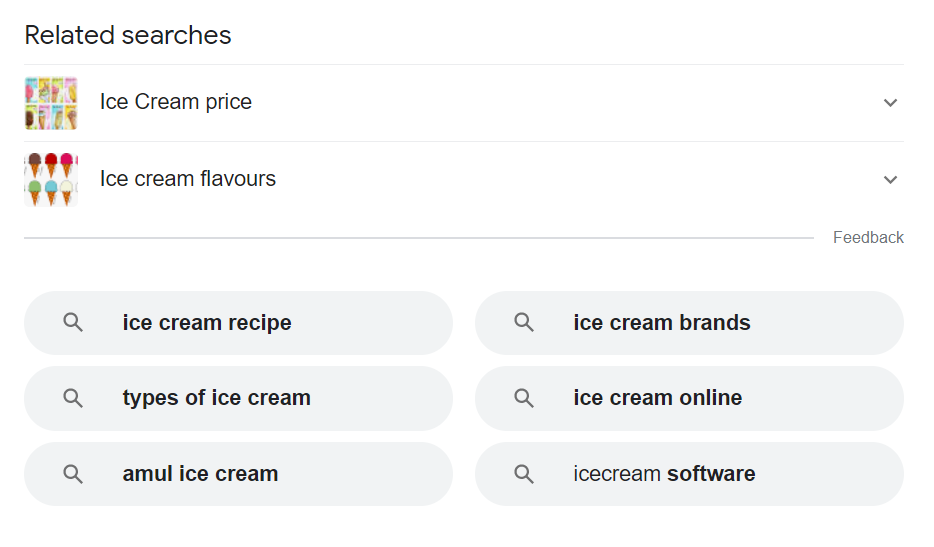
Soovle
Soovle is a free tool that suggests the most searched keywords from the most popular search engines like Amazon, Google, Yahoo, Youtube, Bing, etc in a single place. Search suggestions and completions from every search engine make the process of keyword research a bit easier as it helps in finding the common search terms among the search engines.
Here’s an example
For the keyword “men’s shoes”, Soovle pulls up the most searched keywords data from different search engines as in the image below
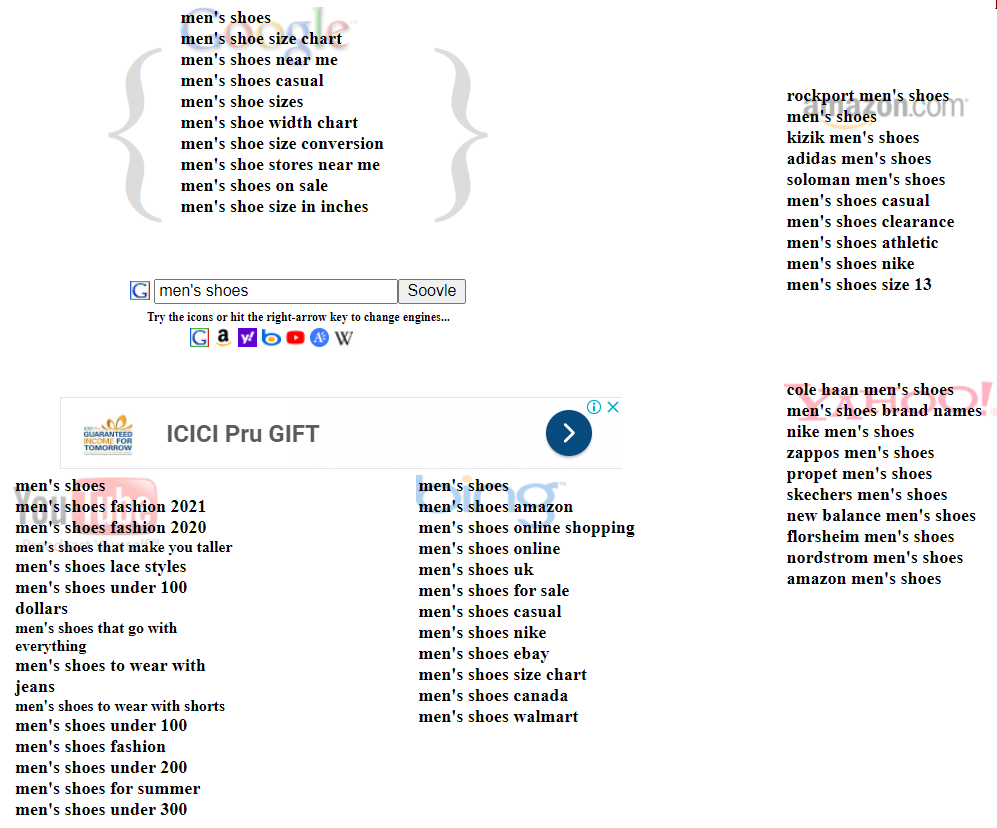
Tagcrowd
Tagcrowd is an online word cloud tool that helps to identify the popular words used by your competitors in a web page and it will also help you understand how often they are using them on the particular web page.
Select the option “Web Page URL” and paste the URL of the page (or) blog of which you want to track.
For example, we’ve tracked one of our blogs and found the word cloud data as in the image below. As you can see, the keyword “image” has been highlighted because it has been repeated 68 times throughout the blog.

Tagcrowd tools can be customized as per our needs. There are several options available as the image depicts below
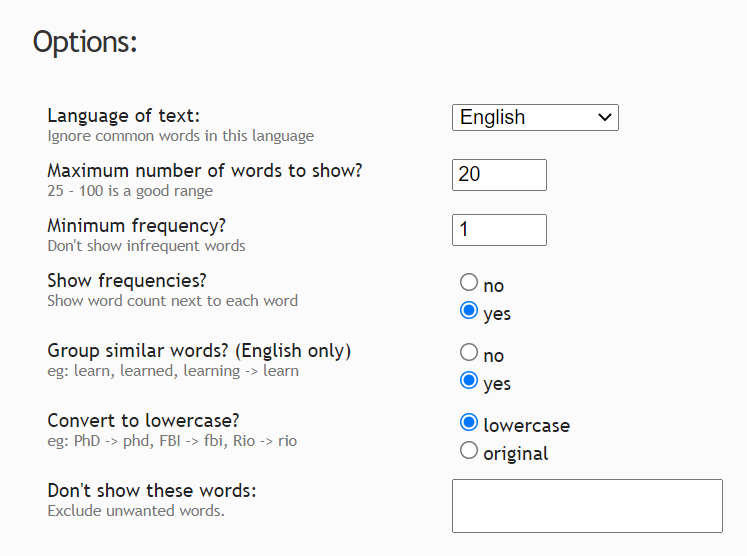
The important options are “Maximum number of words to show”, “Minimum frequency”, “Show Frequencies”.
Maximum number of words to show – No. of words you want to see in the box. The good range is 25 – 100.
Minimum frequency – Used to see most frequently used words. For example, we’ve set the minimum frequency option as 15 as in the image below.
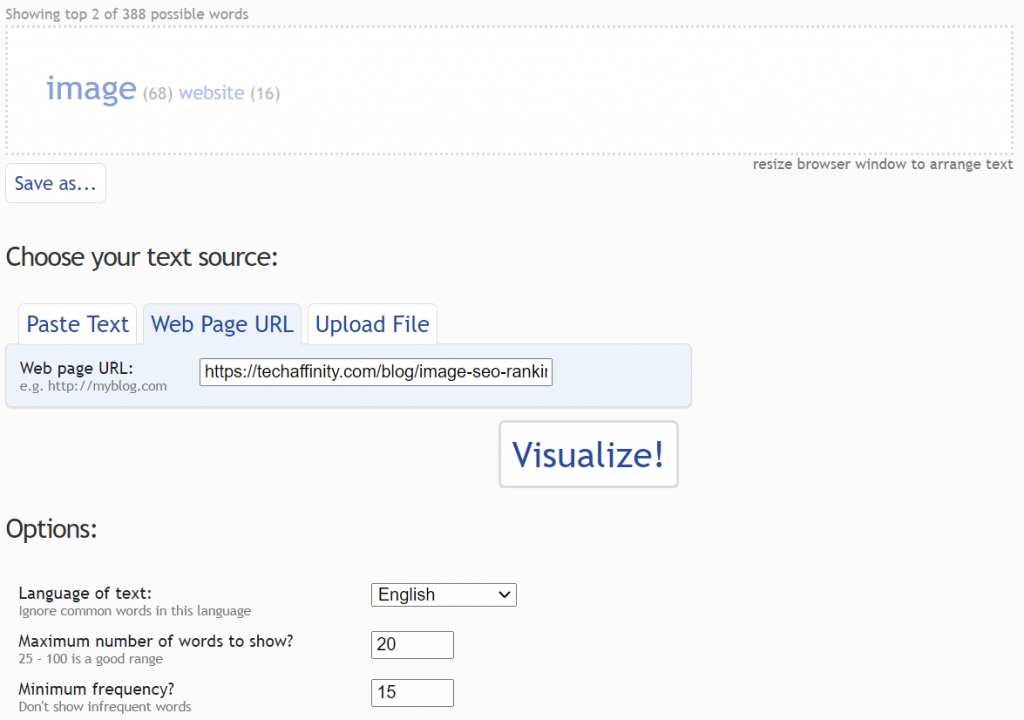
Show Frequencies – It shows the word count next to each word in the box as shown in the above image.
Ubersuggest
Neil Patel’s Ubersuggest is one of the most widely used SEO tools that helps to do healthy keyword research. Below is an example that displays the Ubersuggest data for the keyword “tshirts for men”
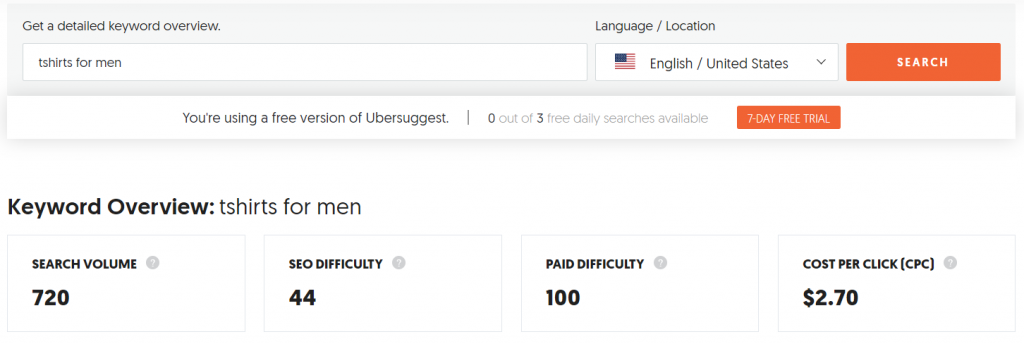
The Search Volume depicts the number of times the search was made in Google.
SEO Difficulty denotes the difficulty of ranking the keyword out of 100. Less the SEO difficulty score, higher the chances of ranking.
The Paid Difficulty and Cost Per Click (CPC) is used for paid marketing strategies like Google Ads.
In addition to these, Ubersuggest will suggest you the related keywords along with their search volume, trends, and SEO difficulty as shown in the image
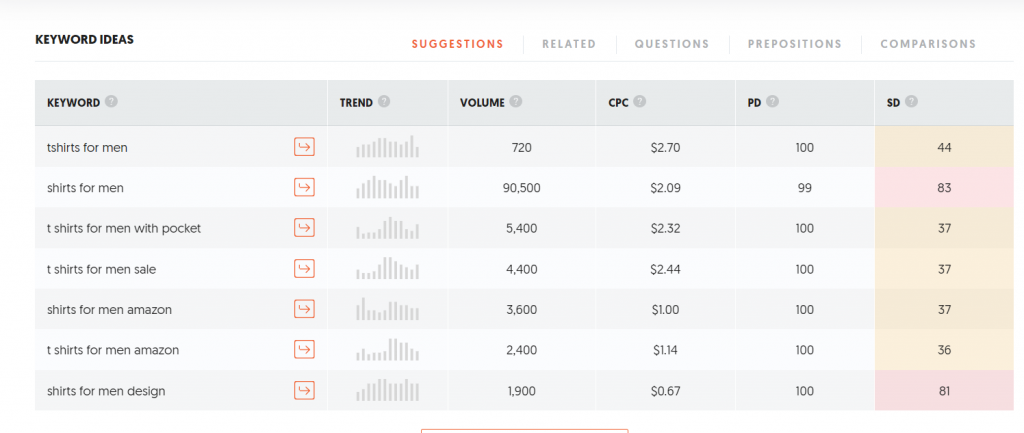
The content ideas section of Ubersuggest will show the content ideas for the particular keyword as below
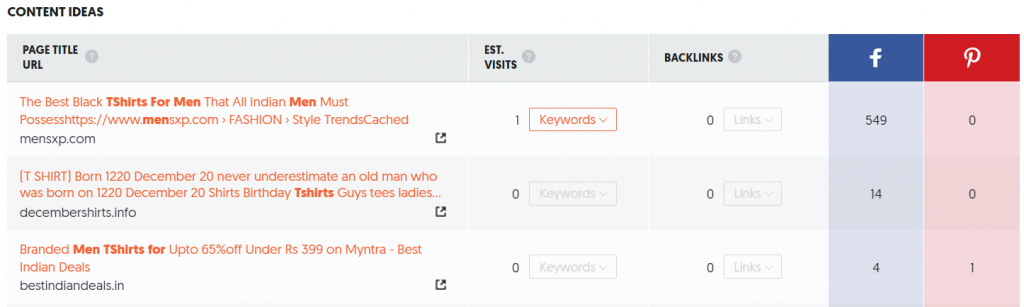
Conclusion
The Keyword research process can be time-consuming but it is worth it because it plays a vital role in improving your search engine performance.
If you need any assistance in improving your SEO strategy and your overall online presence, you can reach out to us at media@techaffinity.com or contact our experts to discuss more.
