Ionic vs Xamarin | Which Framework Should you Choose for Mobile Apps?

Author : John Prabhu 22nd May 2020

Ionic VS Xamarin – Which framework to use for your next mobile app development project?
IonicIonicIonic is an open-source SDK for mobile app development (hybrid) created by Max Lynch, Ben Sperry and Adam Bradley in 2003 at Drifty Co. The original version was built on top of AngularJS and Apache Cordova. and XamarinXamarinXamarin is a San Francisco-based software company and is currently owned by Microsoft. It was initially founded by the engineers who created Mono, Xamarin. Android and Xamarin.iOS. These are the cross-platform implementations of the Common Language Infrastructure and Common Language Specifications. are two of the widely used open-source app development frameworks for multiple platforms. They make app development easier, faster, and more accessible to aspiring app developers. According to Statista, the market share of Ionic (28%) is a little higher than Xamarin (26%). As they are close it gets interesting to further examine them.
The Ionic framework uses existing web technologies such as HTMLHTMLHypertext Markup Language is the standard markup language for documents designed to be displayed in a web browser. It can be assisted by technologies such as Cascading Style Sheets and scripting languages such as JavaScript. , CSSCSSCascading Style Sheets is a style sheet language used for describing the presentation of a document written in a markup language like HTML. CSS is a cornerstone technology of the World Wide Web, alongside HTML and JavaScript. , and JavaScriptJavaScriptJavaScript, often abbreviated as JS, is a high-level, interpreted scripting language that conforms to the ECMAScript specification. JavaScript has curly-bracket syntax, dynamic typing, prototype-based object-orientation, and first-class functions. to build successful mobile apps. On the other hand, Xamarin used Microsoft’s ecosystem as it is a Microsoft product. The choice between these two frameworks depends on your approach and architecture you believe in. You can switch between the web and Microsoft ecosystems if you desperately want to.
Types of Xamarin Development Platforms:
Xamarin is a cross-platform framework and offers support to develop apps on all major platforms such as iOSiOSiOS is an operating system exclusively created and developed by Apple Inc. for its hardware. It is focused on powering the mobile devices of Apple such as the iPhone, iPad, and iPod Touch. , AndroidAndroidThe mobile operating system Android, developed by Google, profoundly dominates the smartphone industry and established itself as a rival to the iOS, developed by Apple. Android is focused to serve the touchscreen devices like smartphones and tables and it is built using a revamped version of the Linux kernel and other open source software. , and Windows. Also, they offer a native-like environment to build the applications and they are:
Xamarin.Android – Instead of using Java, you work with C# here. You can define the UIUIThe user interface, in the industrial design field of human-computer interaction, is the space where interactions between humans and machines occur. activities just like Native app development.
Xamarin.iOS – It uses C# and not SwiftSwiftSwift is a multi-paradigm, general purpose, compiled programming language. It is developed by Apple Inc. and used to develop applications for macOS, iOS, watchOS, tvOS, Linux and z/OS. Swift is developed and designed to work seamlessly with the Cocoa and Cocoa Touch frameworks. or Objective-CObjective-CObjective-C is a common, object-oriented programming language, influenced by C and Smalltalk. Apple uses Objective C for building it's OS X and iOS, and their respective APIs, Cocoa, and Cocoa Touch. to develop the app. Since the runtime environment resembles the Native iOS development, you can code in C# and let Xamarin wrap the build with the help of Objective-C. Thus, with the help of Objective-C wrappers, the C# codes are compatible with the iOS platform.
Xamarin.Forms – You can build cross-platform apps with Xamarin forms for all the major platforms. Thus, the codes and business UI are shared across all the platforms, or else, you need to build individual UI layers and code base for each platform.
Responsive UI/UX Design in Ionic vs Xamarin
Image Sliders
In Xamarin it is easy to develop responsive front-end designs whereas; in Ionic, when you set up even an image slider, the sliders become responsive unless you manually make changes to the application.
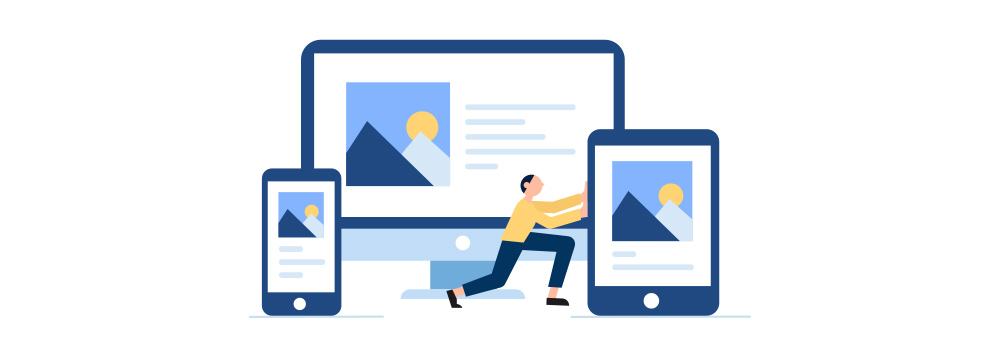
Animations
Implementing animations and transitions is not that comfortable or easy when it comes to the Ionic framework. Xamarin can handle smooth & better animations and transitions, and they support custom animations as well. Hence, Ionic might not be an ideal option when you want to develop games, which are mostly graphic intensive, or graphically complex apps. But, with Xamarin, you can implement material design components and build custom animations on your apps.
OS Version Support & Compatibility for Xamarin and Ionic
When the support for operating systems goes as old as possible, the more audience your app can attract.
Ionic supports:
iOS7+
Android 4.1+
Progressive web apps
Although Ionic reports 4.1+ supported, there have been some cases of a broken experience for 4.2 and other versions below 4.4.
Ionic claims to offer support for Android versions 4.1 and above but, in reality, there have been some cases reporting broken experience of Ionic when used in 4.2 and versions below 4.4. Also, Ionic 2 made it clear that its support starts from Android 4.4 and nothing less than that.
Xamarin supports:
Xamarin.Forms offer support for OS versions higher than Android 4.0.3 and iOS 6.1 or higher.
Xamarin.iOS offers same-day support for iOS. It means, if there are new updates from the latest iOS release, they will be updated on the same day.
IoT Integration in Xamarin & Ionic

Xamarin, being a Microsoft product, can be easily integrated with Azure IoT and Cloud capabilities. But, Ionic is not integrated with nRF’s hardware development kit. Luckily, Ionic apps can be integrated with Bluetooth, wireless sensors, or ibeacons for simple use cases. As far as Ionic is concerned, these are just glimpses and there are endless possibilities awaiting when you consider Ionic’s speed to market capabilities.
Xamarin vs Ionic Performance Comparison
An app developed using Xamarin performs as closely as possible to native apps. It is because its cross-platform capabilities are based on reusing the business logic and do not share the same codebase between two different apps. Hence, you can easily build highly functioning apps with Xamarin using Xamarin.iOS & Xamarin.Android.
When it comes to the performance of apps developed using the Ionic framework, they lag a little when compared with native applications as Ionic uses WebView to wrap applications. As a result, any user can easily identify the differences between an app built using Xamarin and Ionic.
Also Read: 5 Reasons to Choose Ionic for App Development
Tools for Testing & Debugging: Xamarin vs Ionic difference
Debugging in Xamarin

Xamarin Visual Studio and Xamarin Studio extensions offer advanced debugging tools that take care of all the supported platforms and environments. You can easily perform interactive debugging sessions on an app that is running on iOS simulator, Android emulator, and directly on hardware as well. Also, Xamarin’s debugger supports breakpoints, watch expressions, stepping, catch points, inspecting threads, and local variables. Moreover, advanced debugging features such as interactive REPLREPLA read–eval–print loop, also termed an interactive toplevel or language shell, is a simple, interactive computer programming environment that takes single user inputs, evaluates them, and returns the result to the user; a program written in a REPL environment is executed piecewise. and conditional breakpoints are also supported.
Testing in Xamarin
Apart from manual and simulator-only testing, Xamarin Test Cloud allows you to test every feature of your app on thousands of devices. It helps you to identify and fix bugs before being released and thus, shortens development lifecycles and lets you focus on innovation.
Xamarin Test Cloud offers:
Access to 2,000+ real devices
Write automated testing scripts using C# or Ruby
Detailed Reports are Available: Track Results, Trend Analysis

Integrate Xamarin with Hockey app to leverage in house app stores for beta testers. Crash reports are also available for Android, iOS, Mac, and Windows apps. The report provides meaningful stack traces with friendly class names, methods, and accurate line numbers.
You can integrate the Hockey app with Xamarin to take advantage of the in-house app store for beta testers. You can also get insightful crash report data for Android, iOS, Windows, and Mac apps. The report returns meaningful stack traces with friendly methods, class names, and accurate line numbers.
Xamarin’s Model for Mobile Quality:
Complete test coverage
Comprehensive device testing
Fast troubleshooting – screenshots and graphical reports
Accelerated cycles with Continuous integration
Comprehensive support for all native and hybrid apps
Test automation with Xamarin
There are two interesting frameworks: Xamarin’s Calabash and UITest that enable automated UI testing. You can write test codes that behave just like users and perform swipes, touches, taps, rotations, and wait for UI elements to appear. You can expect the results soon and they report everything from feature testing to regression tests for complete coverage and bug-free application deployment.
Test scripts written are flexible to withstand any UI changes that might happen during design and development when compared to other OCR solutions that break during UI changes are introduced.
The test scripts are written in C# in Visual Studio or Xamarin Studio, or in Ruby using Calabash – the industry’s most successful framework for automated native and hybrid app testing.
Also, Xamarin’s test cloud offers 2000 real devices belonging to iOS and Android platforms and is one of the largest collections of devices. Thus, it lets you pick a device by giving filtering options such as form factor, market share, OEM, OS, etc.
Ionic – Testing and Quality Approaches
Unfortunately, Ionic misses code quality options and other workflows that are quintessential for enterprises when building an app in a CI/CD environment. Ionic offers support tools such as Fastlane to deploy your apps to the app stores. Unlike Xamarin, Ionic doesn’t offer any cloud testing offerings but you can test your app in mobile browsers, simulators, or by using Apple’s testing services with the help of Apple developer account.
Still not sure which platform is the best fit for your next project? We, at TechAffinity, have an adept team of expert mobile app developers having experience in hybrid and cross-platform app development. Line up your queries to media@techaffinity.com or schedule a meeting with our experts for a strategy call.
