AWS Cloud: How to Minimize Cloud Waste in AWS

Author : TechAffinity 20th Oct 2021
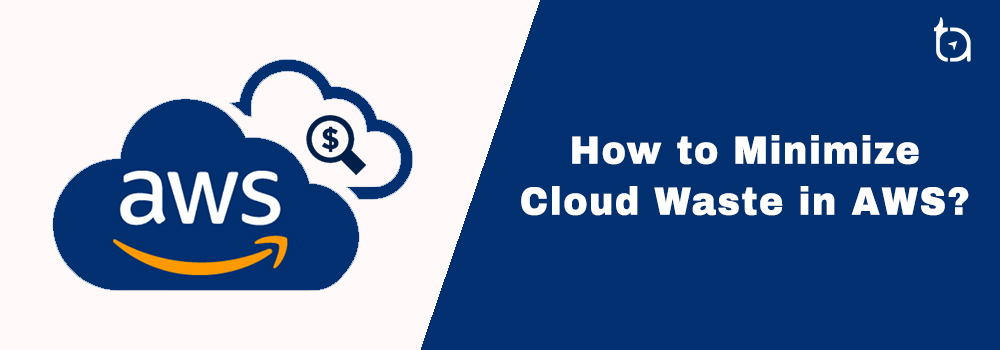
Over the past few years, it is becoming increasingly clear that cloud services are becoming much more prevalent and widespread among organizations. As per a recent survey, more than 78% of organizations have already adopted cloud or planning to use cloud services. According to Gartner’s projections, it is expected to reach $278.3 billion dollars by 2021. This is where organizations need to be wary and understand the reasons driving such unparalleled growth in cloud services. If you as a business are careless and indulge in wasteful spending, this opportunity could easily end up denting your business prospects rather than enhancing them.
The primary concern when it comes to monitoring such growth is unanticipated costs. Controlling and managing cloud waste thus becomes an important factor in ensuring sustainable growth and competitive advantage. Most organizations apart from failing to capitalize on the cloud capabilities, also have poor business strategies and unaccounted hidden expenditures. The cloud waste problem is reaching astronomical – it is estimated to reach $21 billion dollars this year. The fact of the matter is that the money that could go to the growth and expansion of the company is now evaporating into the cloud.
So, this blog post covers the major reasons that lead to the wastage of funds in the cloud, the most viable solutions that can be adopted by organizations to immediately address the problem on a monthly basis, and how bringing awareness to this issue can help organizations improve their cloud management practices and avoid unnecessary spending.
Spreading Awareness is Critical In Cloud Management
A lack of awareness is a primary reason for poor cloud management practices. Cloud waste management needs to be one of the core issues that need to be addressed at every level of the workforce. The simple truth is that most organizations fail to educate their employees on how much is actually being wasted in the cloud. According to beta news, it is estimated that more than 62% of cloud users report higher costs than anticipated. It is often easy to upload data to the cloud and forget all about it assuming the work is done. But, it is in the best interest of an organization to adopt a mindset that is vigilant, organized, and flexible. This helps businesses adopt a cost-effective approach which can lead to superior data management practices and cloud waste reduction.
In essence, the usage of cloud can be summarized as follows: pay for what is needed, when it is needed, the way it is needed. Simple enough! Putting it into practice requires a well-thought-out strategy.
What are the most recurring problems that need to be addressed?
The Common Mistakes That Most Likely Occur
Access, Compute, & Transfer Costs
If organizations are careless and reckless in handling cloud expenses and how their data is being stored on the cloud, then their operating costs can shoot up very quickly. The access and compute costs can skyrocket if the cloud assets are managed inefficiently. What once seemed like a simple and cheap storage solution can result in an overwhelmingly complex compute issue leading to millions of getting requests.
As a cascading effect, businesses end up stealthily increasing their transfer costs as data is being transferred within the AWS environment. If companies aren’t wary of their infrastructure, then data during transfer might be flowing through the most efficient routes further adding to costs. Note, the choice of the region plays a key role in determining what constitutes the best possible transfer costs since some regions are cost-intensive while compared to others.
Too Many Snapshots
It is always a good idea to back up data to your Amazon S3 by taking the EBS snapshots. However, taking too many snapshots without properly setting the Amazon S3 lifecycle rules will lead to a case of one-two many snapshots being available, exponentially increasing cloud storage costs.
Misuse Of On-demand Resources
Another significant form of waste occurs when businesses fail to plan beforehand on how they would be using and managing their instant resources. Obviously, it is quite tempting and compelling to utilize on-demand resources since they are easy to deploy. But, the fact is that the starting and stopping of these resources create unexpected costs and are much more expensive than reserved or spot instances.
Idle Resources
As the name suggests, these resources remain idle for most of the time and are only needed at certain times of need. However, the catch is that businesses most often than not, keep paying for them all round the clock. As is often the case, these resources are mostly allocated to non-production environments such as development, testing, QA, and staging. This could also very rarely happen in production environments. This form of waste is estimated to be as high as $8.8 billion dollars.
Unused Resources
Another major source of waste that drives up the cloud cost is the resources that are continuing to run, even when clearly their services are no longer needed. It is paying for the resources even after their time has expired. There are different types of resources belonging to this category.
- Old snapshots – Old snapshots often find themselves uncleaned and are as a result left running and retained longer than necessary.
- Unattached volumes – When an instance is terminated forever, the volumes continue to remain active without being deleted, which incur additional costs.
- Orphaned resources – These are the resources that remain attached to the virtual machine that has been terminated but continues to run on its own.
Since these resources are easy to miss, since they are abstracted within layers, the businesses need to ensure there are no slip-ups when terminating unused resources.
Overprovisioned Resources
There is an optimum amount that needs to be spent for cloud management, but companies are ending up spending much more than what is actually necessary. This is becoming a worrying trend. A case in point being, over 50% of cloud expenditure is on instances, and out of these 40% of instances are actually one or two sizes greater than their actual workload. What is being done is, we are renting an entire swimming complex to just take a shower. This might be the result of
just passively selecting the default cloud settings or workloads might have changed over course of time. The point still remains that this leads to significant wastage of resources. It is estimated annually that due to oversized resources, the amount of waste is close to $5.3 billion dollars.
Another form of overprovisioning resources is through the selection of expensive instance types. It is clear from our experience that different types of instances are optimized for different operations and functions, such as storage, compute, transfer, and memory. The cost of each function varies accordingly. When proper attention is given to the selection of instance types, projects end up being using more expensive resources than required.
Best Practices to Cut Down Cloud Waste
For any business to have a successful cloud management strategy, it needs to have a clear picture of its workflow in the cloud. That is, it has to have a clear understanding of how data is being stored, how it breaks down, how it is being used, and how it is likely to change over time. The clearer the picture the easier it is to adapt to the ever-changing scenario of cloud computing and better organize your data in the cloud. The following are some of the best practices that need to be followed to reduce cloud waste.
Usage of Proper-sized Instances
Go through your data, study the usage patterns and capacity needs to make sure all your instances are of the proper size. You can ensure this by making use of AWS tools such AWS CLI and AWS CloudWatch. By ensuring that you use the appropriate instances to meet your actual performance needs, you can considerably reduce your storage costs.
Choose Appropriate Instance Types
A proven method to considerably lower your storage costs is to customize how you select your resources. You can fine-tune resource selection by appropriate selection of the instance types. Consider selecting expensive types such as Amazon EFS and EBS, only when absolutely necessary. In general, stick to the low cost and cost-efficient options of Amazon S3 which provides a broad range of storage options.
Delete Unused Resources
Delete judiciously all unused resources which are no longer needed such as orphaned snapshots, EC2 instances, EBS volumes, etc. The lesser the resources being paid for, the lower will be your cloud bills.
Adopt an RI Strategy
If you can forecast your future workloads, then you can adopt this strategy wherein all you need to do is to pay for reserved instances in advance. It is similar to reserving spots in a stadium/theatre in advance. By selecting your instances of choice, you can save up to 75% of your cloud costs on a monthly basis. The one important factor to consider is to check if the monthly consumption and usage statistics are in sync with each other. As long as they match, your cloud strategy is on point. Another useful way to reduce costs is to use spot instances whenever possible.
Clear Lifecycle Management
Make sure that your business sets in motion the essential lifecycle management policies for your resources. As an example, set automatic policies to delete resources in regular intervals and you can also retain some of the resource snapshots using the snapshot retention policy.
Auto-scaling
One of the most important cost-optimization practices is to dynamically scale the size of the resources based on appropriate target values, or with the help of standard scheduling tools. This can be done efficiently using Amazon S3 which makes room for auto-scaling, without the danger of overprovisioning.
Scheduling
As a business, it is important to familiarise yourself with scheduling tools as they are imperative in driving down your cloud costs. Scheduling tools come in handy when you need to get rid of idle resources. You can shut down these instances when they are not in use. However, one key consideration is the cost involved in manually starting and stopping these instances.
Tagging
Strictly follow global tagging policies so that it is easy to identify resources and there is consistency in the allocation of resources across layers and regions. For example, if you adopt a standard naming convention for resources, then it becomes simple to identify resources and reorganize them in case of an emergency. You need to tag your resources in such a way that you are always looking to optimize your cost. By categorizing resources, you make sure that they are visible and readily available for reporting. Tagging can be done using AWS billing tools such as AWS Cost Explorer.Strictly follow global tagging policies so that it is easy to identify resources and there is consistency in the allocation of resources across layers and regions. For example, if you adopt a standard naming convention for resources, then it becomes simple to identify resources and reorganize them in case of an emergency. You need to tag your resources in such a way that you are always looking to optimize your cost. By categorizing resources, you make sure that they are visible and readily available for reporting. Tagging can be done using AWS billing tools such as AWS Cost Explorer.
Avoid Downtime Cost
Till now, we have only discussed cost optimization techniques when it comes to cost-cutting. However, we need a solid backup and recovery strategy in place in case of failure and we need to account for the cost of downtime. This can severely impact your business since it makes all other techniques seem useless and dents your business from a cost perspective.
Backup and Recovery
There are several options that can be explored to make sure that your business has a good backup plan which can be achieved using third-party backup tools. An ideal business backup and recovery plan allows you to optimize data storage, reduce compute costs and costs of idle resources, and schedule resources efficiently.
Conclusion
In essence, cloud management strategies are simple but if businesses do not pay attention to their monthly AWS bills, things can get complicated within a short period of time. It is essential that business owners make the effort to spread organizational awareness about this problem to address wasteful behavior. By cultivating a well-thought-out cloud strategy, organizations can not only benefit by reducing cloud waste, but also develop superior cloud management practices, which will help them in better leveraging AWS cloud services.
Our cloud management team has hands-on experience in cloud data management and AWS services. In case of any queries, write to media@techaffinity.com or get in touch by scheduling a meeting with our team.