An Overview of Firebase and its App Development Bundle

Author : John Prabhu 10th Dec 2019

Let’s start with a question: What is Firebase? Firebase is a mobile and web application development platform developed by Firebase, Inc. in 2011. It was then acquired by Google in 2014 and as of 2018, the Google Firebase platform has 18 products, which are used by 1.5 million apps.
Android Firebase empowers developers to build apps with exceptional user experience. Also, it does the heavy lifting for you when it comes to server management and APIAPIAn application program interface (API) is a set of routines, protocols, and tools for building software applications. Basically, an API specifies how software components should interact. Additionally, APIs are used when programming graphical user interface (GUI) components. creation. As far as APIs are concerned, there is a host of generic APIs available in the bundle and you can modify them according to your needs. Also, at times, you will be bound to use other Google Cloud products.
Realtime Database
Real-time data collection is the next level of data analytics and nothing compares to it. Some databases require HTTPHTTPHTTP means HyperText Transfer Protocol. HTTP is the underlying protocol used by the World Wide Web and this protocol defines how messages are formatted and transmitted, and what actions Web servers and browsers should take in response to various commands. calls to collect and sync your data; whereas, some render data only upon request.
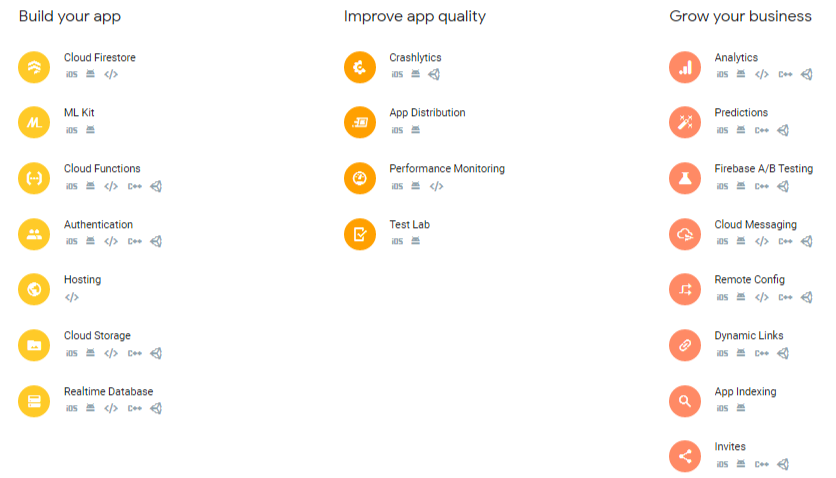
When you want to connect your app with Google Firebase, you are connecting through a WebSocketWebSocketWebSocket is a computer communications protocol, providing full-duplex communication channels over a single TCP connection. The WebSocket protocol was standardized by the IETF as RFC 6455 in 2011, and the WebSocket API in Web IDL is being standardized by the W3C. WebSocket is distinct from HTTP and not through normal HTTP. In comparison, WebSockets override HTTP in terms of speed. Also, one socket connection is enough and you don’t have to make individual calls. Now, all your data syncs automatically with the help of the WebSocket quickly with respect to the speed of the client’s network.
Google Firebase transmits new data as soon as it is updated. For example, when your client makes a change to the data and saves it, all the connected clients will get the update instantly.
File Storage System
Google Firebase Storage offers a simpler storage system to store binary files in Google Cloud Storage. Binary files can be images or could be any file. Also, Google Firebase Storage comes with a built-in security system to protect your files on the GCloud. The security rules allow you to safely grant permissions to the masses and authenticated clients.
Authentication
Google Firebase comes with the email & password authentication system. Also, it supports OAuth2OAuth/OAuth2OAuth/OAuth2 (Open Authorization) is an open standard for access delegation, commonly used as a way for Internet users to grant websites or applications access to their information on other websites but without giving them the passwords. for GitHub, Facebook, Twitter, and Google. In addition, Google Firebase’s OAuth2 system has clean documentation.
If you have ever programmed an authentication system, you know the difficulties you went through while developing. Google Firebase’s authentication system eases your part and all you need to do is make minimal modifications to it. Also, the Firebase Authentication integrates directly into Firebase Database. Thus, Firebase Database helps you to control access to your data.
Google Firebase Hosting
When it comes to hosting, Google Firebase comes with an easy-to-use hosting service for your static files. It serves them from a global CDN with HTTP/2.
To make your development more simple, Google Firebase hosting takes the complete advantage of Superstatic with which you can locally run tests. You can use Superstatic as a BrowserSync middleware. Below is a sample implementation of Superstatic and BrowserSync along with Gulp, and Gulp is optional.
var gulp = require('gulp');
var superstatic = require('superstatic');
var browserSync = require('browser-sync').create();
gulp.task('serve', function() {
browserSync.init({
server: {
middleware: [superstatic({stack: 'strict'})]
}
});
gulp.watch('public/*.html').on('change', browserSync.reload);
});With the help of Superstatic and BrowserSync development environments, your app development process becomes clean and smooth. While Superstatic takes care of local Firebase hosting, BrowserSync takes care of reloading your app across the connected devices.
Fully-Featured App Platform

The team at Google Firebase has integrated a host of Google products such as AdMob, Play Store, Google Marketing Platform, Google Ads, Data Studio, BigQuery, etc. with Firebase. It includes both new and existing Google products. Also, enlisted below are some of the features exclusively available for Android and iOS apps but not for the web apps.
- Remote Config
- Dynamic Links
- Crash
- Notifications
- Test Lab

Pros & Cons of Google Firebase
Pros
- Email & password, Google, Facebook, and Github authentication
- Offers Best-in-class infrastructure
- Built-in security at the data node level
- Realtime data
- Google Cloud Storage for easy and efficient data storage
- Built-in APIs requiring minimal modifications to serve the purpose
- Static file hosting
- Helps to build highly scalable applications leveraging data
Cons
- Google Firebase’s data stream model limits Query abilityQuery abilityQuerying is the process of requesting attribute information from various perspectives and combinations of factors.
- Doesn’t support on-premise installation
- Traditional relational data models are not applicable to NoSQL; therefore, your SQL chops will not transfer
Considering the Android Firebase environment, you can focus more on the development part than managing servers and building APIs. Also, you get a host of Google products from the GCloud and storage facilities. Hence, Google Firebase is an ideal option to develop your web/mobile apps.
With an adept team of mobile and web app developers, we deliver pixel-perfect apps using Android Firebase with exceptional UI and a strong codebase. Share your web/mobile app development queries with media@techaffinity.com or get in touch by scheduling a meeting.
