10 Best Responsive Web Design Frameworks to Develop Websites

Author : John Prabhu 28th May 2020

Maintenance of any website is of utmost priority, and so is the selection of a suitable front-end design framework. It is so because there’s a huge adoption of mobile devices among the masses and your website may not look pixel-perfect if it is not mobile responsive. Many businesses have identified the requirements early and started to offer responsive web design frameworks, which can significantly lower the development time without compromising the quality.
Most of the IT services companies leverage responsive web design frameworks as they are ready to use and have fewer complications. Also, they come as a whole package including off-canvas models, which are necessary for the web development process. You must also remember that responsive web design frameworks are basically software with adequate HTMLHTMLHypertext Markup Language is the standard markup language for documents designed to be displayed in a web browser. It can be assisted by technologies such as Cascading Style Sheets and scripting languages such as JavaScript., CSSCSSCascading Style Sheets is a style sheet language used for describing the presentation of a document written in a markup language like HTML. CSS is a cornerstone technology of the World Wide Web, alongside HTML and JavaScript., and JavaScriptJavaScriptJavaScript, often abbreviated as JS, is a high-level, interpreted scripting language that conforms to the ECMAScript specification. JavaScript has curly-bracket syntax, dynamic typing, prototype-based object-orientation, and first-class functions. codes to make responsive web design easy. But, there are several frameworks available in the market.
So, have you ever wondered which framework is the best for the front-end? or Which is the best UI framework? It’s time to ponder into some of the best responsive web design frameworks that are available to build responsive websites and continue to grow in the coming years.
1. Pure CSS (Free & Open-Source CSS Framework)

Pure CSS contains the set of several small CSS modules that can be used on any web project. Since it is more like a fragment of CSS that you’re dealing with, it is as lightweight as it sounds. It has been a go-to-choice for front-end developers since it adheres to the mobile-first protocol. Since it emphasizes the usage of minimal style with them, it helps you to overwrite the styles in a website or application with respect to the specification. Interestingly, the framework offers a large quality of CSS range that is compatible with the Pure CSS framework.
2. Skeleton (Free & Open-Source CSS Framework)
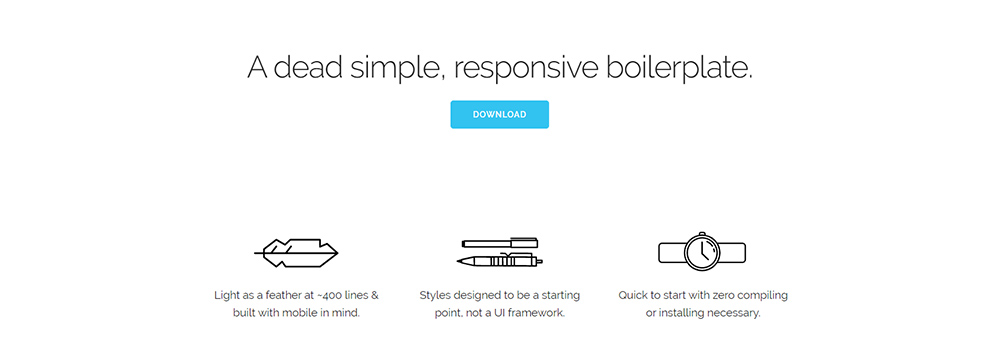
Skeleton is comparatively lightweight and small and is fast and super responsive during the web development process. It doesn’t matter what is the size of your website. Skeleton works just fine with the web project you are dealing with. It has a grit of 960 bases and makes it the perfect framework for designing web projects for desktops, tablets, mobile, and other devices without affecting the quality of your web project.
Also, it has got all the basic UIUIThe user interface, in the industrial design field of human-computer interaction, is the space where interactions between humans and machines occur. elements and the foundation design with form buttons, tabs, and a well-organized file structure. Organized file structure, in particular, helps in significantly reducing the overall website development time and produces better results. This framework is widely used for building eCommerce websites as it helps create aesthetic front-end and is expected to grow further.
3. Montage (Free & Open-Source JavaScript Framework)

The framework comes with a set of features that enables UI elements to be scalable and viable. Hence, a website developed using Montage works exceptionally well across devices ranging from smartphone to desktop without any compromise on the quality. In addition to its own components such as reusable components, decelerating data, it also uses an HTML template. Since Montage JS supports the development of single-page applications, it is preferred by most of the front-end developers.
4. Material UI (Free & Open-Source React UI Framework)
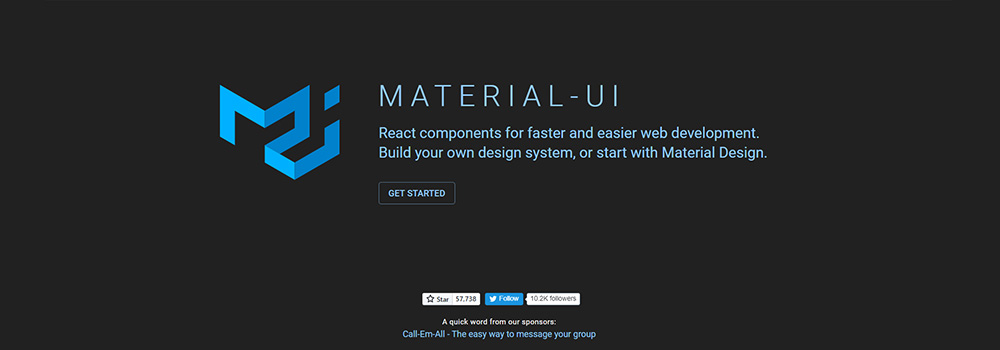
The framework comes with a set of React components out of the box that is compatible with Google Material DesignMaterial DesignMaterial Design is a design language that Google developed in 2014. It uses more grid-based layouts, responsive animations and transitions, padding, and depth effects such as lighting and shadows. Google announced Material Design at the 2014 Google I/O conference.. Since it is complying with Google Material Design, AndroidAndroidThe mobile operating system Android, developed by Google, profoundly dominates the smartphone industry and established itself as a rival to the iOS, developed by Apple. Android is focused to serve the touchscreen devices like smartphones and tables and it is built using a revamped version of the Linux kernel and other open source software. apps can also be built using this framework. Since it has many layers and is elaborative in nature, it can be used for web projects that demand extensive front-end functionalities. Also, it has a built-in CSS preprocessor that ensures the effective use of various UI components. Hence, the community of front-end designers prefers Material UI whenever the project demands extensive functionalities.
5. Bootstrap (Free & Open-Source CSS Framework)

BootstrapBootstrapBootstrap is a free and open-source CSS framework directed at responsive, mobile-first front-end web development. It contains CSS- and JavaScript-based design templates for typography, forms, buttons, navigation, and other interface components.helps you to build quality websites quickly and it is one of the most reliable frameworks. Bootstrap has perfect structural components with CSS grids, enables us to build an easy navigation system for the web project, and so on. With a basic understanding of web technologies such as HTML, CSS, and JavaScript, you can create a highly responsive website/web app with Bootstrap in no time.
As a result, Bootstrap is good for budding front-end designers and startups. Another interesting fact about Bootstrap is that it offers you several themes and templates which are customizable according to your industry requirements and personal taste. Since it is a framework with a mobile-first approach, websites/web apps designed using Bootstrap are device-agnostic.
Also Read: What’s new in Bootstrap for Front-End Developers?
6. Semantic UI (Free & Open-Source CSS Framework Based on LESS & jQuery)

Semantic UI is one of the widely used frameworks and it comes with third-party style guidelines. It offers a variety of UI elements such as pre-loaders, breadcrumbs, buttons, etc. and works well on sophisticated modules including pop-ups. Moreover, Semantic UI has got an edge over Bootstrap with extra elements that offer far more options to customize. You can also reduce the file size and thus, the load time by choosing only the required components. As the Semantic UI framework is well organized, you can easily fetch a component established in its file.
You Might Like: Comparison Between Semantic UI & Bootstrap
7. Foundation (Free & Open-Source Framework with UI Components)
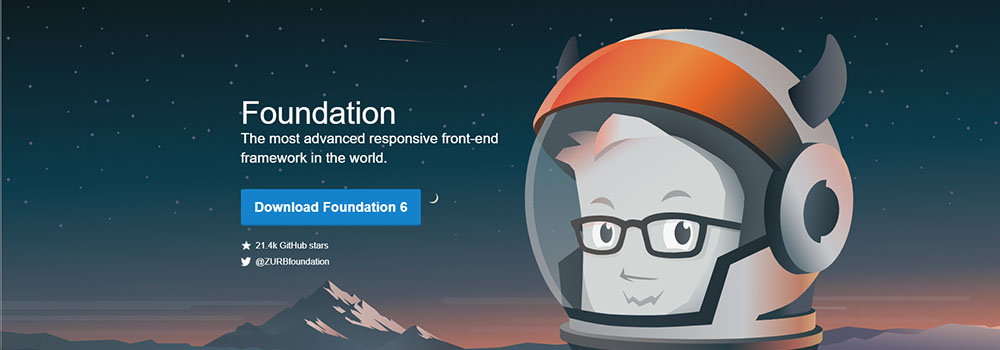
The Foundation helps you to design web apps, mobile apps, websites, and even templates and email designs. It is a very simple, lightweight, and easy-to-implement framework of the lot. Startups and newbies can leverage this framework for their own good. Though it is a simple framework, it bundles a host of exceptional features such as navigation, layouts, and media libraries. You can also tweak the framework furthermore with the help of extensive plugins that ensure faster development time. Also, it is ideal when it comes to responsive design.
8. Simple Grid (Free & Open-Source CSS Framework)
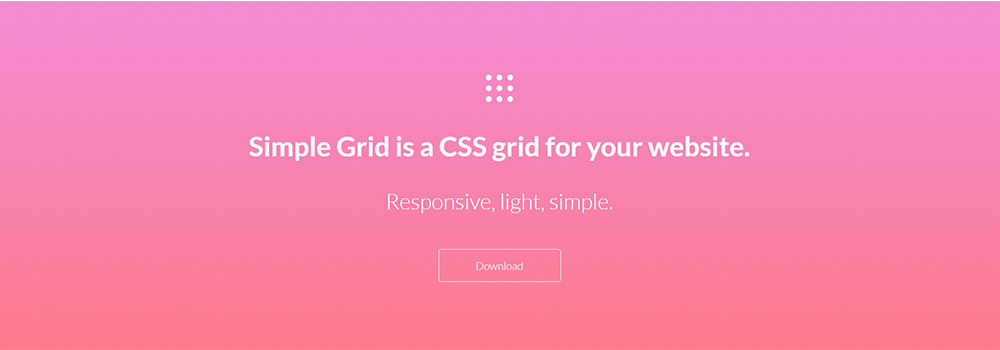
Simple Grid is also equally good at establishing a cleaner design across your web project. It helps developers who are looking for a barebones CSS grid for their web project. Simple Grid produces exceptional results while working on 1140px layouts and easily adapts to other layout sizes. It offers fluid columns to make your website device-agnostic. Web projects specifying simple layout & structure, and a user-friendly front-end can be built using Simple Grid. With this framework, you can significantly reduce the number of lines of codes and as a result, you can reduce the file size down to 6KB.
9. Gumby (Free & Open-Source CSS Framework Based on Sass)
Gumby comes with a host of features such as flexible grid, responsive design, toggles, well-defined UI, and more. In recent times, it is also gaining popularity among front-end developers. Leveraging the above features, you can build websites and web apps that meet the project specifications. Additionally, the usage of Sass (a CSS preprocessor) channelized through Gumby helps you to develop the project quickly. The built-in customizer helps you tweak the existing grids or create custom grids with a typographical system.
Suggested Read: What is Sass Preprocessor?
10. Cascade (Free & Open-Source CSS Framework)
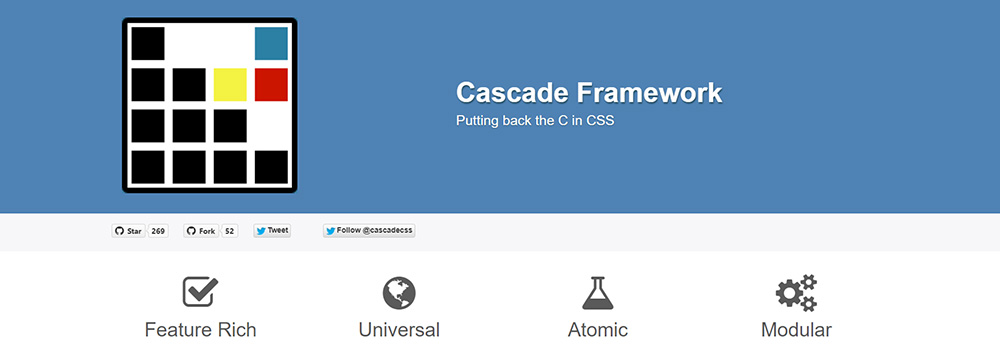
You can create both semantic and non-semantic grid layouts using Cascade. Since it follows a universal approach, the designing process has been made simple. Some of its features include navigation elements, table designs, base templates, and more. Not only device-agnostic web UI, but you can also achieve designs that are cross-browser compatible.
Final Thoughts: Choosing the right Framework for Your Next Project
Responsive web design frameworks are quintessential for any web project. So, we have answered the question: what is the best framework to build a website? But, choosing the right framework for your web project depends on the project requirements.
We have built a number of web projects with the help of responsive web design frameworks to ensure quality. If you need further assistance with your web project, feel free to share your queries with media@techaffinity.com, or schedule a meeting with our experts.
