A Quick Overview of “Sign In with Apple” – Update your iOS App By April 2020

Author : John Prabhu 9th Oct 2019
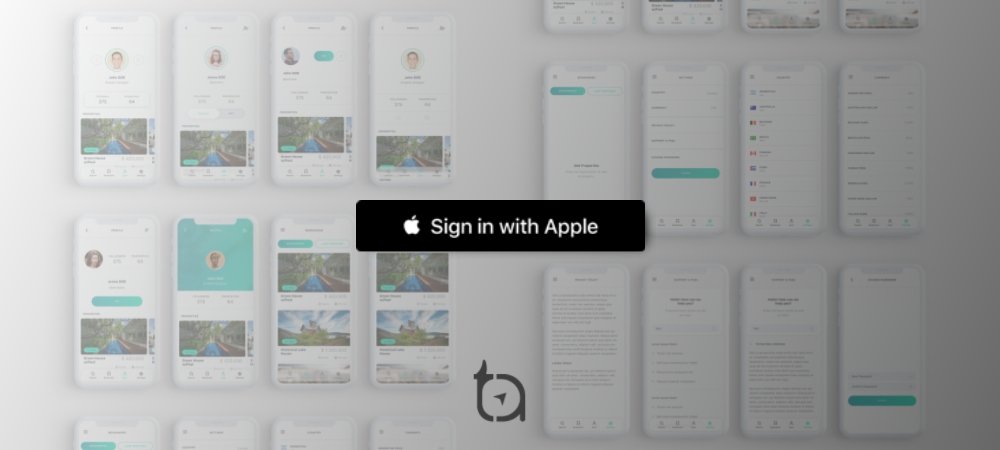
| ATTENTION DEVELOPERS! YOU NEED TO KNOW THIS: |
| All your apps MUST use the iOS 13 SDK by April 2020. |
| Apps developed (new or existing ones) that use an OLDER SDK will NOT be accepted from April 2020 onwards. |
| Apps need to upgrade and support the all-screen design of iPhone XS Max and above. |
“Sign In with Apple” is a new feature made available to developers. It makes it easy for users to sign in to your apps and websites using their Apple ID. This is an alternative to a similar solution provided by Google, Microsoft, Facebook, Twitter, etc. The function has privacy and security features built-in, the accounts are protected with two-factor authentication for better security.
Sign in with Apple helps your users to sign in, and engage with your application/website quickly and effortlessly. Apple promises not to track user activity in your app/website.
App Store Review Guidelines have been updated for when apps are required to use Sign in with Apple. New apps submitted to the App Store must follow the updated guidelines with immediate effect. While a deadline of April 2020 is given for existing apps and app updates.
Sign in with Apple makes the sign-up process easier. Instead of filling out forms, verifying email addresses, and choosing new passwords, users can Sign in with Apple to get started in a much quicker time.
Do all apps need to Sign in with Apple?
Below are the exempted use cases that do not need the function.
- When an app only uses your company’s account setup and sign-in methods.
- The app is an education, enterprise, or business app that asks the user to sign in with an existing account.
- Government-backed citizen ID system or EID to authenticate users.
- It is a third-party service-specific app and users are required to sign in to their online accounts directly to access their content.
Integrating Sign In with Apple with your Apps and Websites
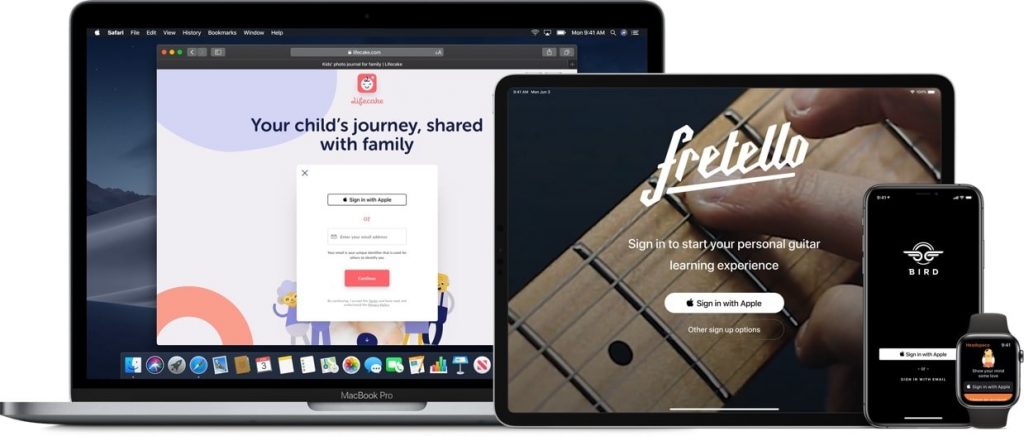
AuthenticationServices
With the AuthenticationServices framework let your users set up accounts and sign in to your native apps.
Unity Tools
Integrate Sign in with Apple into games and apps built with Unity using a new Unity Asset Store package. The purpose of the package is to offer iOS 13 API’s needed to use Sign in with Apple. It also requires Xcode 11, which will work on either macOS 10.14 (Mojave) and above and a device that has iOS 13.0 installed.
Web and Other Platforms
Sign in with Apple JS lets users set up accounts and sign in to websites and apps on other platforms. Enable it to the app/website by registering an Apple Developer account. Choose the user information that you need from the user, button design style, server integration, and notification options. Your server and Apple servers, need to use Sign in with Apple REST API for communication.
So the countdown has already begun as Apple has made an official announcement on the mandatory updates for iOS Apps to be submitted to the App Store by April 2020. Do not panic! We at TechAffinity are continuously helping our clients to get upgraded to the latest SDK and we can help you get updated as well! Get in touch with us and we will assign a project manager for your needs right away.
Email us at – media@techaffinity.com
