How to Port your Chromium Extension to Edge using Microsoft Edge Extension Toolkit?

Author : John Prabhu 17th Dec 2019
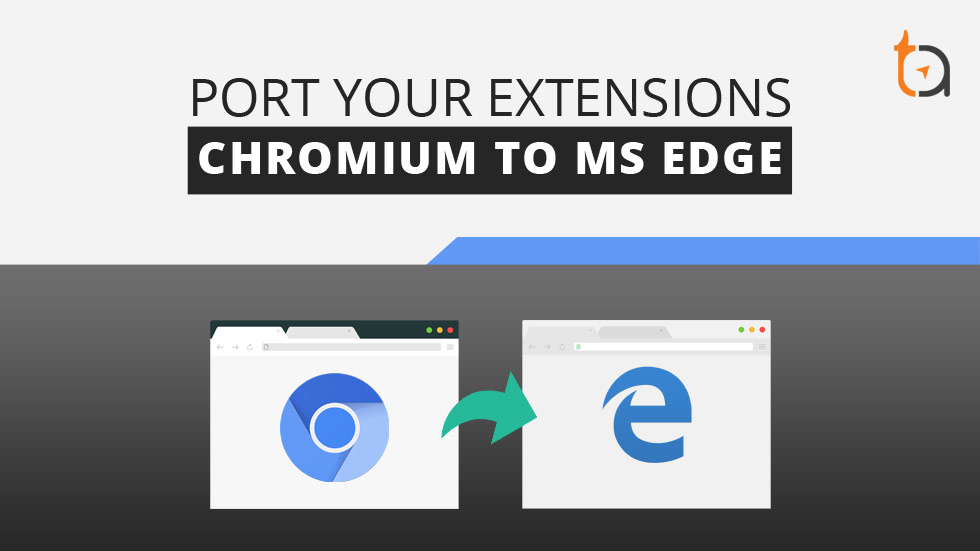
The chromium-based Edge is set to launch publicly on January 15, 2020. Microsoft is planning to have a powerful Edge Add-ons store and if you already have a chromium extension, you can easily port your extension to the new Microsoft Edge. Also, Microsoft announced that developers can submit Edge extensions for the new Chromium-based Edge browser.
If you have a new EdgeHTML extension, you can submit it by today as today (Dec 17, 2019) is the last date for submitting legacy extensions. However, Microsoft will continue to accept submissions for your existing extensions. Also, Microsoft has planned to move its 900 million Windows 10 user base from EdgeHTML to Edge Chromium. 900 million is not a small number and educating people to adopt new powerful software is not an easy task. Hence, at a steady pace, people will be adopting Edge Chromium in the near future.
If you already have an Edge legacy extension on the current store, you have to submit your Edge Chromium extension ASAP. Additionally, if you don’t have a Chromium extension for your Edge legacy extension, your extension won’t be available for the users who are updated to the new Edge Chromium. Also, Edge doesn’t support any kind of extension syncing, and it will lead to getting your extensions manually.
It’s Easy to Move your Extensions from Chrome to the New Edge Browser
Move your extensions from Chrome to New Microsoft Edge by following these simple steps. Firstly, install Microsoft Edge Extension Toolkit. It helps you to convert an unpacked Chrome extension to an unpacked Microsoft Edge extension by bridging APIs and surfacing any errors in your manifest.json file.
API bridges
To seamlessly port your Chrome APIs to Microsoft Edge APIs, you need to add two scripts to your extension’s folder. These scripts bridge APIs, which means you don’t have to change any Chrome specific code in your background or content scripts.
Now, you will see the API bridges in the manifest file with the “ms-preload” key.
Using the Microsoft Edge Extension Toolkit
With the help of the following 6 instructions, convert your Chrome extension to be compatible with Edge in Windows 10’s anniversary update:
- Download and Install the Microsoft Edge Extension Toolkit.
- As the conversion process will overwrite the code on your chrome extension’s folder, make a copy of the folder as a backup. So, you will have the original version of your extension for future use.
- Load the copy of your extension on the Microsoft Edge Extension Toolkit.
- Correct all the errors that are reported within the tool’s text editor. Select “Re-validate” to check for errors after making corrections.
- You will witness some errors. Make necessary changes to your code within the tool’s text editor. Now, choose “Re-validate” to check again for errors.
- Select “Save files”.
You are now good to go ahead with your edge extension for the new Edge Browser and submit your extension in the Microsoft Edge Addon store.
Here’s a quick link to submit your extensions for the new Chromium-based Edge browser.
