Exploring the Best AI Tools for Web Development

Author : Kannan M 23rd Jun 2023
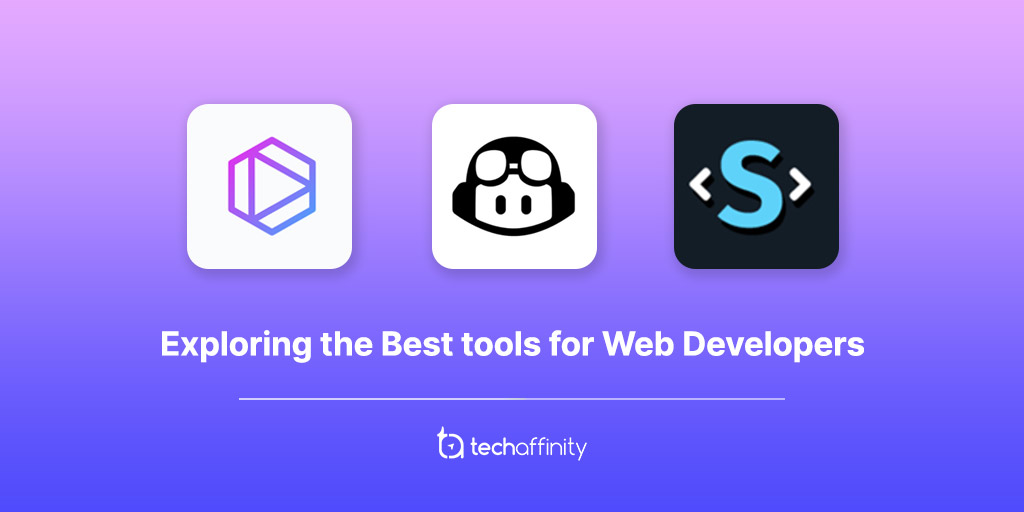
In the ever-evolving landscape of software development, cutting-edge AI-powered tools are revolutionizing the way developers work. Three prominent tools in this domain have emerged as game-changers: Copilot by GitHub, Microsoft Sketch2Code, and Tabnine. These tools have garnered attention for their ability to streamline coding processes, enhance productivity, and offer intelligent code suggestions. In this blog, we will explore the features, advantages, and limitations of each tool, delving into how they leverage artificial intelligence to transform the development experience.
Whether you’re a seasoned developer or a curious enthusiast, join us as we dive into the world of Copilot, Sketch2Code, and Tebnine, and discover the ways in which these tools are shaping the future of software development. Get ready to explore the possibilities and potential pitfalls of these remarkable AI-powered tools.
Copilot by GitHub

GitHub Copilot is an AI-powered code completion tool that helps developers write code. Here are some features, advantages, and disadvantages of GitHub Copilot:
Features
- GitHub Copilot uses OpenAI Codex, an AI system created by OpenAI, to suggest relevant code, offer entire functions from scratch, and even provide programmers with complete algorithms in real-time.
- The tool is compatible with popular programming languages and development environments, providing a range of code snippets to help developers quickly and easily add custom functionality to their projects.
- GitHub Copilot offers natural language to code, whole-line and full-function code completions, and customizable assistance levels that enable developers to fine-tune code suggestions and control their display frequency.
- The tool respects code privacy, and developers can choose where the data model can be processed, on a local machine or cloud.
- GitHub Copilot requires a subscription to use, with a free trial available for the first 60 days. It is also free for verified students and contributors to notable open-source projects on GitHub.
Advantages
- GitHub Copilot can enhance your software development process by reducing production errors and improving efficiency.
- It saves time, opening new opportunities for coders to solve tasks creatively.
- GitHub Copilot is trusted by millions of developers worldwide, including Microsoft, Amazon, and Google.
- The tool offers advanced completion features, including whole-line completions, full-function completions, and natural language to code.
- It can help make programming more accessible to people without much coding experience and reduce the barriers to entry for new developers.
- GitHub Copilot can provide a starting point for programmers and suggest code that is similar to what the developer is trying to accomplish, which can help jump-start the process of writing new code.
Disadvantages
- GitHub Copilot generates code suggestions but lacks the ability to provide back-end functionality to the code.
- It may suggest code that is unoptimized, inefficient, or inconsistent, which can lead to bad coding habits.
- GitHub Copilot can be distracting and overwhelming for some developers, leading to a loss of concentration and ultimately slowing down the coding process.
- There are concerns around code ownership and intellectual property rights, as well as privacy and security concerns related to the data used to train the AI model.
Overall, GitHub Copilot is a powerful tool that can significantly reduce the time and effort required to write code. Its use of AI and customizable assistance levels make it an intuitive and effective tool for developers of all levels. However, it may suggest code that is unoptimized, inefficient, or inconsistent, and it can be distracting and overwhelming for some developers. Additionally, there are concerns around code ownership, intellectual property rights, and privacy and security related to the data used to train the AI model.
Microsoft Sketch2Code
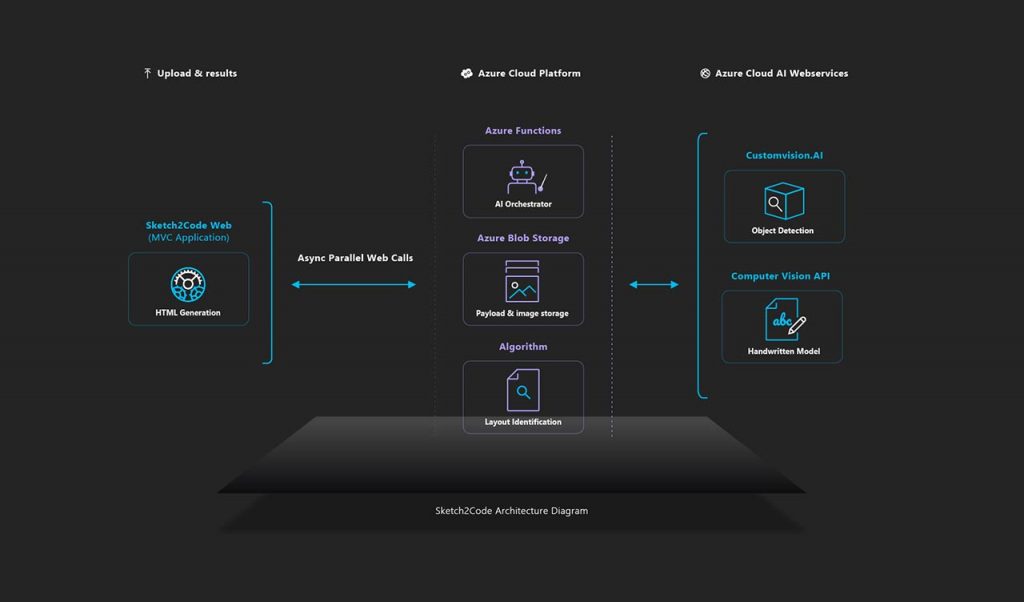
Microsoft Sketch2Code is an AI-powered tool that can convert hand-drawn sketches into functional HTML code in seconds. Here are some features, advantages, and limitations of Sketch2Code:
Features
- Sketch2Code uses AI to convert hand-drawn sketches to working HTML prototypes.
- The tool is web-based, allowing designers to share ideas on a whiteboard, and changes are shown in the browser instantly.
- Sketch2Code uses a Microsoft Custom Vision Model, which has been trained with images of different handwritten designs tagging the information of most common HTML elements like buttons, text box, and images.
- A Microsoft Computer Vision Service is used to identify the text written into a design element.
- Sketch2Code is part of Azure Cognitive Services and uses the Custom Vision and Computer Vision APIs for object detection, OCR, including handwriting recognition.
- Sketch2Code is more advanced and flexible than Ink to Code, which requires users to use a special Windows 10 app to convert their sketches into working code.
Advantages
- Sketch2Code is a groundbreaking tool that uses artificial intelligence to convert hand-drawn sketches into functional code quickly and accurately.
- It improves speed, accuracy, and collaboration in the design-to-development workflow.
- Sketch2Code is open source, meaning developers can explore and contribute to its codebase.
- It has been used in rapid prototyping for various industries, including healthcare, finance, and retail.
- Sketch2Code has been used in the education industry to teach coding to students who are not familiar with coding languages.
Limitations
- Sketch2Code generates markup code but lacks the ability to provide back-end functionality to the code.
- The tool may replace human designers in the future, leading to job loss.
- Sketch2Code requires a good internet connection to work effectively.
Overall, Sketch2Code is an innovative tool that can significantly reduce the time and effort required to convert hand-drawn sketches into functional code. Its use of AI and open-source codebase make it a promising tool for developers and designers alike.
Tabnine

Tabnine is an AI-powered code completion tool that helps programmers enhance their daily operations and boost productivity.
Features
- Tabnine uses generative AI technology to predict and suggest the next lines of code based on context and syntax, which can automate repetitive tasks and save time.
- The tool is compatible with popular programming languages and development environments, providing a range of code snippets to help developers quickly and easily add custom functionality to their projects.
- Tabnine offers whole-line and full-function code completions, natural language to code, and customizable assistance levels that enable developers to fine-tune code suggestions and control their display frequency.
- The tool respects code privacy, and developers can choose where the data model can be processed, on a local machine or cloud.
- Tabnine has a free plan available, making it accessible to developers of all levels.
Advantages
- Tabnine can enhance your software development process by reducing production errors and improving efficiency.
- It saves time, opening new opportunities for coders to solve tasks creatively.
- Tabnine is trusted by millions of developers worldwide, including Amazon, Gitlab, and Comcast.
- The tool offers advanced completions features, including whole-line completions, full-function completions, and natural language to code.
- It has been used in rapid prototyping for various industries, including healthcare, finance, and retail.
- Tabnine has been used in the education industry to teach coding to students.
Limitations
- Tabnine generates code suggestions but lacks the ability to provide back-end functionality to the code.
- It is a heavy extension that reduces the performance of the IDE if the machine has low system memory.
- The tool may not always provide the best search results and suggestions.
Overall, Tabnine is a useful tool that can significantly reduce the time and effort required to write code. Its use of AI and customizable assistance levels make it an intuitive and effective tool for developers of all levels. However, it may not always provide the best search results and suggestions, and it may reduce the performance of the IDE if the machine has low system memory.
