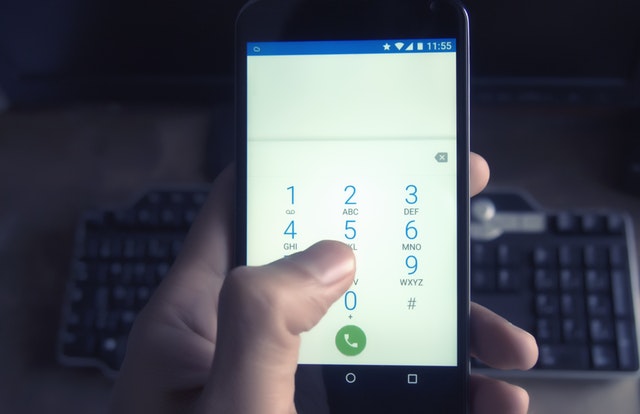Benefits of mobile app testing

Author : TechAffinity 12th Feb 2018
Mobile applications can be classified into two basic types namely consumer apps and enterprise apps. Though consumer apps are widely popular enterprise mobile apps are catching up. Businesses have realized the importance of mobile first approach and are developing enterprise mobile apps for their employees, vendors, clients, partners, etc. Mobile app testing is gaining tremendous significance in recent years. Businesses have started to focus more on testing and publishing only high quality and error-free apps.
Benefits of Mobile app testing
- Testing of mobile apps ensures that only high-performance apps are published.
- Testing also makes sure that the application operates with consistent performance on across network bandwidths.
- Stability and reliability of the mobile apps are confirmed during the mobile app testing process.
- When untested apps are released to the end users it develops many bugs and scores less on the performance metrics which in turn lead to uninstalls. Testing provides a ready-to-market mobile app in a stipulated period of time which helps in customer retention.
- Testing also ensures that the mobile app has the best in class UI and UX suitable for the target audience.
Also read: React Native vs Nativescript
Things to consider while mobile app testing
Installation: Downloading and installing the app is the very first step by the end user. The installation has to be completed smoothly without any errors. Testing should ensure that the mobile app installs without failure across all mobile devices.
Uninstallation: Though uninstallation is not a desired part of the developer or the business, it is important to offer a seamless uninstalltion process which doesn’t result in errors.
Network test cases: In a real-life scenario, most of the mobile apps will be working with network connections like 2/3/4G and not wireless Broadband. There will be instances when the network connectivity will be lost or restricted. App has to show a related error message like “Network not connected” to the user instead of loading infinitely.
Application logo: Once the application is installed on the user’s mobile device the app icon should sit on the user screen and should open whenever the user touches it. The icon should have both the logo and also the application name.
Splash screen: This is the screen that appears when the application is opened by the user. This has to be displayed for few seconds and then the home screen of the app should be shown.
Application side effects: The mobile application should not in any way interfere or impact other apps that are installed on the same device.
Exit application: Sufficient options have to be presented for the users to close the app. It can be either by offering a close button or exiting the app by pressing the back button twice, etc.
Incoming call handling: Priority has to be given for incoming calls when the app is open. The incoming call notification should not be blocked by the app and should be made available for the user. The user should be able to attend or reject the call and the app should not crash.
Message handling: Similar to incoming calls, incoming SMS alerts should be clearly visible to the user and not blocked by the app UI. The user should be able to read and reply to the message without the app crashing.
Continual Keypad Entry: It is possible that the user might press multiple keys simultaneously or in a short interval. This should not have any adverse effects on the performance of the app.
Unmapped keys: Each and every screen in the app might require a different set of active keys. Keys which are not required by the screen can be left unmapped.
Charger and battery alerts: Whenever the user plugs the charger to the device an appropriate alert has to be shown to the user. Same has to be ensured when the charger is removed from the device. Whenever the app is working on a low battery level, a suitable warning message has to be displayed, so that the user can be made aware of the low battery situation.
GUI: Testing has to ensure all the proper styles are working without issues like font, color, menu, size, etc.
Functional testing: The mobile app should be tested in accordance with the requirement specification provided.
Security testing: Security in mobile apps is a growing concern in recent years. Testing has to ensure the mobile app has the desired security level.
Mixed strategy: Testing on all available devices is desired but might not be feasible in all cases. In such scenarios, you can compensate for the lack of devices with simulators and emulators.