Different Types of LinkedIn Ads & How to Leverage them?

Author : John Prabhu 3rd Mar 2021

Why is Linkedin Ads important for your business?
Even in this digital world, it is getting tougher to reach the right contacts on social platforms and digital advertising helps to sort this out. According to Webfx, Linkedin Ads has the highest conversion rate of 6.1 whereas Facebook has 4.7% as the second-highest followed by Instagram and Pinterest with 3.1% and 2.9% respectively. According to Kinsta, there are 121 million active users that visit the LinkedIn site every day.
Linkedin Ads Objectives:
LinkedIn marketing helps to make connections, generate leads, enhance brand awareness, develop business relationships and partnerships, share content, and drive traffic to your website. The below stats emphasize the importance of Linkedin marketing.
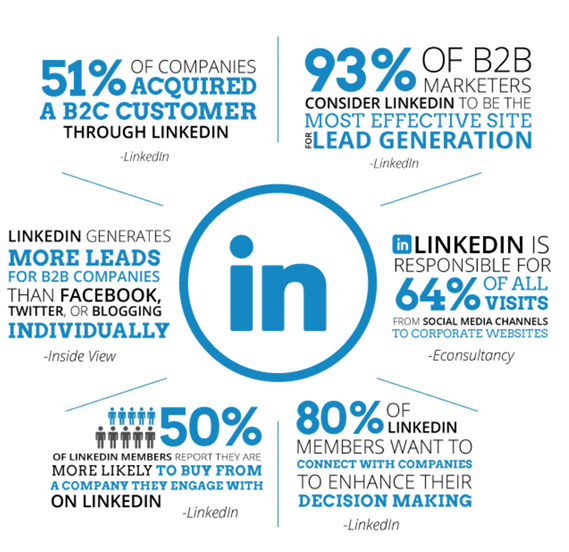
Linkedin ads offer various targeting options for the advertisers
- Brand awareness
- Website visits
- Engagement
- Video Views
- Lead Generation
- Website conversions
- Job applicants
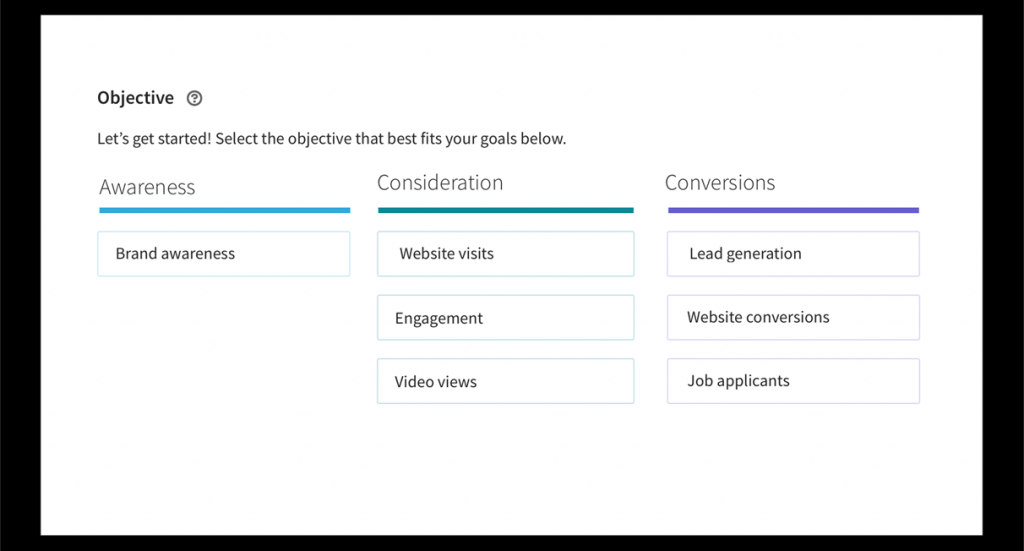
Brand awareness – It helps in gaining visibility for your brand in the market. It is a suitable objective for the company which aims in generating impressions.
Website visits – When the aim is to generate traffic to the website then this is the befitting option.
Engagement – If your business is looking to increase the Linkedin Page followers and improve the engagement rate then you have to target this option.
Video Views – If you wanted to gain more video views you should choose this option while setting up the Ad.
Lead Generation – With this target option, you can capture leads using a native form that is pre-filled with a user’s LinkedIn profile information.
Website conversions – If your objective is to make the users register themselves on your website (or) make them watch videos you should prefer this target option.
Job applicants – This campaign is best suited for Job postings. You can drive more clicks to your job postings by choosing this option.
Linkedin Ad Types:
Choosing the right audience type is essential to achieve your objective and you should also choose the best Ad type that will help to achieve your goals. Below are the various Ad types available on the LinkedIn Advertising platform.
Sponsored content:
It is the native ads that appear in the Linkedin newsfeed which any organization can use for their brand awareness, relationship building, and also to acquire quality leads. Sponsored content can be used with three different ad formats such as single image ads, video ads, carousel ads. The sponsored content appears in the Linkedin feed as below
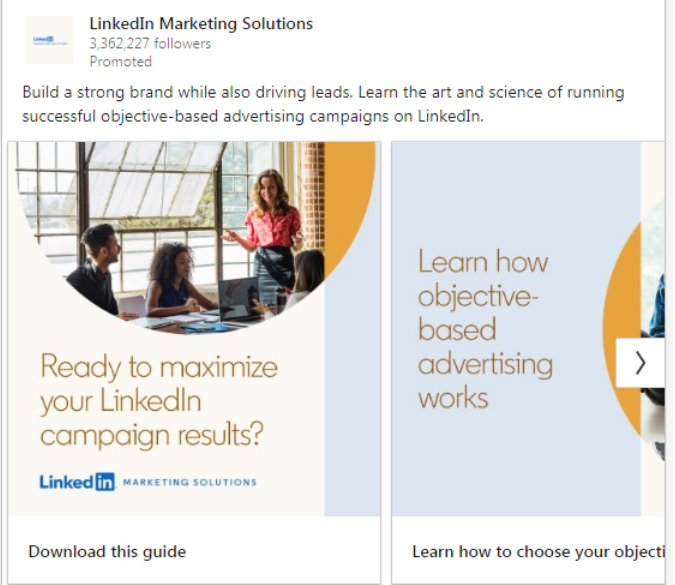
When to Use Sponsored Content?
- Raising awareness of company events or initiatives
- To generate leads using the lead generation forms
- Increasing quality traffic to your posts or pages
- Boosting your page followers
- Generating more engagements with prospects
LinkedIn Ad Specs for Sponsored Content
- Title: 70 characters or fewer
- Intro Copy: 150 characters or fewer
- Display Image: 200px or more (1200×627 recommended)
Sponsored Inmail
Sponsored Inmail helps you to target a prospect’s inbox (messaging).
When to Use Sponsored InMail?
You can use Sponsored Inmail as per your needs. It will allow you to greet the prospect with a personalized message. You can also add a call to action(CTA) button as shown in the image below.
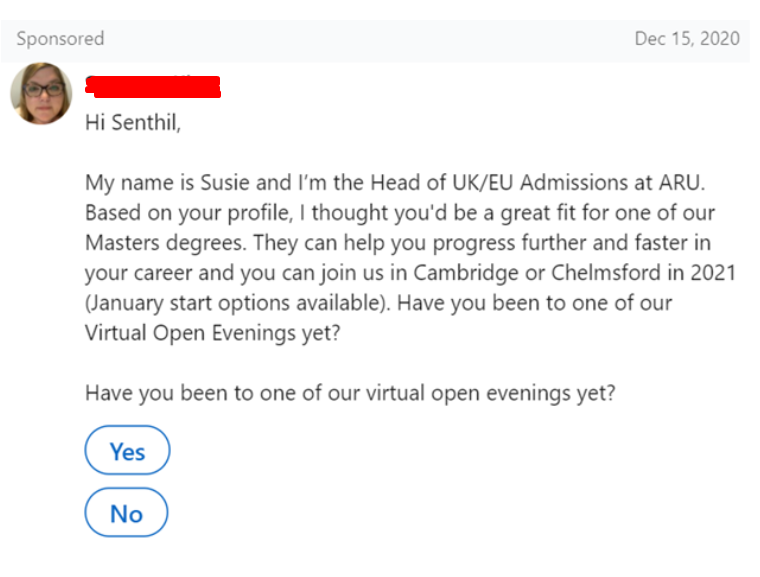
This LinkedIn advertising option is used for targeted audiences for high-value goals like:
- Driving downloads of digital assets such as ebooks & Whitepapers
- Promoting webinars and special promotions
- Generating new leads
- Directly engaging with valuable prospects or connections
Sponsored Inmail Ad Specifications:
- Ad name (optional): Use up to 50 characters, including spaces
- Sender: Select from available senders
- Message Subject: Up to 60 characters max (incl. spaces and punctuation)
- Message text: Up to 1,500 characters max (incl. spaces and punctuation)
- Clickable links: Up to 3 links max
- Hyperlinked text in the message: Up to 70 characters max which includes spaces and punctuation
- Custom Terms & Conditions: Use up to 2,500 character max which includes spaces and punctuation
- Call-to-action (CTA): 20 characters is the maximum number of character allowed
- Landing page URL in hyperlink or CTA: URLs must include the “http://” or “https://” prefix. 2,000 characters is the maximum character allowed for the destination link.
- Banner creative: 300 x 250
Dynamic Ads:
Linkedin Dynamic ads will use the available user information and help you create a highly personalized ad as shown in the image below
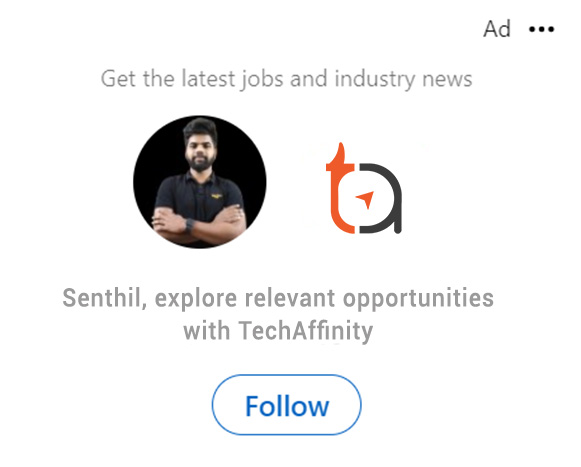
LinkedIn dynamic ads only appear in the desktop version of LinkedIn. By choosing this AD option, you can increase your Click Through Rate and can also drive more traffic to your Landing page.
When to Use Dynamic Ads?
- To Increase the number of followers
- To drive traffic to the desired landing page and to prompt downloads of the gated assets.
- Run job ads to find the potential applicants
Dynamic ad specs:
- Company name: 25 characters maximum which includes space
- Logo: 100 x 100px minimum
- Ad description (above image): maximum 70 characters including spaces
- Ad headline (below image): maximum 50 characters including spaces
Linkedin Text Ads:
Linkedin Text Ads are similar to that of the text ads of Google. It helps to get traffic to your landing page (or) to your LinkedIn page.
It will appear in the newsfeed or will be displayed in the side sections of the specific pages on LinkedIn. The Linkedin text ads have a character limit of 25 for the headline and 75 for the description.
It appears only on the desktop and seeks the viewer’s attention easily as it is shown in the image below
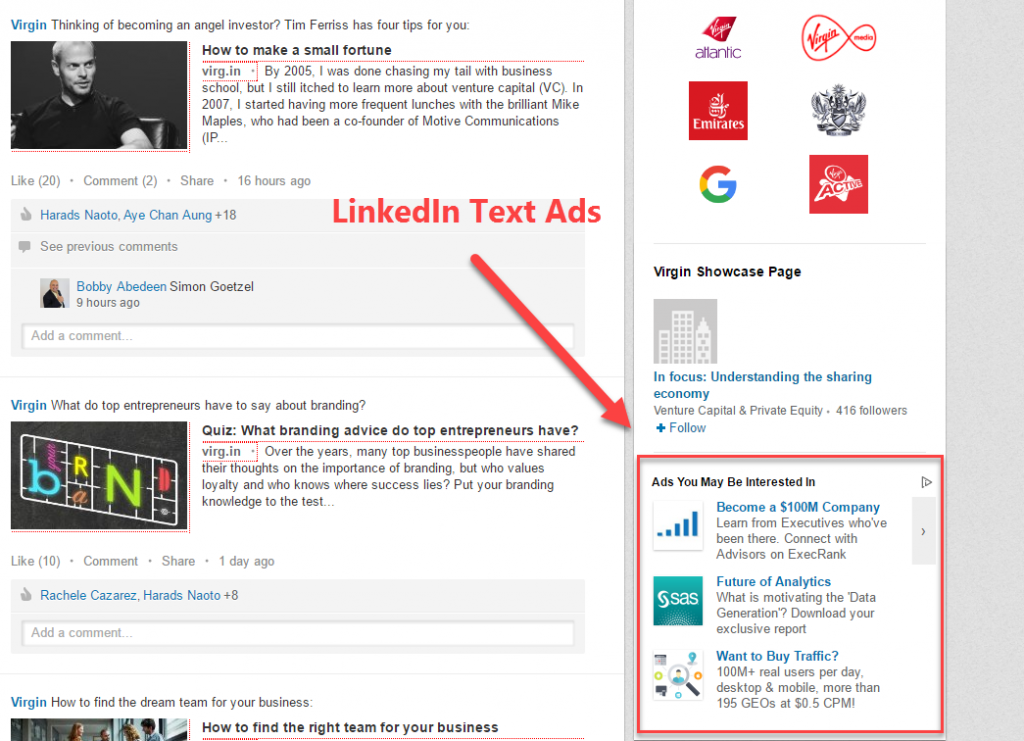
With LinkedIn text Ads, you can,
- Drive quality traffic to your website or landing page.
- Increase brand awareness
Text Ads specifications:
- Ad image: 100 x 100 pixels; upload a JPG or PNG file that is 2MB or smaller
- Headline Limit: 25 characters maximum which includes space
- Description Limit: 75 characters maximum which includes space
- Destination URL: URLs must have the “http://” or “https://” prefix. 2,000 characters is the maximum character allowed for the destination link
Conclusion:
LinkedIn Advertising Platform is one of the best lead-producing marketing channels and it stands out from the rest with its user base which is full of business professionals. It also offers unrivaled targeting options which you can’t find on other advertising platforms. We at TechAffinity offer result-oriented digital marketing services with the help of highly qualified and experienced digital marketing experts.
If your business needs an experienced digital marketing team to improve your online presence, write an email to media@techaffinity.com or schedule a meeting with us to discuss more.
