What is Universal Windows Platform and How do they Work?

Author : TechAffinity 6th Jan 2021
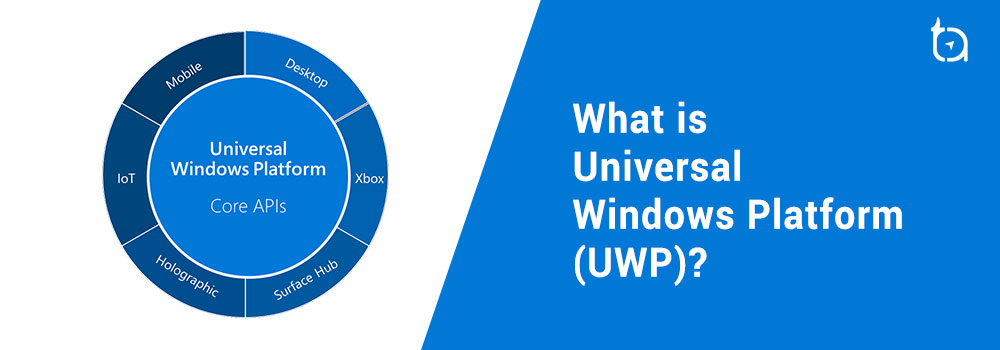
Introduction to UWP (Universal Windows Platform)
All of us know that almost everyone has been relying on Microsoft technologies for the past two-three decades. The Microsoft development story continues to evolve, and with UWP, Microsoft now proposes a development platform with which users can build applications that can run on any device that supports Windows.
As with other computing platforms available on the market, UWP is also an environment in which software is executed. The platform was created by Microsoft itself and was first introduced in Windows 10 to create applications that run on windows. The primary objective of this platform is to help the developers build applications that run on different Windows 10 editions like Windows 10 Mobile, Xbox One, and the Surface without rewriting for each platform separately. In simple terms, they are apps that work the same on a variety of screen sizes which offer the same set of features to the users.
For instance, if we plan to build or develop an application that has to work on both the platforms say smartphones and PC, both of which run on Windows 10, we will have to write the code only once making it simple and maximizing productivity at no expense of extra resources. But we need to tweak the app’s user interface to match both device families.
List of devices supported by Windows 10:
- Desktop and Laptops
- Mobile
- Xbox
- IoT
- IoT Headless
- Surface Hub
- Holographic
And that being said, all the applications developed using UWP will run on all the above-listed devices.
Benefits of UWP:
- One Operating System and One Unified Core for all the devices.
- One app Platform to run the applications across each family
- Single Dev Center to submit application and dashboard.
- One Store for all devices. Apps can simply be downloaded from the official Windows store of any Windows 10 device (subjected to the app’s eligibility requirements)
- It is a secure platform, even the device’s resources can only be accessed once authorized by the admin/owner of that device.
- A common consumable API for all devices running Windows 10, in addition to APIs specific to the device type.
- Doing generalization doesn’t mean that we can’t use the device-specific features, thus all the distinct features of a selected device can also be leveraged. This is different from the traditional responsive design which only concerns screen size.
- Supports a whole lot of Programming languages:
- C#
- C++
- Visual Basic
- JavaScript
- For UI:
- XAML
- HTML
- DirectX
- WinUI
- Benefits for admins:
Since all the UWP acts as a one app platform, administrators will no longer need to support multiple versions of the applications for different device types. Delivery, maintenance, and updating of the application for various devices can be done from a single platform, this greatly reduces the time spent by the admins in supporting the Windows 10 applications.
UWP apps use WinRT APIs to provide robust UI and the latest asynchronous features making it possible to adapt the User Interface to different device screen sizes, resolutions, and DPI.
The UI of UWP apps can easily be distinguished from that of the Classic Windows App. Instead of explaining, it would be easier to compare it with a well-known example, below are the two images for distinction:
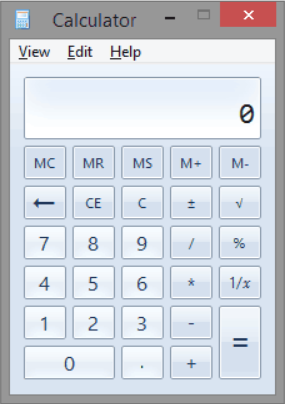
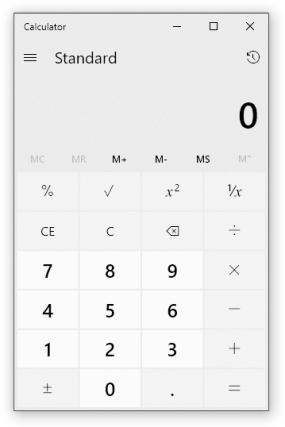
Final Thoughts
UWP is a great opportunity for developers that prefer to write code on Microsoft technology. Also, the deployment in the Microsoft store provides the user with the highest security comparing other platforms. To conclude, depending on the use case of the application businesses can choose UWP or other options available in the market to code their applications.
We, at TechAffinity, have collaborated with IT product companies ranging from startups to F500s and have successfully launched many apps. Feel free to send your queries to media@techaffinity.com or schedule a call with our experts.