An Overview of Google Kubernetes & its Architecture

Author : John Prabhu 11th Dec 2019
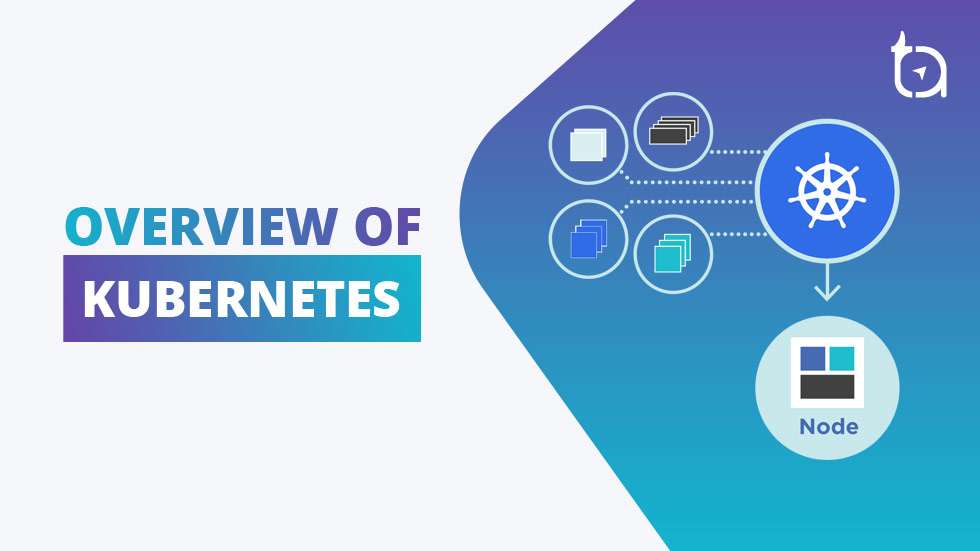
Developed by Google, Kubernetes is a production-grade container orchestration solution to scale, run, and monitor an application. Made for distributed computing by Google, Kubernetes is now part of CNCF (Cloud Native Computing Foundation) and extensively used for batch execution, horizontal scaling, and IPV4/IPV6 dual-stack support. It is a portable, extensible, open-source platform for managing containerized apps and services that facilitates both flexibility and automation.
Need for Kubernetes
ContainersContainersContainers make it simple for developers to know that their software will run, no matter where it is deployed and enable microservices. Instead of having one large app, microservices break down apps into multiple small parts that talk to each other. are a good way to bundle and run your applications. In a production environment, you need to manage them and eliminate downtime. If one container fails, another needs to deploy instantly. To address this need, Kubernetes serves as an optimal container management tool and provides you with a framework to run distributed systems resiliently. It takes care of scaling and failover for your application, provides deployment patterns, and more. For example, Kubernetes can easily manage a canary deployment for your system.
Containers support VM-like separation of nodes but with far less overhead and much more flexibility. They have redefined the way people view developing, deploying, and maintaining software packages. In a containerized architecture, different services that constitute an application are packaged into separate containers and deployed across a cluster of physical or virtual machines. But this gives rise to the need for container orchestration—a tool that automates the deployment, management, scaling, networking, and availability of container-based applications.
Kubernetes Architecture
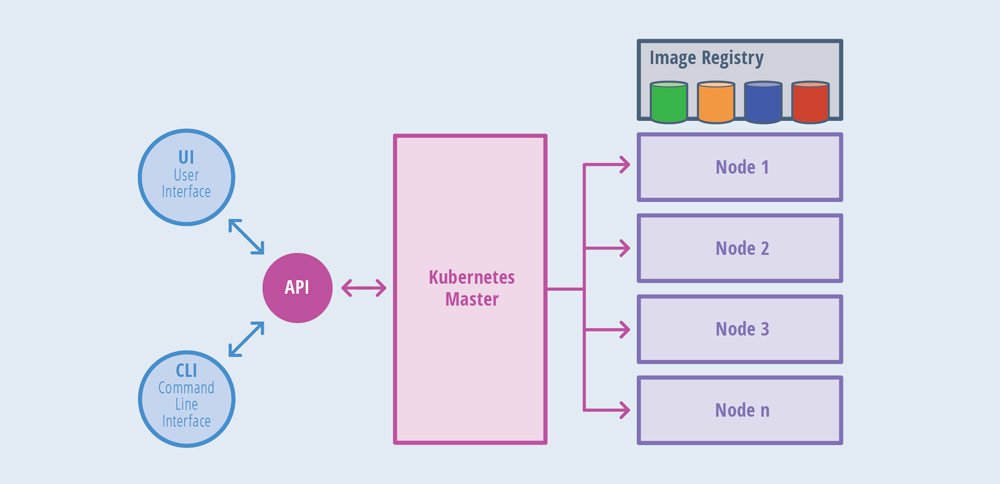
The architecture of Google Kubernetes offers a flexible, loosely-coupled process for service discovery. Like most distributed computing platforms, its cluster has at least one master and multiple worker nodes.
The master node is responsible for managing the application program interface (API Server), scheduling the deployments, and managing the overall functioning of the cluster. Each worker node runs a container runtime, such as Docker, along with an agent that communicates with the master. It also runs additional components for logging, monitoring, service discovery, and optional add-ons.
Nodes are the backbone of a Kubernetes cluster. They share computation, networking, and storage resources to the pool of available applications. They can be virtual machines (VMs) running in a cloud or bare metal servers running within the data center.
A Pod is a collection of one or more containers. The pod serves as Kubernetes’ core management unit. They act as the logical separation for containers sharing the same platform and resources. The grouping mechanism of pods makes it possible for running multiple dependent processes together. At runtime, pods can be scaled by creating replica sets, which ensure that the deployment always runs the required number of pods.
Replica Sets ensure scalability and availability by maintaining and running a definite number of pods without any downtime. A single pod or a replica set can be made available to the internal or external clients via services. Services enable the discovery of pods by associating a set of pods to a specific criterion. Pods are associated with services through key-value pairs called labels and selectors. Any new pod with labels that match the selector will automatically be discovered by the service. This architecture provides a flexible, loosely-coupled mechanism for service discovery.
Features Of Kubernetes
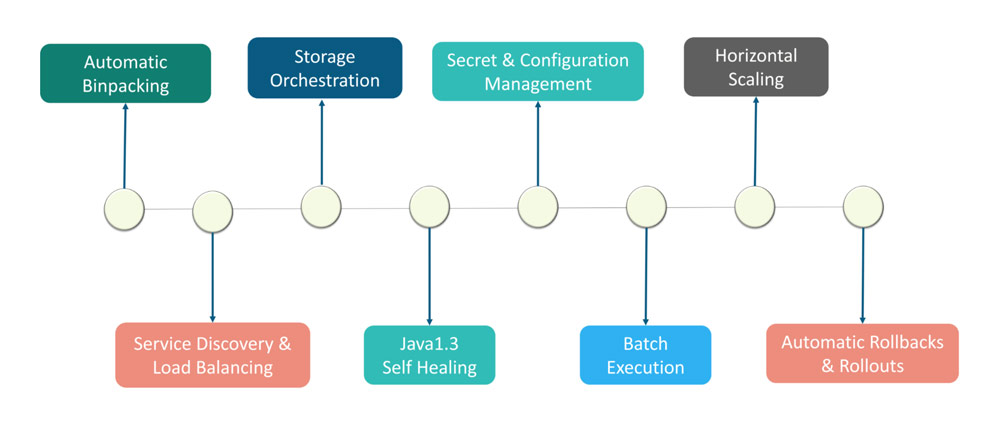
Service Discovery and Load Balancing
Google Kubernetes can identify a container using a DNS name or using its IP address. If container traffic is high, it does load balancing and distributes the network traffic for stable deployment.
Storage Orchestration
Kubernetes allows you to automatically load a storage system of your choice, such as local storage, public cloud providers, and more. It has a major advantage of running on-premise, Openstack, public cloud platforms.
Automated Rollouts and Rollbacks
It is possible to describe the desirable container state, and it can enable this change at a controlled rate. For example, you can automate Kubernetes to create new containers for deployment, remove existing containers, and adopt all their resources to the new container.
Automatic Bin Packing
You can provide Kubernetes with a cluster of nodes that it can use to run containerized tasks. You can specify how much CPU and memory (RAM) each container needs. It can fit containers to nodes for the best usage of available resources.
Self-Healing
Kubernetes can auto-restart containers that fail, replace containers, kill containers that don’t respond to your user-defined check and don’t advertise them to clients until they are ready to serve.
Security and Configuration Management
Kubernetes lets you store and manage sensitive information, such as passwords, OAuthOAuth/OAuth2OAuth/OAuth2 (Open Authorization) is an open standard for access delegation, commonly used as a way for Internet users to grant websites or applications access to their information on other websites but without giving them the passwords. tokens, and SSHSSHAn SSH key is an access credential in the SSH protocol. Its function is similar to that of usernames and passwords, but the keys are primarily used for automated processes and for implementing single sign-on by system administrators and power users. An SSH key is an authentication credential. keys. You can deploy and update security and application configuration without rebuilding your container images, and without compromising confidential information in your stack.
In summary, Google Kubernetes is a flexible, open-source, containerization tool. It can be used for ensuring services without interruption, saving on downtime and money. At TechAffinity, we offer expert solutions to all your business needs. Line up your queries and email them at media@techaffinity.com. You can also schedule a meeting to discuss your requirements in detail.
