When to Choose a UI Component Library for a React Project?

Author : TechAffinity 6th Feb 2023
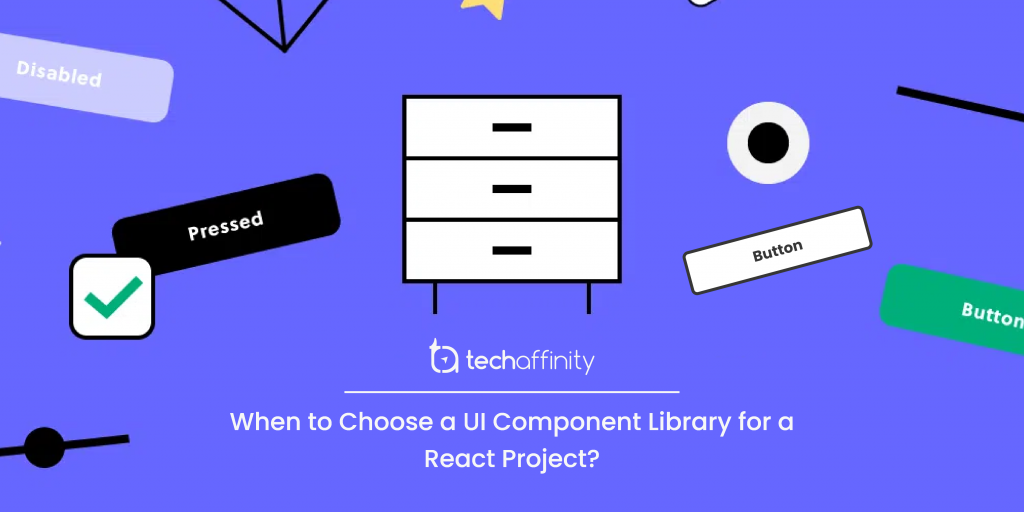
Before starting any new React project, as a developer, you should decide whether to build UI components from scratch or use one of the available UI component libraries. Since developing any app is a complex and lengthy process, you need to be able to focus on high-value tasks by removing less important ones.
One of the areas where you can end up spending more time than needed is the styling of your apps. In such situations, you can use UI component libraries which help you focus on UI and eliminate the need to design everything from scratch.
React promotes the building of components with reusable code. You can break a complex page into tiny fragments, making it more readable and maintainable. Though it can be tempting to make everything a component, you need to weigh different options before deciding to use a UI component library in your project
What is a UI Component Library?
Before proceeding any further, let us first define these libraries. A UI component library is a dynamic set of pre-built components like inputs and dialogs that serve as building blocks for layouts in your application. Due to their modular nature, you can order them in several ways to get personalized and unique effects. Each library has its design properties, with varying themes, and is open to customization. Some popular libraries include React Bootstrap, Ant Design, Material UI, and Semantic UI.
Advantages of using a UI Component Library
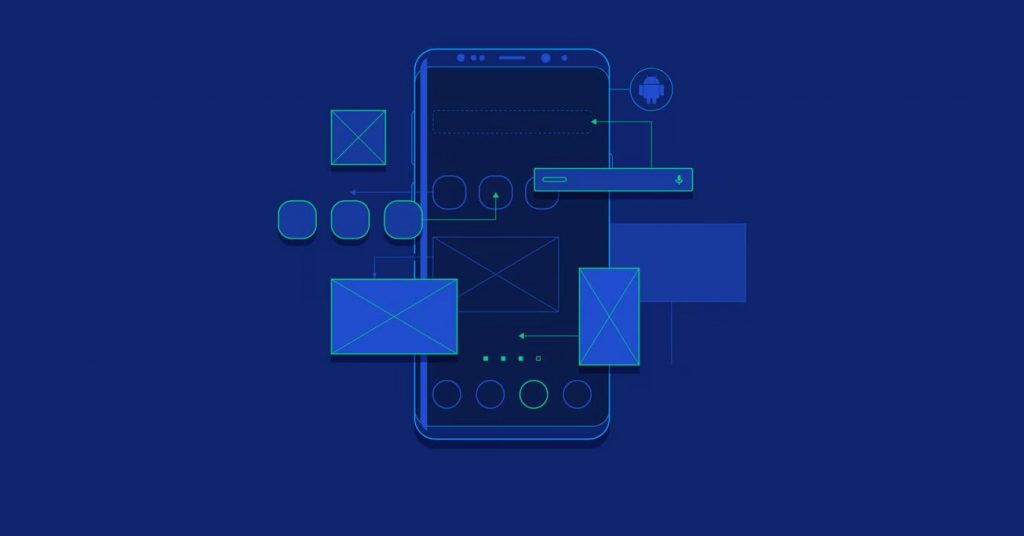
The main reason to build a UI component library is to save the developer time. Further, an increase in cost due to maintenance can also lead to using such libraries. Some of the reasons driving developers to use component libraries are as follows.
- Speed
Since components are pre-built, you can significantly reduce the development time. You can mix and match elements instead of developing everything from scratch. You can put the small pieces together and start working on the logic from the beginning.
- Customization
A user-friendly default theme may seem like a great idea, but too much of the same design would make the web boring to the end user. You can change the appearance of the essential components of the library using different themes supported. Some libraries allow you to override the default variables. Some others have provisions for complex theming support.
- Ease of Use
Professionals design popular libraries to make them look great. These libraries are well-organized and have clear documentation that is easy to understand. It is so clear that you can copy and paste the code to get it to work.
- Support & Accessibility
Users access the web from various devices and often have different needs. You should ensure proper styling for multiple browsers and meet their accessibility needs. You can handle this complex task using the component libraries. You can also delegate the responsibility of supporting older browsers to the component library.
Challenges in Using a UI Component Library
Though components offer great benefits, you need to exercise caution and consider the following elements before using them for your project.
- Misunderstood Philosophy
Not all components are the same, and each has its philosophy. You need to understand this to ensure its proper implementation. For example, some support theming options with customizations. Some others might want you to stick to their designs and focus on implementing the features. Depending on the use case, you need to choose the right approach.
- Inconsistent Use
As a developer, you must ensure consistent use of UI component libraries to have a fair understanding of how everything works and how to use them properly. Picking a component library and sticking to it is recommended because it requires time to switch from one to another. For a new developer, this holds since you need time to understand how these libraries work since you have never used them before.
- Predetermined Choices
You must be as flexible as possible when choosing libraries for your projects. You need to pick libraries depending on the use case and use the library most suited to your project. Not all libraries are suitable for all kinds of projects. For instance, some libraries will focus on creating dashboards. Some others might help develop static pages. You cannot have a rigid process for picking the component.
When to Choose a UI Component Library?
You must decide on the component library depending on the type of project. You should use the UI components when you need to pay more attention to functionality than visual appearance.
Below are a few typical use cases of a UI component library.
- Proof of Concept
You can perform prototyping using UI component libraries since the implementation happens faster. They are great for building interfaces and are needed when you test out functionality with minimal resources.
- No Designer Projects
Sometimes, you might have an intuitive design idea but enough design knowledge. You can leverage component libraries to create beautiful layouts and provide a rich user experience.
- Administration Panels
Component libraries come in handy when you are looking to provide a functional, understandable user interface. Hence, you can implement the typical back-office apps with these libraries.
- Projects with Aligned Interests
One important caveat with component libraries is that you must ensure that everyone involved in the project is on the same page. Once the designer and client agree on the library, you should keep everyone informed of the pros and cons of the solution before proceeding further. You manage client expectations by clarifying the library functionalities right at the start.
How to Choose a UI Component Library

Before choosing a component library, you should do careful market research based on the inventory of the expectations from the library. This inventory will help you define the criteria that the library needs to fulfill. Once established, you need to consider the following points.
- Number of Components
You need to verify the number of components available and if they meet your needs. Some libraries implement minimum ones and leave the rest to your convenience. You might find this helpful in some cases but it becomes a problem when there are small teams that need to focus on application logic rather than design.
- The Exposed Properties
Having a library with the required number of components is a good start. However, you should analyze the exposed properties. It is the properties that define the look and feel of the app. You must ensure that libraries have enough properties to avoid creating too many components leading to maintenance issues.
- Form Support & Validation
Creating an efficient form with proper validation and error handling is a complex task. Some libraries blend their way of doing things. Some other libraries will support standard market solutions like React Hook Forms. In the second case, since the libraries are well known, your team can easily find resources and seek help online.
- Personalization
One of the most valuable aspects of component libraries is their personal touch to the application’s look without having to write any code. You need to pay attention when your application needs a highly customized design. Some libraries may require basic customization. Some others need extensive customization of their components and state.
Alternatives to a UI Component Library
Sometimes, a component library might not be a good fit for your project. In such cases, you can use one of the below two options.
- Custom Component Libraries
When you are working on a mega project with high levels of UI customization or find the same UI patterns repeating across projects, you can create an internal UI component-sharing platform.
- Lightweight CSS frameworks
You can use frameworks such as Tailwind that offer flexibility while speeding up development since they provide a less opinionated CSS foundation.
Summary
React UI component libraries ensure code reusability and offer flexibility. You can use them within the same project and across different projects. You can also save developer time and effort using these components. However, you need to analyze each separately and choose based on the project. By doing so, you can focus on adding value to your project instead of trying to control every aspect.
Are you interested in UI component libraries? Our developers are here to provide more insights. Please send your queries to media@techaffinity.com or get in touch by scheduling a meeting with our developers.