The Advantages of Using WordPress Dynamic Content in your Blogs

Author : Abishek Surya RS 20th Jan 2020

Dynamic content such as templates, scripts, contents, etc. is the foundation of a professionally designed WordPressWordPressWordPress is a content management system that runs on MySQL and PHP. The best part about WordPress is it is free and an open-source platform. It comes with a wide range of templates opening up the possibilities in creating an e-commerce website, or a service provider website, or an individual’s website. Thus, it meets the requirements of all the facets of the world. Its features are plugin architecture and the above-mentioned template system. Though it is mostly associated with blogging, it also supports other content like media galleries, traditional mailing lists, and forums. site. Websites display different content at various times in their blogs. With the focus on improving web design and delivering fulfilling user experience, the resulting WordPress blog has a lot of dynamic content.
What is WordPress Dynamic Content? It refers to dynamic content replacement by WordPress according to the user, time, and location. During navigation, WordPress fetches the required information from the database and displays it on the screen based on request and location.
For a static web page, the information displayed on the screen remains the same. It is constant for all users unless the developers are requested to modify the content. Once requested, the needed changes are implemented page by page. This might be a long and tiring experience when maintaining a blog with several pages of content.
However, with dynamic web pages, it is relatively easy to make these code changes on your own. There is no need for experts to take control of the system and do the required modifications. Once you are given the needed permissions, you are given access by the system to make changes to the blog as per needs and requirements.
Advantages of WordPress Dynamic Content:
- Add New Post and Publish Blog Quickly
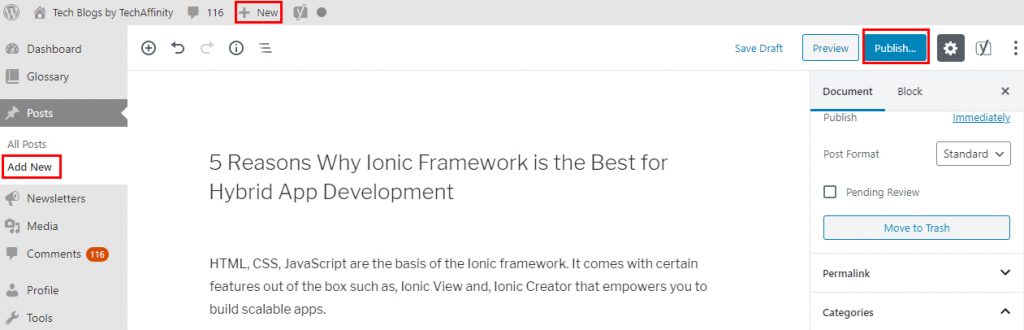
You can add a new blog post and publish blog posts on WordPressWordPressWordPress is a content management system that runs on MySQL and PHP. The best part about WordPress is it is free and an open-source platform. It comes with a wide range of templates opening up the possibilities in creating an e-commerce website, or a service provider website, or an individual’s website. Thus, it meets the requirements of all the facets of the world. Its features are plugin architecture and the above-mentioned template system. Though it is mostly associated with blogging, it also supports other content like media galleries, traditional mailing lists, and forums. in a few clicks. First, click on the “Add New” button on the left navigation bar. Then, fill the relevant information, and you will notice the content on the right bar changing accordingly. Finally, select the “Publish” button to get the blog post published.
You can try building your own dynamic front page using WordPress web page templates. Otherwise, you can contact our WordPress development team if you want know how to set homepage in WordPress or how to make home page to your blog section. Our experts can help you build WordPress dynamic front page.
- Give your Blog an Instant Makeover
Suppose your site has more than 20 blog pages, and you feel like changing the overall theme and background for the entire blog. With a static website, this might take a long time to accomplish, as you need to change the code of each page individually. With dynamic features available in WordPress, selecting a new background theme can give your blog a completely new look in a short period.
- Categorize your Blog Pages
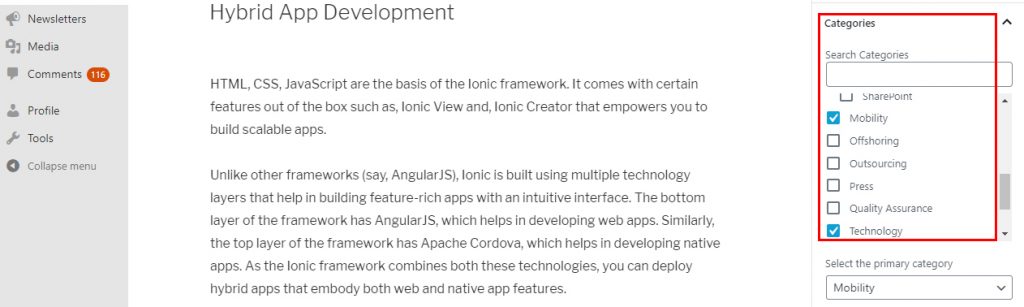
Your blog pages can be categorized based on numerous features. For example, there might be blog pages that come under the same category, those that come together under one category, you might have to create new categories, delete already existing categories, etc. These options enable you to create dynamic content as per convenience. By assigning tags on pages, WordPress creates new pages on its own.
Suggested Read: Choose Best Image Type for WordPress Site
- Smooth Navigation

A neatly designed blog has a professional look and provides a seamless experience making for smooth navigation. You can look for the relevant content in a blog with dynamic content easily using its navigation elements. For example, you can make relevant page numbers appear to indicate previous and next pages, breadcrumb navigation, and automatically display relevant blogs whenever new blogs are posted.
- Improve your KPIs
You can achieve content personalization in WordPress that are tailor-made to deliver the right message to your audience. As a result, you can improve conversions and reduce bounce rates. Dynamic text replacement in WordPress is not rocket science. The CMS is well designed and structured to help you through the process. This is an ongoing process and is done continuously over time. You can also monitor Key Performance Indicators (KPIKPIA performance indicator or key performance indicator (KPI) is a type of performance measurement. KPIs evaluate the success of an organization or of a particular in which it engages. Choosing the right KPIs relies upon a good understanding of what is important to the organization. These assessments often lead to the identification of potential improvements, so performance indicators are routinely associated with 'performance improvement' initiativess) by evaluating metrics such as load speed, mobile responsive design that will improve performance.
You can create dynamic website with WordPress easily. With WordPress dynamic content in your blog, you can ensure high performance and conversion. At TechAffinity, our expert developers are always looking at ways to better WordPress development and come up with out-of-the-box-solutions. If you have further queries, please feel free to reach our experts by emailing us at media@techaffinity.com or get in touch by scheduling a meeting.
