Google My Business Optimization Considered the Most Valuable Local Marketing Service

Author : Harry 27th Jan 2021

Google My Business is the most valuable local marketing service and you can optimize your local SEO with little to no effort. You might be asking yourself, why Google My Business optimization is considered the most valuable local marketing service? Here is why?
With the help of 475 local marketers from different niches, BrightLocal recently conducted a survey and it is proven that Google My Business is the most valuable local marketing service. This survey involves several factors such as pricing, salary, service offerings, etc., Here is the rundown of the top 5 most valuable services.
- GMB optimization
- On-site optimization
- Reputation management
- Citation management
- Website design
That’s not the only reason why GMB is the most valuable service. Google My Business stands amongst the top 5 most frequently offered services by local marketers too.
- GMB optimization
- SEO audits/analysis
- On-site optimization
- Reporting/analytics
- Citation management
Supreme Features of Google My Business:
Below are some of the important features of Google My Business to optimize your local online presence.
1. Local Search Result:
GMB has a powerful feature called “Local Search result” that helps you acquire more new clients. Basically how it works is, whenever someone types keywords on the google search bar “cheap plumber near me” as an instance, Google will show the list of nearby businesses that match the keywords along with the more detailed information(e.g., address, business hours, category, reviews). These informations are based on the details you submit during GMB account creation. So with this feature, you can improve your online visibility without getting involved in an ad campaign or influencer marketing.
2. Booking:
This feature helps a lot for businesses especially restaurants, saloons, online doctors, etc., It allows customers to book an appointment without going through any complicated procedure. So even people who don’t have a website can now let their customers book an appointment. You can also set the business hours to avoid receiving appointments during non-business hours.
3. Menu Tool:
Another important feature of Google My Business is, you can easily list your services in the GMB menu. This will be visible to every individual who visits your GMB profile. The important part is, you don’t need any third party services to integrate your service offerings. So whenever you want to make any changes in your services or price amount, within a few minutes you can update.
4. Heat Map Insights:
This feature is extremely helpful for GMB owners. It enables you to track your customer’s location from where they are requesting direction to your business that includes zip code, city, and country. These reports will aid you to identify which geographic people are being attracted more to your business. Also, these insights would be greatly beneficial for you to execute your strategy more effectively.
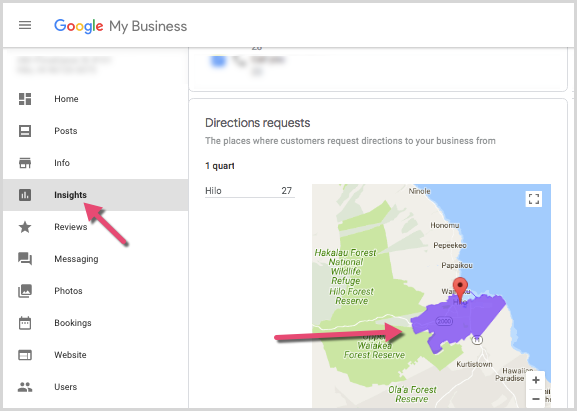
5. Website Builder Tool:
Can’t afford to own a website? Don’t worry. Google grants you to build a free website with limited features offered. You don’t need any programming knowledge to do this. It’s basically a drag-and-drop builder. So with minutes of practice, you can build a mobile-friendly website effortlessly. You can even connect your website with AdWords and run simple advertising as well.
6 GMB Post:
One of the important features of GMB is, its ability for businesses to make Posts. With this feature, you can easily promote your products, offers, events, and latest updates. These posts will display on the first page of Google when someone types keywords that match your business name. Before posting, try to optimize your post as much as possible like a catchy title, attractive image, clear CTA text, etc., Despite Google allowing you to use up to 1,500 characters for the title, try to keep it short. 150-300 characters would be an ideal limit. The post will expire 14 days after you publish the post. So make sure to update it in a regular interval.
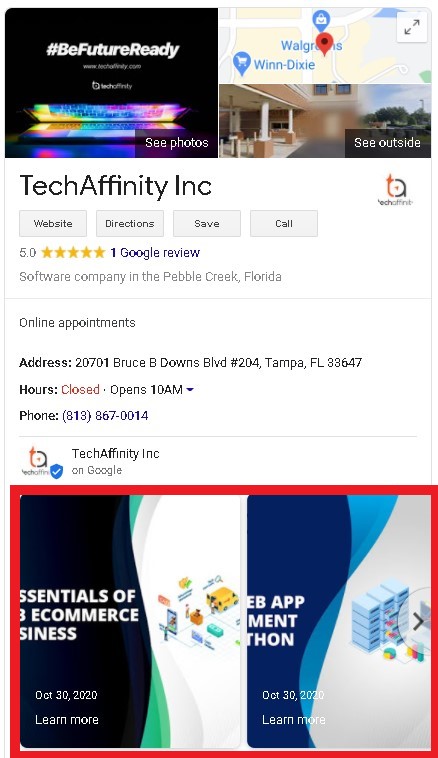
Giveaway – How to Claim Google My Business?
Step 1: Go to business.google.com/create Make sure you are logged in to google account. If you have multiple gmail accounts, then It is recommended to use the correct account to which you want to use for GMB. It is also advisable to use the same account which you use for analytics and search console to avoid switching your account multiple times.
Step 2: Then enter your business name. There may be several businesses with the same name. Make sure to choose the right one.
Step 3: After you choose the listing, google will ask you to confirm the details to match with the data that they already have for your business.
Step 4: Once you confirm, Google will send you a pin number via postcard to verify your address. It will take around 5-7 business days. Once you get the pin number, log in back to your GMB account and enter the pin number to verify. You can see your listing on google after a few minutes from your verification.
Final Thoughts:
If you are the one who cares more about local SEO, then you must know the significance of Google My Business. GMB is free of cost and more effective than other local SEO tool. So why are you waiting for, when Google offers a free tool(GMB) to upgrade your local SEO? Start leveraging the power of GMB and enhance your local presence in no time. If you need any assistance in improving your local SEO, you can reach out to us at media@techaffinity.com or contact our experts.
