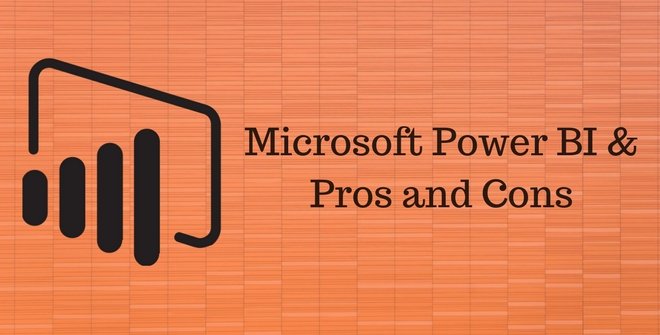Microsoft Power BI & Pros and Cons

Author : TechAffinity 22nd Dec 2017
Power BI is a business analytics tool developed by Microsoft that enables businesses to visualize and analyze data easily. With Power BI you can connect to various types of data sources and visualize the data using customized dashboards and detailed reporting. All the visualizations and reports created using Power BI can be published and shared across the organization. The output data can be consumed both on the web and using mobile apps. Power BI is easily the most economical Business Intelligence tool that you can come across.
Pros of Power BI
Affordable
Power BI is a cloud-based business analytics service that gives you a single view for the dashboard to view your critical business data. Their paid version starts from just $9.99 per user per month. At this cost, you can’t find a better BI tool on the market today.
Microsoft Brand integration
Since Power BI is developed by Microsoft it is tightly coupled with Microsoft product suite and hence integration with Excel, Azure and SQL server is a breeze. If you are an existing Microsoft business user of Azure or SQL server then integrating Power BI will be instant.
Consistent upgrades
Power BI was launched in 2013 and since then it has gained so many new functionalities. Microsoft is very serious about Power BI and has recently introduced a range of new functionalities. Though Power BI might lack all the bells and whistles of matured BI tools in the market it will soon gain completeness in the future.
Easy integration with Excel
Power BI is built on the same interface as Excel power, so if you’re an Excel power user then learning and using Power BI will be simple and straightforward.
Availability of huge learning resources and active community
Microsoft Power BI has got a rich set of bloggers who constantly publish new tutorials and tips for using BI effectively. There are also numerous options for videos and slides offering tutorials on Power BI. In addition to these rich resources, there is a growing community of Power BI users with whom you can collaborate to find answers to Power BI problems.
Good report visualization
Microsoft Power BI has an extensive range of charting options for visualizing your data. With multiple chart types, Power BI offers detailed reporting. Users can also generate customized visualizations.
Extensive Database connectivity
Power BI can connect and extract data from a variety of data sources like Excel, Access, Adobe Analytics, SQL Server, Azure, Github, Google Analytics, Oracle, PostgreSQL, Salesforce, Teradata, etc. This is only a sample list with more and more data sources getting added each month.
Enhanced Collaboration
Power BI dashboards and reports can be accessed across platforms anytime live. It works on all platforms like Windows, Android, and iOS. It is easy to share your customized dashboards with other users instantly.
Also Read: Musings of a Data Scientist
Cons of Power BI
Not the best choice for handling bulk data
Power BI will hang many times while handling huge sets of data. The best solution to overcome this issue is to use a live connection which will make it much faster.
It’s complex to master
Like most other Microsoft products Power BI has got a large set of product options which make it complex to understand. There are many complex components like Power BI desktop, Gateway, Power BI Services, etc and it is difficult to understand which option is best suited for a Business.